Learn how to easily harness the complex 3D mesh data to build a comprehensive CAD model
Visual Roadmap
- Mesh Editing
- Mesh Modelling
- Advanced Mesh Modelling
Evolution of for Mesh Modelling
Mesh Editing
- File import
- Convert to mesh bodies
- Mesh decimation
- Direct editing
File import
- *.stl, *.obj, *.off, *.ply, *.ply2
Convert to mesh bodies
- Determine mass properties
- Create reference planes.
- Detect interference.
Mesh decimation
- Simplify mesh for optimal performance (reduce number of facets by percentage)
Direct editing
- Intelligent usage of native commands to add/remove features.
Mesh Modelling
- Convert Mesh regions into surfaces
- Boolean Operations
Convert Mesh regions into surfaces
- Planar, cylindrical, conical & spherical.
- Selectable and usable surfaces.
Boolean Operations
- Add/subtract features
- Combine, intersect, split, move bodies
Advanced Mesh Modelling
- Slicing Tool
- Mesh surface editing
- 3D Texture
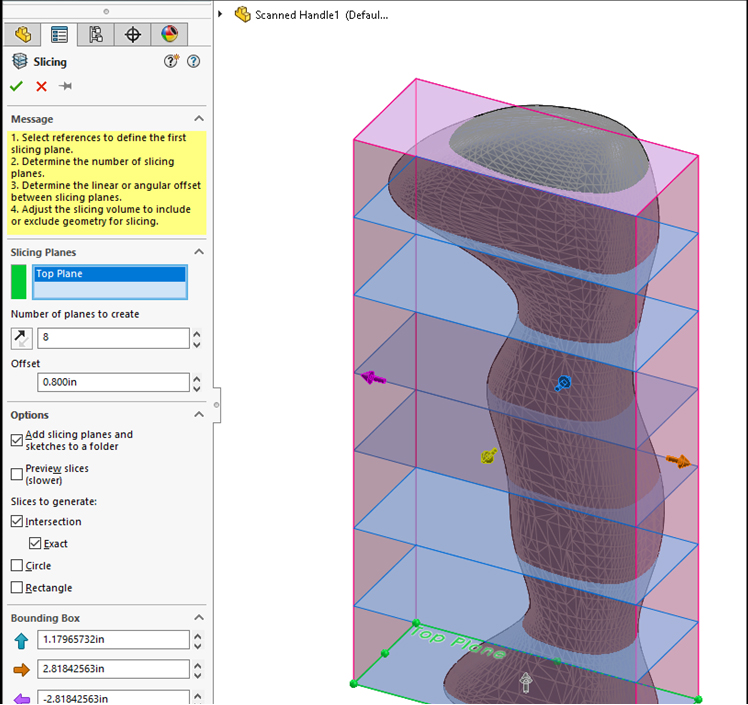
Slicing Tool
- Automatic generation of sketches and sketch planes from a mesh file.
- Edit sketches from mesh.
Mesh surface editing
- Repair mesh geometry with ease.
- Geometry changes using powerful Surface tools.(trim, extend, offset, thicken, shell)
3D Texture
- Transform textural appearances on parts into geometry
- Easily 3D print complex to model features like knurling, etc.
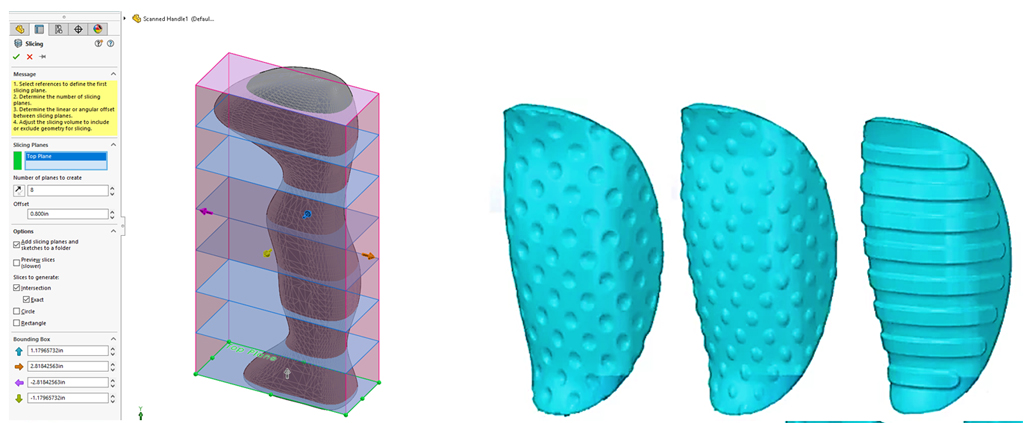
We Urge You To Call Us For Any Doubts & Clarifications That You May Have. We Are Eager to Talk To You
Call Us: +91 7406663589
![]()
![]()
pin up casino az https://azerbaijancuisine.com/# pin up azerbaycan yukle
pin-up 306
buying prescription drugs in mexico online mexican pharmacy online mexican online pharmacies prescription drugs
reputable mexican pharmacies online mexican northern doctors mexico drug stores pharmacies
mexican drugstore online Mexico pharmacy that ship to usa pharmacies in mexico that ship to usa
mexican pharmaceuticals online: northern doctors – п»їbest mexican online pharmacies
buying prescription drugs in mexico: mexican pharmacy – reputable mexican pharmacies online
mexican drugstore online: Mexico pharmacy that ship to usa – mexico drug stores pharmacies
mexico drug stores pharmacies: medication from mexico pharmacy – medication from mexico pharmacy
mexican rx online: mexican northern doctors – pharmacies in mexico that ship to usa
https://northern-doctors.org/# mexican rx online
medication from mexico pharmacy: mexican pharmacy – mexico drug stores pharmacies
mexican online pharmacies prescription drugs: northern doctors pharmacy – mexican mail order pharmacies
http://northern-doctors.org/# medication from mexico pharmacy
mexican pharmacy: mexican pharmacy northern doctors – reputable mexican pharmacies online
mexico pharmacy: northern doctors – mexico pharmacies prescription drugs
https://northern-doctors.org/# mexican online pharmacies prescription drugs
reputable mexican pharmacies online: mexican pharmacy – mexico pharmacy
https://northern-doctors.org/# best online pharmacies in mexico
purple pharmacy mexico price list mexican pharmacy online mexican border pharmacies shipping to usa
buying from online mexican pharmacy: Mexico pharmacy that ship to usa – mexico drug stores pharmacies
buying from online mexican pharmacy: mexican northern doctors – mexico drug stores pharmacies
http://northern-doctors.org/# mexican drugstore online
mexican border pharmacies shipping to usa: best online pharmacies in mexico – mexico pharmacy
http://northern-doctors.org/# buying prescription drugs in mexico
buying from online mexican pharmacy: northern doctors pharmacy – medication from mexico pharmacy
buying prescription drugs in mexico online: mexican pharmacy – mexican drugstore online
https://northern-doctors.org/# purple pharmacy mexico price list
mexican drugstore online: mexico pharmacy – reputable mexican pharmacies online
mexican rx online mexican northern doctors pharmacies in mexico that ship to usa
purple pharmacy mexico price list: mexican pharmacy – buying from online mexican pharmacy
http://northern-doctors.org/# best online pharmacies in mexico
mexico pharmacies prescription drugs: Mexico pharmacy that ship to usa – buying from online mexican pharmacy
https://northern-doctors.org/# buying prescription drugs in mexico
purple pharmacy mexico price list: mexican pharmacy northern doctors – mexican mail order pharmacies
buying prescription drugs in mexico online: mexican pharmacy online – mexican online pharmacies prescription drugs
http://cmqpharma.com/# mexico pharmacy
buying prescription drugs in mexico
reputable mexican pharmacies online online mexican pharmacy best online pharmacies in mexico
mexican rx online
https://cmqpharma.online/# reputable mexican pharmacies online
medication from mexico pharmacy
buying prescription drugs in mexico cmq pharma mexico pharmacies prescription drugs
mexican border pharmacies shipping to usa online mexican pharmacy best online pharmacies in mexico
mexico pharmacies prescription drugs cmq pharma buying prescription drugs in mexico
mexico drug stores pharmacies cmqpharma.com mexican pharmacy
buying prescription drugs in mexico mexico pharmacy mexico drug stores pharmacies
mexican mail order pharmacies cmqpharma.com buying prescription drugs in mexico online
purple pharmacy mexico price list buying prescription drugs in mexico mexico pharmacy
Great info and right to the point. I am not sure if this is in fact the best place to ask but do you people have
any ideea where to hire some professional writers?
Thank you 🙂 Escape room lista
You have observed very interesting points! ps decent internet site.?
You have remarked very interesting details! ps nice site.Blog money
Online medicine order Online medicine order india pharmacy mail order
https://indiapharmast.com/# buy medicines online in india
п»їlegitimate online pharmacies india best india pharmacy Online medicine order
https://indiapharmast.com/# pharmacy website india
п»їbest mexican online pharmacies mexican online pharmacies prescription drugs mexico pharmacies prescription drugs
https://foruspharma.com/# п»їbest mexican online pharmacies
buying drugs from canada canadian drugs online canadian online drugstore
Very good blog post. I certainly appreciate this site. Stick with it!
doxycycline 100mg tablets no prescription: doxycycline 2984 – doxycycline india cost
Hi there! I simply would like to give you a huge thumbs up for the great information you’ve got here on this post. I am returning to your web site for more soon.
paxlovid india: buy paxlovid online – buy paxlovid online
This blog was… how do I say it? Relevant!! Finally I’ve found something which helped me. Cheers!
doxycycline 100mg cost: doxycycline 400 mg brand name – doxycycline 100mg tablet price
cost of generic clomid without dr prescription: cost clomid – how to buy clomid without rx
doxycycline without rx: buy doxycycline online uk – doxycycline 50 medicine
Everyone loves it when folks come together and share opinions. Great blog, keep it up.
cipro online no prescription in the usa: buy cipro without rx – cipro pharmacy
how to get amoxicillin over the counter: order amoxicillin no prescription – generic amoxicillin
doxycycline cream over the counter: doxycycline hyclate 100mg price – cost of doxycycline prescription 100mg
You’ve made some really good points there. I checked on the net for more info about the issue and found most individuals will go along with your views on this web site.
https://mexicandeliverypharma.com/# mexico drug stores pharmacies
medication from mexico pharmacy mexican rx online mexico drug stores pharmacies
best online pharmacies in mexico: best online pharmacies in mexico – mexican mail order pharmacies
mexican pharmaceuticals online: medicine in mexico pharmacies – mexico drug stores pharmacies
mexican drugstore online mexican online pharmacies prescription drugs п»їbest mexican online pharmacies
purple pharmacy mexico price list: mexican border pharmacies shipping to usa – medicine in mexico pharmacies
medicine in mexico pharmacies: buying prescription drugs in mexico online – pharmacies in mexico that ship to usa
http://mexicandeliverypharma.com/# best online pharmacies in mexico
mexican drugstore online pharmacies in mexico that ship to usa purple pharmacy mexico price list
buying from online mexican pharmacy: medication from mexico pharmacy – mexican online pharmacies prescription drugs
buying prescription drugs in mexico online: buying prescription drugs in mexico online – п»їbest mexican online pharmacies
http://mexicandeliverypharma.com/# purple pharmacy mexico price list
buying prescription drugs in mexico online: medication from mexico pharmacy – reputable mexican pharmacies online
mexican border pharmacies shipping to usa: best online pharmacies in mexico – medication from mexico pharmacy
buying from online mexican pharmacy mexican mail order pharmacies best online pharmacies in mexico
mexico drug stores pharmacies: п»їbest mexican online pharmacies – mexico drug stores pharmacies
mexican pharmaceuticals online: medicine in mexico pharmacies – mexico drug stores pharmacies
mexico drug stores pharmacies pharmacies in mexico that ship to usa buying from online mexican pharmacy
mexican rx online: purple pharmacy mexico price list – mexico pharmacies prescription drugs
buying prescription drugs in mexico online: mexican pharmaceuticals online – mexican pharmaceuticals online
https://mexicandeliverypharma.online/# mexican pharmaceuticals online
I’m amazed, I must say. Rarely do I come across a blog that’s equally educative and entertaining, and without a doubt, you have hit the nail on the head. The issue is an issue that not enough men and women are speaking intelligently about. I’m very happy that I came across this during my hunt for something regarding this.
medicine in mexico pharmacies: п»їbest mexican online pharmacies – п»їbest mexican online pharmacies
There is certainly a great deal to find out about this subject. I like all of the points you have made.
mexican drugstore online: mexican border pharmacies shipping to usa – mexican border pharmacies shipping to usa
п»їbest mexican online pharmacies buying prescription drugs in mexico online mexican pharmacy
mexican pharmaceuticals online: reputable mexican pharmacies online – п»їbest mexican online pharmacies
I must thank you for the efforts you’ve put in penning this site. I’m hoping to view the same high-grade content from you later on as well. In fact, your creative writing abilities has encouraged me to get my own, personal blog now 😉
Howdy! I simply want to offer you a huge thumbs up for the excellent info you have got here on this post. I’ll be coming back to your blog for more soon.
This website definitely has all the information and facts I wanted concerning this subject and didn’t know who to ask.
mexico drug stores pharmacies: mexican online pharmacies prescription drugs – mexico pharmacies prescription drugs
mexico drug stores pharmacies: п»їbest mexican online pharmacies – best online pharmacies in mexico
mexico drug stores pharmacies mexico pharmacies prescription drugs mexican mail order pharmacies
medicine in mexico pharmacies: mexican online pharmacies prescription drugs – mexico drug stores pharmacies
п»їbest mexican online pharmacies: reputable mexican pharmacies online – п»їbest mexican online pharmacies
mexican border pharmacies shipping to usa: mexican border pharmacies shipping to usa – mexican border pharmacies shipping to usa
pharmacies in mexico that ship to usa mexico pharmacy medication from mexico pharmacy
mexican border pharmacies shipping to usa: mexican mail order pharmacies – purple pharmacy mexico price list
medication from mexico pharmacy: mexico drug stores pharmacies – mexican drugstore online
mexican pharmaceuticals online: mexico drug stores pharmacies – buying prescription drugs in mexico
buying prescription drugs in mexico online mexico drug stores pharmacies mexican rx online
buying from online mexican pharmacy: mexican drugstore online – pharmacies in mexico that ship to usa
buying prescription drugs in mexico online: best online pharmacies in mexico – mexican rx online
buying from online mexican pharmacy: mexico drug stores pharmacies – mexican drugstore online
buying from online mexican pharmacy reputable mexican pharmacies online buying from online mexican pharmacy
mexico drug stores pharmacies: mexican rx online – buying prescription drugs in mexico
mexican pharmaceuticals online: buying from online mexican pharmacy – п»їbest mexican online pharmacies
purple pharmacy mexico price list: reputable mexican pharmacies online – mexican mail order pharmacies
mexico drug stores pharmacies п»їbest mexican online pharmacies buying prescription drugs in mexico
buying prescription drugs in mexico: mexican drugstore online – buying prescription drugs in mexico online
buying prescription drugs in mexico: mexico drug stores pharmacies – mexican pharmaceuticals online
buying prescription drugs in mexico online: mexican pharmaceuticals online – mexican rx online
mexico drug stores pharmacies п»їbest mexican online pharmacies mexican online pharmacies prescription drugs
mexican drugstore online: medication from mexico pharmacy – best online pharmacies in mexico
medication from mexico pharmacy: buying from online mexican pharmacy – buying prescription drugs in mexico online
mexico pharmacies prescription drugs: mexico pharmacies prescription drugs – п»їbest mexican online pharmacies
mexico drug stores pharmacies mexican pharmaceuticals online best online pharmacies in mexico
best online pharmacies in mexico: mexican rx online – mexico pharmacies prescription drugs
mexican mail order pharmacies: pharmacies in mexico that ship to usa – reputable mexican pharmacies online
mexican rx online: mexican rx online – mexican online pharmacies prescription drugs
mexico drug stores pharmacies best online pharmacies in mexico mexican mail order pharmacies
best online pharmacies in mexico: п»їbest mexican online pharmacies – mexican border pharmacies shipping to usa
This is a topic that is near to my heart… Take care! Exactly where can I find the contact details for questions?
mexican pharmaceuticals online: п»їbest mexican online pharmacies – mexican drugstore online
mexico drug stores pharmacies: buying prescription drugs in mexico online – medicine in mexico pharmacies
mexican border pharmacies shipping to usa medicine in mexico pharmacies medicine in mexico pharmacies
When I initially left a comment I appear to have clicked on the -Notify me when new comments are added- checkbox and now every time a comment is added I recieve four emails with the same comment. There has to be a means you are able to remove me from that service? Appreciate it.
buying from online mexican pharmacy: mexican mail order pharmacies – medicine in mexico pharmacies
bookmarked!!, I love your site.
Nice post. I learn something totally new and challenging on blogs I stumbleupon on a daily basis. It’s always exciting to read articles from other authors and practice something from their sites.
I blog often and I seriously appreciate your information. This great article has truly peaked my interest. I will book mark your blog and keep checking for new details about once per week. I opted in for your RSS feed as well.
buying prescription drugs in mexico: buying prescription drugs in mexico online – mexican mail order pharmacies
mexico drug stores pharmacies: purple pharmacy mexico price list – п»їbest mexican online pharmacies
pharmacies in mexico that ship to usa mexico pharmacy mexico pharmacies prescription drugs
I could not resist commenting. Perfectly written!
best online pharmacies in mexico: mexican drugstore online – mexico drug stores pharmacies
This is a topic which is close to my heart… Many thanks! Exactly where are your contact details though?
best online pharmacies in mexico: mexico drug stores pharmacies – purple pharmacy mexico price list
buying prescription drugs in mexico mexico drug stores pharmacies mexico drug stores pharmacies
medication from mexico pharmacy: mexican online pharmacies prescription drugs – medication from mexico pharmacy
This is the right blog for anybody who wishes to understand this topic. You know a whole lot its almost tough to argue with you (not that I actually would want to…HaHa). You definitely put a brand new spin on a subject that has been discussed for years. Wonderful stuff, just great.
reputable mexican pharmacies online: mexican mail order pharmacies – pharmacies in mexico that ship to usa
Hello there! This blog post could not be written any better! Looking through this post reminds me of my previous roommate! He constantly kept preaching about this. I am going to forward this information to him. Fairly certain he’ll have a good read. Thanks for sharing!
This site was… how do you say it? Relevant!! Finally I have found something which helped me. Kudos.
buying from online mexican pharmacy: medication from mexico pharmacy – mexican pharmaceuticals online
mexico pharmacies prescription drugs buying prescription drugs in mexico online medicine in mexico pharmacies
medication from mexico pharmacy: purple pharmacy mexico price list – best online pharmacies in mexico
mexico pharmacies prescription drugs: mexico pharmacies prescription drugs – buying prescription drugs in mexico
Good info. Lucky me I found your site by accident (stumbleupon). I have book-marked it for later!
buy cytotec pills buy cytotec in usa Cytotec 200mcg price
buy cytotec online: buy cytotec in usa – buy cytotec online
http://cytotecbestprice.pro/# cytotec online
purchase cytotec cytotec abortion pill buy cytotec
where to get zithromax over the counter: zithromax over the counter canada – zithromax capsules price
I’m impressed, I have to admit. Rarely do I encounter a blog that’s equally educative and interesting, and without a doubt, you have hit the nail on the head. The problem is an issue that not enough folks are speaking intelligently about. Now i’m very happy that I stumbled across this in my search for something relating to this.
https://nolvadexbestprice.pro/# nolvadex for sale amazon
https://prednisonebestprice.pro/# 1250 mg prednisone
Way cool! Some very valid points! I appreciate you writing this article plus the rest of the website is also really good.
buy prednisone online paypal prednisone 80 mg daily prednisone no rx
get cheap propecia: propecia generic – generic propecia online
https://cytotecbestprice.pro/# order cytotec online
http://cytotecbestprice.pro/# cytotec buy online usa
buy cytotec in usa п»їcytotec pills online order cytotec online
cytotec online: purchase cytotec – buy cytotec over the counter
zithromax buy: zithromax 250 mg pill – buy generic zithromax no prescription
prednisone canada pharmacy: 1 mg prednisone cost – can you buy prednisone online uk
Hello there! This post couldn’t be written any better! Looking through this article reminds me of my previous roommate! He continually kept preaching about this. I will forward this post to him. Pretty sure he’s going to have a very good read. Many thanks for sharing!
Hello! I simply would like to give you a huge thumbs up for the great information you have here on this post. I am coming back to your site for more soon.
http://propeciabestprice.pro/# buy propecia price
I’m impressed, I must say. Seldom do I come across a blog that’s both educative and interesting, and let me tell you, you’ve hit the nail on the head. The problem is something which not enough people are speaking intelligently about. Now i’m very happy I found this in my hunt for something concerning this.
purchase cytotec: buy misoprostol over the counter – buy cytotec over the counter
Pretty! This was a really wonderful article. Thank you for supplying these details.
Way cool! Some very valid points! I appreciate you writing this article and also the rest of the website is very good.
I could not resist commenting. Perfectly written!
An impressive share! I have just forwarded this onto a colleague who had been conducting a little research on this. And he actually ordered me dinner simply because I found it for him… lol. So let me reword this…. Thanks for the meal!! But yeah, thanks for spending the time to talk about this issue here on your site.
nolvadex half life: tamoxifen breast cancer – tamoxifen 20 mg
Spot on with this write-up, I seriously think this site needs much more attention. I’ll probably be returning to read more, thanks for the information!
order zithromax over the counter: zithromax online usa no prescription – purchase zithromax online
https://prednisonebestprice.pro/# generic prednisone otc
Good blog post. I absolutely love this site. Stick with it!
zithromax buy online no prescription: buy zithromax canada – zithromax 500 mg for sale
I blog frequently and I seriously appreciate your information. The article has really peaked my interest. I will take a note of your blog and keep checking for new details about once a week. I opted in for your RSS feed too.
tamoxifen vs raloxifene: what happens when you stop taking tamoxifen – nolvadex 10mg
The next time I read a blog, I hope that it won’t fail me as much as this one. I mean, Yes, it was my choice to read through, nonetheless I truly thought you would have something interesting to talk about. All I hear is a bunch of crying about something you could possibly fix if you were not too busy seeking attention.
That is a very good tip particularly to those new to the blogosphere. Short but very precise info… Thanks for sharing this one. A must read article.
farmacie online autorizzate elenco: kamagra gel prezzo – farmacia online senza ricetta
Can I just say what a comfort to discover somebody who genuinely understands what they are talking about on the web. You definitely understand how to bring a problem to light and make it important. More people have to read this and understand this side of the story. I was surprised that you aren’t more popular because you certainly possess the gift.
comprare farmaci online all’estero: kamagra oral jelly consegna 24 ore – top farmacia online
Great post! We will be linking to this particularly great content on our site. Keep up the good writing.
migliori farmacie online 2024: Avanafil prezzo – Farmacia online piГ№ conveniente
http://kamagrait.pro/# farmacie online affidabili
viagra prezzo farmacia 2023: viagra online siti sicuri – viagra naturale in farmacia senza ricetta
I was able to find good information from your content.
farmacia online piГ№ conveniente: kamagra gel – farmacie online autorizzate elenco
pillole per erezione in farmacia senza ricetta: viagra generico – viagra online in 2 giorni
Hey there! I simply wish to offer you a big thumbs up for the great info you’ve got right here on this post. I will be coming back to your blog for more soon.
pillole per erezione immediata: viagra generico – viagra pfizer 25mg prezzo
I would like to thank you for the efforts you have put in penning this site. I really hope to view the same high-grade content by you later on as well. In fact, your creative writing abilities has encouraged me to get my own site now 😉
http://viagragenerico.site/# miglior sito per comprare viagra online
An intriguing discussion is worth comment. I do believe that you ought to publish more about this subject, it may not be a taboo matter but generally people do not speak about these subjects. To the next! Cheers!
farmacie online autorizzate elenco: farmacia online migliore – comprare farmaci online con ricetta
Farmacie online sicure: Farmacia online migliore – farmacie online sicure
farmacia online: Avanafil a cosa serve – comprare farmaci online all’estero
Hi, I do believe this is a great web site. I stumbledupon it 😉 I’m going to return once again since i have bookmarked it. Money and freedom is the best way to change, may you be rich and continue to guide others.
https://avanafil.pro/# top farmacia online
Farmacie on line spedizione gratuita: Farmacie online sicure – farmacie online sicure
https://tadalafil.auction/# real cialis
pharmacy cialis no prescription: cialis without a doctor prescription – free samples for cialis
Good blog post. I absolutely appreciate this website. Continue the good work!
cialis daily pricing: online cialis canada – cialis generic no prescription
https://tadalafil.auction/# cialis com
I love reading through a post that can make men and women think. Also, thanks for permitting me to comment.
방문자에게 제공하는 최고 품질의 정보를 정말로 즐겼다 고 말하기 전에 웹 사이트를 떠날 수 없었습니까? 새로운 게시물을 확인하기 위해 자주 다시 올 것입니다.
Good post! We are linking to this particularly great post on our site. Keep up the great writing.
cialis from canadian pharmacy registerd: cialis without a doctor prescription – san antonio cialis doctor
http://tadalafil.auction/# where to find cheap cialis
I blog quite often and I truly thank you for your content. This great article has truly peaked my interest. I will take a note of your site and keep checking for new information about once per week. I subscribed to your RSS feed too.
cialis 5mg no perscription: generic vs brand name cialis – mail order cialis
https://indiapharmacy.shop/# indian pharmacy online
cheap ed drugs: ed pills online – buy erectile dysfunction pills online
귀하의 블로그가 너무 놀랍습니다. 나는 내가보고있는 것을 쉽게 발견했다. 또한 콘텐츠 품질이 굉장합니다. 넛지 주셔서 감사합니다! 기부벳
“이것은 훌륭한 기사입니다. 많은 정보를 감안할 때 이러한 유형의 기사는 사용자의 웹 사이트에 대한 관심을 유지하고 계속해서 더 많은 정보를 공유합니다. 행운을 빕니다. 아벤카지노
이것은 당신이 제공하고 무료로 제공하는 훌륭한 자원입니다. 양질의 리소스를 무료로 제공하는 것의 가치를 이해하는 블로그를 보는 것을 좋아합니다. 미슐랭토토
이 때문에 제공하기 전에 적용 가능한 조사를 할 수 있다는 것이 진정으로 우수합니다. 그렇게하면 더 큰 문서를 공유 할 수 있습니다. 플레이토토
http://indiapharmacy.shop/# top online pharmacy india
buying erectile dysfunction pills online
http://mexicopharmacy.win/# mexican online pharmacies prescription drugs
buy ed meds: Cheap ED pills online – erection pills online
http://edpillpharmacy.store/# erection pills online
cheapest ed treatment
There’s certainly a great deal to know about this topic. I really like all the points you have made.
http://edpillpharmacy.store/# buy ed medication
cheap ed meds
mexican online pharmacies prescription drugs: reputable mexican pharmacies online – buying prescription drugs in mexico online
https://mexicopharmacy.win/# mexican mail order pharmacies
나는 그들이 매우 도움이 될 것이라고 확신하기 때문에 사람들을 귀하의 사이트로 다시 보내기 위해 귀하의 사이트를 내 소셜 미디어 계정에 추가하고 공유했습니다. 티모카지노
꽤 좋은 게시물입니다. 방금 귀하의 블로그를 우연히 발견하고 귀하의 블로그 게시물을 읽는 것이 정말 즐거웠다고 말하고 싶었습니다. 어떤 식 으로든 피드를 구독하고 곧 다시 게시 해 주시기 바랍니다. 유용한 정보에 감사드립니다. 네임드카지노
확실히 그것의 모든 조금을 즐기십시오. 그리고 나는 당신의 블로그의 새로운 내용을 확인하기 위해 당신이 즐겨 찾기에 추가했습니다. 반드시 읽어야 할 블로그입니다! 카지노꽁머니
안녕하세요. GOOGLE을 사용하여 블로그를 찾았습니다. 이것은 아주 잘 쓰여진 기사입니다. 나는 그것을 북마크하고 당신의 유용한 정보를 더 읽기 위해 돌아올 것입니다. 게시물 주셔서 감사합니다. 꼭 돌아 올게요. 슬롯꽁머니
나는 그들이 매우 도움이 될 것이라고 확신하기 때문에 사람들을 귀하의 사이트로 다시 보내기 위해 귀하의 사이트를 내 소셜 미디어 계정에 추가하고 공유했습니다. 꽁머니사이트
“나는 그러한 주제에 관심이 있으므로 멋진 설명 페이지를 언급하겠습니다. 안전놀이터
팁들 주셔서 감사합니다. 그들은 모두 훌륭했습니다. 나는 정신적으로나 육체적으로 뚱뚱해지는 데 문제가 있습니다. 여러분 덕분에 개선을 보여주고 있습니다. 더 게시하십시오. 그랜드토토
꽤 좋은 게시물입니다. 나는 방금 귀하의 블로그를 우연히 발견하고 귀하의 블로그 게시물을 읽는 것이 정말 즐거웠다고 말하고 싶었습니다. 어떤 식 으로든 피드를 구독하고 곧 다시 게시 해 주시기 바랍니다. 유용한 정보에 감사드립니다. 대물카지노
나는 그들이 매우 도움이 될 것이라고 확신하기 때문에 사람들을 귀하의 사이트로 다시 보내기 위해 귀하의 사이트를 내 소셜 미디어 계정에 추가하고 공유했습니다. 쇼미더벳
indian pharmacies safe: Cheapest online pharmacy – indian pharmacy paypal
안녕하세요. GOOGLE을 사용하여 블로그를 찾았습니다. 이것은 아주 잘 쓰여진 기사입니다. 나는 그것을 북마크하고 당신의 유용한 정보를 더 읽기 위해 돌아올 것입니다. 게시물 주셔서 감사합니다. 꼭 돌아 올게요. 돌직구벳
“이것은 훌륭한 기사입니다. 많은 정보를 감안할 때 이러한 유형의 기사는 사용자의 웹 사이트에 대한 관심을 유지하고 계속해서 더 많은 정보를 공유합니다. 행운을 빕니다. 룰라벳
이것은 당신이 제공하고 무료로 제공하는 훌륭한 자원입니다. 양질의 리소스를 무료로 제공하는 것의 가치를 이해하는 블로그를 보는 것을 좋아합니다. 릴게임
꽤 좋은 게시물입니다. 나는 방금 귀하의 블로그를 우연히 발견하고 귀하의 블로그 게시물을 읽는 것이 정말 즐거웠다고 말하고 싶었습니다. 어떤 식 으로든 피드를 구독하고 곧 다시 게시 해 주시기 바랍니다. 유용한 정보에 감사드립니다. 홀덤사이트
전 세계적으로 매우 어려운시기가 될 것이기 때문에 저는이 정보를 절대적으로 좋아합니다 홀덤사이트
감동 받았습니다. 아주 드물게 유익하고 재미있는 블로그를 접하는 경우가 거의 없습니다. 귀하의 블로그는 중요합니다 .. 미슐랭토토
I like it when folks get together and share opinions. Great site, keep it up!
팁들 주셔서 감사합니다. 그들은 모두 훌륭했습니다. 나는 정신적으로나 육체적으로 뚱뚱해지는 데 문제가 있습니다. 여러분 덕분에 개선을 보여주고 있습니다. 더 게시하십시오. 네임드카지노
https://mexicopharmacy.win/# п»їbest mexican online pharmacies
buy medicines online in india: Online pharmacy – pharmacy website india
There is definately a great deal to find out about this topic. I like all of the points you’ve made.
medication from mexico pharmacy: mexican rx online – buying prescription drugs in mexico
You’re so awesome! I do not suppose I’ve read a single thing like this before. So wonderful to discover someone with some genuine thoughts on this subject matter. Really.. thanks for starting this up. This site is one thing that is needed on the web, someone with a little originality.
http://edpillpharmacy.store/# online ed meds
mexican pharmaceuticals online: Best online Mexican pharmacy – mexican mail order pharmacies
reputable indian online pharmacy: Cheapest online pharmacy – online pharmacy india
https://indiapharmacy.shop/# indian pharmacy
Good article! We will be linking to this particularly great content on our website. Keep up the good writing.
online ed medication: online ed prescription same-day – erectile dysfunction meds online
I used to be able to find good information from your content.
mexican pharmaceuticals online: Best pharmacy in Mexico – buying prescription drugs in mexico online
http://edpillpharmacy.store/# best ed meds online
Oh my goodness! Amazing article dude! Thank you, However I am experiencing difficulties with your RSS. I don’t know the reason why I cannot subscribe to it. Is there anyone else having the same RSS problems? Anyone that knows the answer will you kindly respond? Thanks!
online ed meds: ed pills online – ed online prescription
This is a topic that is close to my heart… Take care! Where are your contact details though?
http://mexicopharmacy.win/# medication from mexico pharmacy
erectile dysfunction online prescription: Cheapest online ED treatment – cost of ed meds
An impressive share! I’ve just forwarded this onto a friend who had been doing a little homework on this. And he actually ordered me lunch simply because I discovered it for him… lol. So let me reword this…. Thank YOU for the meal!! But yeah, thanx for spending some time to talk about this issue here on your site.
Hello there! I could have sworn I’ve visited this website before but after browsing through many of the articles I realized it’s new to me. Anyhow, I’m definitely happy I stumbled upon it and I’ll be bookmarking it and checking back regularly!
주목할만한 기사, 특히 유용합니다! 나는 이것에서 조용히 시작했고 더 잘 알게되고 있습니다! 기쁨, 계속해서 더 인상적 카지노사이트
where to buy ed pills: online ed prescription same-day – boner pills online
http://mexicopharmacy.win/# mexican border pharmacies shipping to usa
buy prescription drugs from india: best india pharmacy – indian pharmacies safe
I have to thank you for the efforts you’ve put in writing this site. I am hoping to check out the same high-grade content from you in the future as well. In truth, your creative writing abilities has encouraged me to get my own, personal site now 😉
https://mexicopharmacy.win/# best online pharmacies in mexico
It’s difficult to find knowledgeable people on this subject, however, you sound like you know what you’re talking about! Thanks
pills for ed online: ED meds online with insurance – erectile dysfunction medications online
I was able to find good information from your articles.
mail order pharmacy india: Best Indian pharmacy – reputable indian pharmacies
After looking into a few of the blog posts on your website, I seriously appreciate your technique of writing a blog. I bookmarked it to my bookmark site list and will be checking back soon. Please visit my website too and let me know your opinion.
mexico pharmacies prescription drugs: Medicines Mexico – mexican mail order pharmacies
Pretty! This was a really wonderful post. Thank you for providing this info.
I like this site very much, Its a real nice position to read and find info.
Euro travel guide
pills for erectile dysfunction online: cheap ed pills online – get ed meds online
buy erectile dysfunction treatment: Cheapest online ED treatment – cheapest ed treatment
After checking out a number of the articles on your site, I really appreciate your way of writing a blog. I bookmarked it to my bookmark webpage list and will be checking back soon. Take a look at my web site as well and let me know your opinion.
Spot on with this write-up, I really believe that this site needs a lot more attention. I’ll probably be returning to see more, thanks for the advice.
http://lisinopril.guru/# 1 lisinopril
lipitor 40 mg tablet: Lipitor 10 mg price – buy lipitor cheap
cytotec abortion pill https://lipitor.guru/# drug lipitor
lasix for sale
Chaos Crew is a must-try for anyone looking for an engaging experience. With its punk theme and high-quality graphics, it’s no wonder it’s considered one of the best slots to play on Stake in 2023. The game also features a variety of different elements, including multiplier wilds and random multipliers, enriching the gameplay and increasing win potential. It is a progressive slot, meaning a portion of all wagers is removed and added to the total jackpot. This game is played on five standard reels and 15 paylines. If you’re looking to play for the largest payouts and jackpots, Stake’s progressive slots roster is worth a look. These games take slot machines to the next level, with tons of unique features, bonus games, and free spins to keep things interesting. They do require a higher stake, however, so only play if you’re comfortable with the rules.
https://jaredilkk196308.bloggip.com/28693190/videoslots-casino-bonus-code
Game Development is the process or technique of creating or developing games and describes the ideas, plans, design, development, and release of a game. Also, Video game development is the process of developing a video game. The game development process may involve concept generation, plan, design, development, test, and release. While you create a game, it is essential to think about the game technicians, awards, player engagement, and level design. A video game website can help your company in more ways than you can think of. We have some of the most avid veteran gaming coders and developers in our ranks. Therefore, we are fully aware of the pain points of game developers and game development companies. Video game companies work diligently to attract and employ the best talent available to continue growing the industry and contributing to the U.S. economy.
zestril canada: Buy Lisinopril 20 mg online – lisinopril 20 mg best price
https://lisinopril.guru/# lisinopril 20mg coupon
Abortion pills online https://tamoxifen.bid/# tamoxifen headache
buy lasix online
arimidex vs tamoxifen bodybuilding: buy tamoxifen citrate – tamoxifen for sale
https://lisinopril.guru/# lisinopril 3973
Can I just say what a relief to uncover a person that actually knows what they are discussing on the internet. You certainly realize how to bring a problem to light and make it important. More and more people ought to check this out and understand this side of your story. I was surprised that you aren’t more popular because you most certainly have the gift.
buy cytotec over the counter http://lisinopril.guru/# where can i buy lisinopril
lasix furosemide
Thanks for every other informative site. The place else may just I get that kind of information written in such an ideal means? I have a venture that I’m just now operating on, and I have been on the look out for such information. 먹튀검증먹튀검증
http://tamoxifen.bid/# is nolvadex legal
tamoxifen for men: Purchase Nolvadex Online – cost of tamoxifen
buy cytotec pills online cheap https://lipitor.guru/# lipitor lowest price
lasix generic
lasix generic cheap lasix lasix generic
buy furosemide online: furosemide online – furosemide 40 mg
After looking into a few of the articles on your blog, I honestly like your technique of writing a blog. I saved as a favorite it to my bookmark website list and will be checking back soon. Please visit my website as well and let me know your opinion.
https://tamoxifen.bid/# tamoxifen headache
buy cytotec over the counter https://tamoxifen.bid/# lexapro and tamoxifen
furosemide 40 mg
cytotec buy online usa: cytotec best price – buy cytotec online fast delivery
lasix 100 mg: lasix 40mg – lasix online
https://cytotec.pro/# purchase cytotec
buy cytotec online https://lisinopril.guru/# prescription drug lisinopril
lasix pills
This is the right blog for everyone who would like to understand this topic. You realize a whole lot its almost tough to argue with you (not that I actually would want to…HaHa). You definitely put a fresh spin on a topic that’s been written about for a long time. Excellent stuff, just great.
lisinopril 10 12.5 mg: Buy Lisinopril 20 mg online – canadian lisinopril 10 mg
This page certainly has all of the info I wanted about this subject and didn’t know who to ask.
can i buy lipitor over the counter: lipitor 10 mg tablet – buy lipitor 40 mg
buy cytotec https://tamoxifen.bid/# does tamoxifen cause bone loss
lasix furosemide 40 mg
lipitor 20 mg where to buy: Lipitor 10 mg price – lipitor 10 mg
May I simply just say what a relief to uncover a person that really understands what they’re discussing on the internet. You certainly know how to bring an issue to light and make it important. A lot more people must look at this and understand this side of the story. I was surprised you’re not more popular since you most certainly have the gift.
furosemida 40 mg: buy furosemide – lasix uses
cytotec online http://lipitor.guru/# lipitor buy
lasix medication
Oh my goodness! Awesome article dude! Thank you so much, However I am encountering problems with your RSS. I don’t understand why I cannot join it. Is there anybody else having the same RSS problems? Anybody who knows the answer will you kindly respond? Thanks.
cytotec buy online usa: buy cytotec pills online cheap – buy cytotec online
Very good post. I will be going through some of these issues as well..
lasix furosemide 40 mg: buy furosemide – lasix uses
cytotec pills buy online http://furosemide.win/# lasix online
furosemide
lipitor 40 mg tablet: cost of lipitor – lipitor 10 mg tablet
많은 사람들에게 이것은 중요하므로 내 프로필을 확인하십시오. 카지노
Good day! I simply want to give you a big thumbs up for your excellent info you have here on this post. I will be coming back to your website for more soon.
ремонт iphone с выездом мастера в москве
그것을 읽고 사랑하고, 더 많은 새로운 업데이트를 기다리고 있으며 이미 최근 게시물을 읽었습니다. 토토사이트
https://easyrxindia.shop/# Online medicine order
canadian pharmacy no scripts legitimate canadian pharmacy best canadian pharmacy to order from
https://mexstarpharma.online/# reputable mexican pharmacies online
https://easyrxcanada.online/# canadian pharmacy store
You made some really good points there. I checked on the internet to find out more about the issue and found most individuals will go along with your views on this website.
online shopping pharmacy india indian pharmacy online Online medicine home delivery
http://easyrxcanada.com/# best canadian pharmacy to order from
buying from online mexican pharmacy: pharmacies in mexico that ship to usa – mexican drugstore online
best canadian pharmacy to order from: buy prescription drugs from canada cheap – canadian pharmacy ed medications
블로그 검색에서 관련 정보를 검색하는 동안이 게시물을 찾았습니다. 좋은 게시물입니다. 계속 게시하고 정보를 업데이트하세요. 토토검증
Профессиональный сервисный центр по ремонту ноутбуков, макбуков и другой компьютерной техники.
Мы предлагаем:сервис макбук в москве
Наши мастера оперативно устранят неисправности вашего устройства в сервисе или с выездом на дом!
https://easyrxindia.com/# india pharmacy
canadian pharmacy antibiotics: best mail order pharmacy canada – safe reliable canadian pharmacy
ближайший ремонт телевизоров
Профессиональный сервисный центр по ремонту сотовых телефонов, смартфонов и мобильных устройств.
Мы предлагаем: мастерская телефонов рядом
Наши мастера оперативно устранят неисправности вашего устройства в сервисе или с выездом на дом!
reputable mexican pharmacies online: mexican border pharmacies shipping to usa – mexico drug stores pharmacies
Профессиональный сервисный центр по ремонту сотовых телефонов, смартфонов и мобильных устройств.
Мы предлагаем: ближайший сервис по ремонту телефонов
Наши мастера оперативно устранят неисправности вашего устройства в сервисе или с выездом на дом!
buying prescription drugs in mexico online: best online pharmacies in mexico – mexican pharmaceuticals online
Профессиональный сервисный центр по ремонту квадрокоптеров и радиоуправляемых дронов.
Мы предлагаем:профессиональный ремонт квадрокоптеров
Наши мастера оперативно устранят неисправности вашего устройства в сервисе или с выездом на дом!
https://easyrxcanada.online/# canadian pharmacy near me
cheapest online pharmacy india: online shopping pharmacy india – buy prescription drugs from india
Wonderful article! We are linking to this great post on our website. Keep up the great writing.
india online pharmacy: indian pharmacy – indian pharmacies safe
deneme bonusu: bonus veren siteler – bahis siteleri
When I originally left a comment I appear to have clicked the -Notify me when new comments are added- checkbox and now whenever a comment is added I receive 4 emails with the same comment. Is there a way you can remove me from that service? Thanks a lot.
guvenilir slot siteleri: slot oyunlar? siteleri – 2024 en iyi slot siteleri
bonus veren siteler: deneme bonusu veren siteler – deneme bonusu
http://slotsiteleri.bid/# casino slot siteleri
deneme bonusu veren siteler: deneme bonusu veren siteler – en iyi slot siteleri 2024
Профессиональный сервисный центр по ремонту ноутбуков, imac и другой компьютерной техники.
Мы предлагаем:ремонт аймак
Наши мастера оперативно устранят неисправности вашего устройства в сервисе или с выездом на дом!
Профессиональный сервисный центр по ремонту ноутбуков и компьютеров.дронов.
Мы предлагаем:сервисы по ремонту ноутбуков в москве
Наши мастера оперативно устранят неисправности вашего устройства в сервисе или с выездом на дом!
Having read this I believed it was really enlightening. I appreciate you finding the time and effort to put this content together. I once again find myself personally spending a significant amount of time both reading and leaving comments. But so what, it was still worthwhile!
ремонт айфонов москва
그것을 읽고 사랑하고, 더 많은 새로운 업데이트를 기다리고 있으며 이미 최근 게시물을 읽었습니다. 앙헬레스
You’ve made some really good points there. I looked on the web for more information about the issue and found most people will go along with your views on this website.
http://sweetbonanza.network/# sweet bonanza 100 tl
slot siteleri: slot siteleri bonus veren – guvenilir slot siteleri 2024
I am no longer certain where you’re getting your information, but great topic. I needs to spend a while studying more or understanding more. Thanks for fantastic info I used to be on the lookout for this information for my mission.
You’re so awesome! I do not believe I’ve read anything like that before. So nice to find another person with unique thoughts on this topic. Seriously.. thanks for starting this up. This web site is something that is needed on the internet, someone with a little originality.
https://denemebonusuverensiteler.win/# deneme bonusu
en guvenilir slot siteleri: deneme veren slot siteleri – slot siteleri bonus veren
ремонт apple watch
Профессиональный сервисный центр по ремонту ноутбуков и компьютеров.дронов.
Мы предлагаем:ремонт старых ноутбуков
Наши мастера оперативно устранят неисправности вашего устройства в сервисе или с выездом на дом!
Профессиональный сервисный центр по ремонту бытовой техники с выездом на дом.
Мы предлагаем:ремонт крупногабаритной техники в петрбурге
Наши мастера оперативно устранят неисправности вашего устройства в сервисе или с выездом на дом!
deneme bonusu veren siteler: 2024 en iyi slot siteleri – slot kumar siteleri
https://denemebonusuverensiteler.win/# bahis siteleri
This web site certainly has all of the info I wanted about this subject and didn’t know who to ask.
Профессиональный сервисный центр по ремонту планетов в том числе Apple iPad.
Мы предлагаем: ремонт ipad в москве
Наши мастера оперативно устранят неисправности вашего устройства в сервисе или с выездом на дом!
slot siteleri: casino slot siteleri – bonus veren casino slot siteleri
Профессиональный сервисный центр по ремонту радиоуправляемых устройства – квадрокоптеры, дроны, беспилостники в том числе Apple iPad.
Мы предлагаем: ремонт камеры квадрокоптера
Наши мастера оперативно устранят неисправности вашего устройства в сервисе или с выездом на дом!
Если вы искали где отремонтировать сломаную технику, обратите внимание – ремонт бытовой техники в москве
Если вы искали где отремонтировать сломаную технику, обратите внимание – сервис центр в петербурге
Если вы искали где отремонтировать сломаную технику, обратите внимание – ремонт бытовой техники в екатеринбурге
https://denemebonusuverensiteler.win/# deneme bonusu veren siteler
https://vavada.auction/# вавада рабочее зеркало
мастер телевизора
Если вы искали где отремонтировать сломаную технику, обратите внимание – ремонт бытовой техники в москве
pin up casino: пин ап зеркало – пин ап вход
http://vavada.auction/# казино вавада
1xbet: 1xbet – 1хбет
유용한 정보를 공유해 주셔서 감사합니다. 에볼루션바카라
пин ап: pin up – пинап казино
그것을 읽고 사랑하고, 더 많은 새로운 업데이트를 기다리고 있으며 이미 최근 게시물을 읽었습니다. 토토커뮤니티
1хбет: 1хбет зеркало – 1хбет официальный сайт
http://1xbet.contact/# 1xbet официальный сайт мобильная версия
Some genuinely wonderful info , Sword lily I detected this. “No men can be lords of our faith, though they may be helpers of our joy.” by John Owen.
Если вы искали где отремонтировать сломаную технику, обратите внимание – техпрофи
Профессиональный сервисный центр по ремонту Apple iPhone в Москве.
Мы предлагаем: ремонт айфонов в москве недорого
Наши мастера оперативно устранят неисправности вашего устройства в сервисе или с выездом на дом!
сервисы по ремонту телефонов
Профессиональный сервисный центр по ремонту источников бесперебойного питания.
Мы предлагаем: ремонт ибп москва
Наши мастера оперативно устранят неисправности вашего устройства в сервисе или с выездом на дом!
пин ап зеркало: pin up – pin up casino
Having read this I thought it was rather enlightening. I appreciate you finding the time and effort to put this short article together. I once again find myself personally spending a lot of time both reading and leaving comments. But so what, it was still worthwhile!
http://1xbet.contact/# 1xbet
1xbet зеркало: 1xbet зеркало рабочее на сегодня – 1xbet
Если вы искали где отремонтировать сломаную технику, обратите внимание – ремонт бытовой техники в барнауле
Если вы искали где отремонтировать сломаную технику, обратите внимание – сервис центр в челябинске
Профессиональный сервисный центр по ремонту бытовой техники с выездом на дом.
Мы предлагаем:сервисные центры в екатеринбурге
Наши мастера оперативно устранят неисправности вашего устройства в сервисе или с выездом на дом!
Профессиональный сервисный центр по ремонту варочных панелей и индукционных плит.
Мы предлагаем: ремонт варочных панелей с гарантией
Наши мастера оперативно устранят неисправности вашего устройства в сервисе или с выездом на дом!
1xbet официальный сайт мобильная версия: 1xbet зеркало – 1xbet скачать
https://pin-up.diy/# pin up casino
Thanks for sharing! I din’t knew all of them but i liked some changes such as option for different views 해외축구
Thanks for sharing! I din’t knew all of them but i liked some changes such as option for different views jasa backlink pbn
이 기사에서 훌륭한 작업을 수행했습니다. 매우 정확하고 질적입니다. 읽기 쉽고 읽기 쉽게 만들었습니다. 당신은 진짜 글쓰기 재능이 있습니다. 정말 고맙습니다 부산달리기
trusty pharmacy acheter xenical france: can you buy viagra at the pharmacy – kroger pharmacy crestor
Good day,your writing style is great and i love it, 부달
починить фотоаппарат
Pretty! This was an extremely wonderful post. Many thanks for supplying these details.
https://drstore24.com/# quetiapine prices pharmacy
Stromectol
rite aid pharmacy store: online pharmacy ireland viagra – cialis us online pharmacy
The next time I read a blog, I hope that it won’t disappoint me as much as this one. I mean, I know it was my choice to read, nonetheless I truly thought you would have something interesting to say. All I hear is a bunch of complaining about something that you could possibly fix if you were not too busy seeking attention.
Can you be more specific about the content of your article? After reading it, I still have some doubts. Hope you can help me. phieuguige-grab-bat-net
Hi, it’s Charles here, pertaining to you from the land of unlimited opportunity– or as we like to call it, the 1K a Day System. Here, we teach you how to earn more than a well-fed squirrel collects nuts for the winter. If you’re prepared to stack up those digital acorns, hop on board! Let’s make your savings account as plump as those saucy animals by signing up today.
https://drstore24.com/# mail order pharmacy india
online pharmacy overnight shipping
This website was… how do I say it? Relevant!! Finally I have found something which helped me. Appreciate it.
mexico online pharmacy reviews: asda pharmacy ventolin inhalers – accutane pharmacy
Если вы искали где отремонтировать сломаную технику, обратите внимание – профи тех сервис челябинск
What’s up, future millionaires? Charles here, your captain on this journey to the treasure island of affiliate marketing. Ever imagined making $1,000 a day without breaking a sweat? Well, pinch yourself, since you’re not dreaming! Get your eye patch and your sense of adventure, and let’s cruise the high seas of chance. All aboard the earnings ship!
https://easydrugrx.com/# great rx pharmacy
south bronx rx pharmacy
bactrim pharmacy: manor pharmacy store locator – best rx pharmacy port charlotte fl
benzodiazepines online pharmacy: nizoral shampoo uk pharmacy – uk online pharmacy propecia
그것을 읽고 사랑하고, 더 많은 새로운 업데이트를 기다리고 있으며 이미 최근 게시물을 읽었습니다. 툰코 바로가기
그것을 읽고 사랑하고, 더 많은 새로운 업데이트를 기다리고 있으며 이미 최근 게시물을 읽었습니다. opview
best rated online pharmacy viagra: antabuse online pharmacy – cialis online pharmacy us
Профессиональный сервисный центр по ремонту фото техники от зеркальных до цифровых фотоаппаратов.
Мы предлагаем: замена матрицы в фотоаппарате
Наши мастера оперативно устранят неисправности вашего устройства в сервисе или с выездом на дом!
Профессиональный сервисный центр по ремонту фото техники от зеркальных до цифровых фотоаппаратов.
Мы предлагаем: надежный сервис ремонта проекторов
Наши мастера оперативно устранят неисправности вашего устройства в сервисе или с выездом на дом!
Hello there! Just dropping in to commend your excellent blog. Your expertise on making money online are truly commendable. Earning an income from home has never been easier thanks to affiliate marketing. It’s all about leveraging your internet presence and promoting products or services that resonate with your audience. Your blog is a treasured resource for anybody interested in affiliate marketing. Keep up the amazing work!
01. Collect 2,000+ Free Coins 02. Collect 1,999+ Free Coins 03. Collect 2,000+ Free Coins 04. Collect 1,999+ Free Coins Slotomania is a free game-app and for entertainment purposes only. Giveaway48 is not in any partnership or cooperation with the owners of this game. Slotomania is a free game-app and for entertainment purposes only. Giveaway48 is not in any partnership or cooperation with the owners of this game. The moderator team updates the Slotomania freebies daily 4-5x. This is done to ensure that all the Slotomania freebies are in working order and that there are no dead or expired links. We do not ask anything of you in return. No surveys or questionnaires are required to use our Slotomania slot freebies. Neither is registration required which is great as you can just visit our site and collect Slotomania free coins instantly.
https://charlie-wiki.win/index.php?title=Best_free_poker_practice_app
ADVERTISING FIXED MATCHES BEST FIXED MATCHES I TIPICO FIXED MATCHES I SOCCER FIXED MATCHES Dark Fixed Matches Fixed Matches Expert Skrill is a leading online payments and Digital Wallet service with over 15 million account holders. Skrill worldwide payment network offers businesses to directly proccess over 100 payment options in over 200 countries and territories, through just one integration. Fixed Match 1×2 Fixed matches tips !!! Accurate fixed matches !!! Secure fixed matches !!! Sure fixed matches !!! To make reliable Champions League predictions, it’s vital to pay attention to certain details. Here are our top tips to consider before placing a bet on the Champions League: You want to make good money every day using fixing matches, but you don’t know where to find the right ones? Do you need real people doing this work and real fixed matches? Don’t wait any longer, you’re in the right place, the only thing you need to do is contact our company that works with real fixed matches.
prozac online pharmacy no prescription: good neighbor pharmacy naproxen – european pharmacy org buy strattera online
buy cialis pharmacy: inhouse pharmacy – best online pharmacy wellbutrin
이 기사는 실제로이 레지스트리 관련 문제에 대한 최고의 주제입니다. 나는 귀하의 결론에 부합하며 다음 업데이트를 간절히 기대합니다. 카지노사이트
유용한 정보를 공유해 주셔서 감사합니다. 오피
Если вы искали где отремонтировать сломаную технику, обратите внимание – ремонт бытовой техники в краснодаре
Профессиональный сервисный центр по ремонту планшетов в Москве.
Мы предлагаем: ремонт экрана планшета
Наши мастера оперативно устранят неисправности вашего устройства в сервисе или с выездом на дом!
Hey there! Just swinging by to give a shoutout to your fantastic blog. Your tips on making money online are genuinely invaluable. Earning an income from home has never been more achievable with affiliate marketing. It’s a wonderful way to earn passive income by promoting services you trust. Your blog is a treasure trove of information for emerging online entrepreneurs. Keep doing what you’re doing!
When your website or blog goes live for the first time, it is exciting. That is until you realize no one but you and your. soi cau viet
이 훌륭한 정보를 갖고 싶습니다. 난 그것을 너무 좋아한다! 온라인홀덤
http://mexicopharmacy.cheap/# buying prescription drugs in mexico
online pharmacy that sells percocet 4 corners pharmacy flovent why is zyrtec d behind the pharmacy counter
india pharmacy: reputable indian pharmacies – indian pharmacy online
Профессиональный сервисный центр по ремонту бытовой техники с выездом на дом.
Мы предлагаем:ремонт крупногабаритной техники в новосибирске
Наши мастера оперативно устранят неисправности вашего устройства в сервисе или с выездом на дом!
mexican online pharmacies prescription drugs: mexican online pharmacies prescription drugs – best online pharmacies in mexico
https://pharmbig24.online/# kroger pharmacy online
It is really what I wanted to see hope in future you will continue for sharing such a excellent post. soi cau 247
이런 종류의 사이트를 방문 할 수있는 좋은 기회 였고 나는 기쁘게 생각합니다. 이 기회를 주셔서 정말 감사합니다 오피
Если вы искали где отремонтировать сломаную технику, обратите внимание – выездной ремонт бытовой техники в казани
mexican drugstore online: mexico drug stores pharmacies – reputable mexican pharmacies online
fred’s dollar store pharmacy: pharmacy express viagra cialis levitra vpxl – health partners online pharmacy
이러한 유형의 주제를 검색하는 거의 모든 사람들에게 도움이되기를 바랍니다. 저는이 웹 사이트가 그러한 주제에 가장 적합하다고 생각합니다. 좋은 작품과 기사의 품질. 에볼루션카지노
The web site is lovingly serviced and saved as much as date. So it should be, thanks for sharing this with us 에볼루션바카라
Hey there! Just wanted to stop by and praise your awesome blog. Your insight on affiliate marketing are genuinely invaluable. Making money from home has never been more achievable with affiliate promotion. It’s a fantastic way to earn passive income by promoting products you trust. Your blog is a goldmine of knowledge for budding online entrepreneurs. Keep up the good work!
pharmacies in mexico that ship to usa: mexican mail order pharmacies – purple pharmacy mexico price list
https://pharmbig24.com/# viagra pharmacy reviews
Профессиональный сервисный центр по ремонту видео техники а именно видеокамер.
Мы предлагаем: мастер по ремонту видеокамер
Наши мастера оперативно устранят неисправности вашего устройства в сервисе или с выездом на дом!
indian pharmacy paypal: world pharmacy india – top 10 pharmacies in india
world pharmacy india best india pharmacy top online pharmacy india
buy medicines online in india: world pharmacy india – indianpharmacy com
Если вы искали где отремонтировать сломаную технику, обратите внимание – техпрофи
pharmacy warfarin protocol propecia generic online pharmacy finpecia pharmacy2home
purple pharmacy mexico price list: mexico drug stores pharmacies – reputable mexican pharmacies online
https://pharmbig24.online/# vermox pharmacy
Профессиональный сервисный центр по ремонту бытовой техники с выездом на дом.
Мы предлагаем: ремонт бытовой техники в москве
Наши мастера оперативно устранят неисправности вашего устройства в сервисе или с выездом на дом!
Если вы искали где отремонтировать сломаную технику, обратите внимание – профи тех сервис нижний новгород
buying prescription drugs in mexico medication from mexico pharmacy mexico pharmacies prescription drugs
buying prescription drugs in mexico: reputable mexican pharmacies online – purple pharmacy mexico price list
Epivir-HBV: percocet overseas pharmacy – target pharmacy flonase
https://mexicopharmacy.cheap/# best online pharmacies in mexico
Если вы искали где отремонтировать сломаную технику, обратите внимание – ремонт бытовой техники в новосибирске
п»їlegitimate online pharmacies india best india pharmacy indian pharmacy
inhouse pharmacy depo provera: online pharmacy pain meds – zyprexa pharmacy
mexican drugstore online: pharmacies in mexico that ship to usa – mexican pharmaceuticals online
Профессиональный сервисный центр по ремонту стиральных машин с выездом на дом по Москве.
Мы предлагаем: ремонт стиральных машин москва сервис центр
Наши мастера оперативно устранят неисправности вашего устройства в сервисе или с выездом на дом!
Профессиональный сервисный центр по ремонту бытовой техники с выездом на дом.
Мы предлагаем: сервис центры бытовой техники казань
Наши мастера оперативно устранят неисправности вашего устройства в сервисе или с выездом на дом!
https://mexicopharmacy.cheap/# medication from mexico pharmacy
purple pharmacy mexico price list buying prescription drugs in mexico mexican mail order pharmacies
This web site is my breathing in, real good pattern and perfect written content.
reputable indian online pharmacy: top 10 online pharmacy in india – Online medicine home delivery
best rx online pharmacy: austria pharmacy online – pharmacy escrow adipex
drug stores near me viagra india online pharmacy diovan pharmacy
mexican online pharmacies prescription drugs: best online pharmacies in mexico – mexican mail order pharmacies
http://pharmbig24.com/# global pharmacy rx
Если вы искали где отремонтировать сломаную технику, обратите внимание – профи тех сервис пермь
After checking out a few of the articles on your website, I really like your way of writing a blog. I added it to my bookmark site list and will be checking back soon. Please visit my web site too and let me know what you think.
pharmacies in mexico that ship to usa purple pharmacy mexico price list medicine in mexico pharmacies
rx relief pharmacy discount cards: relenza online pharmacy – can you buy viagra in pharmacy
Online medicine home delivery: online pharmacy india – world pharmacy india
http://mexicopharmacy.cheap/# mexican mail order pharmacies
Профессиональный сервисный центр по ремонту бытовой техники с выездом на дом.
Мы предлагаем: сервис центры бытовой техники москва
Наши мастера оперативно устранят неисправности вашего устройства в сервисе или с выездом на дом!
pharmacy website india pharmacy website india top 10 pharmacies in india
india pharmacy: п»їlegitimate online pharmacies india – best online pharmacy india
Если вы искали где отремонтировать сломаную технику, обратите внимание – ремонт бытовой техники в ростове на дону
이 멋진 정보를 얻게되어 정말 감사합니다 호스트바
pharmacies in mexico that ship to usa: buying prescription drugs in mexico – buying from online mexican pharmacy
buying from online mexican pharmacy mexican rx online buying prescription drugs in mexico online
mail order pharmacy india: indian pharmacy online – india pharmacy
https://pharmbig24.online/# legal online pharmacies in the us
Профессиональный сервисный центр по ремонту игровых консолей Sony Playstation, Xbox, PSP Vita с выездом на дом по Москве.
Мы предлагаем: цены на ремонт игровых консолей
Наши мастера оперативно устранят неисправности вашего устройства в сервисе или с выездом на дом!
Профессиональный сервисный центр по ремонту компьютерных видеокарт по Москве.
Мы предлагаем: сервис видеокарт
Наши мастера оперативно устранят неисправности вашего устройства в сервисе или с выездом на дом!
ventolin pharmacy uk: viagra dubai pharmacy – online ativan pharmacy
mexico drug stores pharmacies buying from online mexican pharmacy mexican online pharmacies prescription drugs
purple pharmacy mexico price list: best online pharmacies in mexico – mexican border pharmacies shipping to usa
Профессиональный сервисный центр по ремонту фототехники в Москве.
Мы предлагаем: ремонт фотовспышек на дому
Наши мастера оперативно устранят неисправности вашего устройства в сервисе или с выездом на дом!
Подробнее на сайте сервисного центра remont-vspyshek-realm.ru
Профессиональный сервисный центр по ремонту компьютероной техники в Москве.
Мы предлагаем: ремонт компьютеров центр
Наши мастера оперативно устранят неисправности вашего устройства в сервисе или с выездом на дом!
Профессиональный сервисный центр по ремонту фото техники от зеркальных до цифровых фотоаппаратов.
Мы предлагаем: отремонтировать проектор
Наши мастера оперативно устранят неисправности вашего устройства в сервисе или с выездом на дом!
casibom 158 giris casibom giris casibom guncel giris
https://starzbet.shop/# starzbet guvenilir mi
Pretty! This has been a really wonderful post. Many thanks for supplying these details.
Друзья, если планируете обновить ванную комнату, советую обратить внимание на один интернет-магазин раковин и ванн. У них действительно большой ассортимент товаров от ведущих производителей. Можно найти всё: от простых моделей до эксклюзивных дизайнерских решений.
Я искал каталог раковин, и они предложили несколько вариантов по хорошей цене. Качество продукции на высоком уровне, всё сертифицировано. Порадовало и то, что они предлагают профессиональные консультации и услуги по установке. Доставка была быстрой, всё пришло в целости и сохранности. Отличный магазин с хорошим сервисом!
Gates of Olympus gates of olympus demo oyna gates of olympus slot
<a href=”https://remont-kondicionerov-wik.ru”>ремонт кондиционеров москва</a>
Профессиональный сервисный центр по ремонту компьютерных блоков питания в Москве.
Мы предлагаем: ремонт источников питания
Наши мастера оперативно устранят неисправности вашего устройства в сервисе или с выездом на дом!
ремонт бытовой техники самара
Недавно разбил экран своего телефона и обратился в этот сервисный центр. Ребята быстро и качественно починили устройство, теперь работает как новый. Очень рекомендую обратиться к ним за помощью. Вот ссылка на их сайт: ремонт телефона рядом со мной.
http://betine.online/# betine com guncel giris
casibom casibom giris casibom 158 giris
https://betine.online/# betine guncel giris
Профессиональный сервисный центр по ремонту компьютероной техники в Москве.
Мы предлагаем: ремонт компьютеров сервис
Наши мастера оперативно устранят неисправности вашего устройства в сервисе или с выездом на дом!
Four of a Kind is one of the best poker hands you can get. As the name makes clear, the hand comprises four cards of the same rank, plus any other card. It is also known as “quads”. Each player receives five cards to make their best four-card hand. The dealer receives six cards—one of which is face up—to make their best four-card hand. ©2024 Parkwest Bicycle Casino. All Rights Reserved. Note: If a hand does not contain a pair or better, the hand that contains the highest ranking card(s) wins. Ace is high except in 4-3-2-A sequence. But why stop at three cards? An even newer game that is now commonly found throughout the casino world is Four Card Poker. It’s a similar concept, only – as you’d expect – with an extra card being used to make hands. But while there are some rules that are great for the player in this game, there’s also one that is designed to test your strategy and keep you on your toes: while you’ll have five cards to make your hand from, the dealer gets six, giving the house an obvious advantage.
https://ace-wiki.win/index.php?title=Animated_strip_poker_online
In general, it’s perfectly legal to play online poker with a VPN in most parts of the world. In particular, you can use it when traveling to countries where online gambling services’ availability is limited. But note that some online poker services may block users who play poker with a VPN turned on due to their particular Terms of Service. Read this article to learn more. One of the most effective ways they’ve brought scores of new players on to their sites? BY offering free online poker games in the form of “freerolls,” or online poker tournaments where you can win real money without risking a dime of your own money. An alternative source of access to Melbet’s services, including poker games, is the mobile program. The company has low system requirements, which allows the file to be downloaded, installed and used on devices of any year of manufacture and any characteristics. The Melbet app works on Android and IOS devices. Here is the instruction for the two systems, which is universal. Read more here:
http://betine.online/# betine giris
starzbet guvenilir mi starzbet starz bet giris
Профессиональный сервисный центр по ремонту камер видео наблюдения по Москве.
Мы предлагаем: ремонт систем видеонаблюдения
Наши мастера оперативно устранят неисправности вашего устройства в сервисе или с выездом на дом!
Профессиональный сервисный центр по ремонту бытовой техники с выездом на дом.
Мы предлагаем: сервис центры бытовой техники нижний новгород
Наши мастера оперативно устранят неисправности вашего устройства в сервисе или с выездом на дом!
betine promosyon kodu 2024 betine promosyon kodu 2024 betine guncel
viagra para mujeres: sildenafilo – sildenafilo sandoz 100 mg precio
https://sildenafilo.men/# sildenafilo cinfa 100 mg precio farmacia
farmacia online 24 horas
viagra entrega inmediata: comprar viagra en espaГ±a envio urgente contrareembolso – comprar viagra sin gastos de envГo
http://farmaciaeu.com/# farmacias online baratas
Профессиональный сервисный центр по ремонту мониторов в Москве.
Мы предлагаем: сервисный центр ремонт мониторов
Наши мастера оперативно устранят неисправности вашего устройства в сервисе или с выездом на дом!
Профессиональный сервисный центр по ремонту кнаручных часов от советских до швейцарских в Москве.
Мы предлагаем: ремонт часов цена
Наши мастера оперативно устранят неисправности вашего устройства в сервисе или с выездом на дом!
Если вы искали где отремонтировать сломаную технику, обратите внимание – ремонт бытовой техники
farmacia gibraltar online viagra sildenafilo farmacia gibraltar online viagra
farmacias online seguras: farmacia online barata – farmacia online barata y fiable
ремонт кондиционеров
https://tadalafilo.bid/# farmacia online barata
farmacia online barata y fiable
https://farmaciaeu.com/# farmacia barata
Профессиональный сервисный центр по ремонту бытовой техники с выездом на дом.
Мы предлагаем: сервисные центры по ремонту техники в перми
Наши мастера оперативно устранят неисправности вашего устройства в сервисе или с выездом на дом!
farmacia barata: farmacia online envio gratis – farmacia online barata
comprar viagra en espaГ±a envio urgente contrareembolso: sildenafilo precio – viagra para hombre venta libre
https://farmaciaeu.com/# farmacias online baratas
comprar viagra contrareembolso 48 horas: Viagra sildenafilo – comprar sildenafilo cinfa 100 mg espaГ±a
сервис центры бытовой техники самара ремонт крупногабаритной техники в самаре
Профессиональный сервисный центр по ремонту парогенераторов в Москве.
Мы предлагаем: починить парогенератор
Наши мастера оперативно устранят неисправности вашего устройства в сервисе или с выездом на дом!
http://farmaciaeu.com/# farmacia online barata y fiable
farmacias direct
Если вы искали где отремонтировать сломаную технику, обратите внимание – ремонт бытовой техники
http://sildenafilo.men/# sildenafilo cinfa precio
farmacias online seguras en espaГ±a: comprar cialis online seguro – farmacias online seguras
viagra para mujeres: comprar viagra en espana – comprar viagra online en andorra
farmacia online envГo gratis: farmacia online 24 horas – farmacias direct
http://sildenafilo.men/# viagra para hombre precio farmacias
farmacias online seguras en espaГ±a
Bongdalu cập nhật tin tức bóng đá nóng hổi, thể thao sôi động và giải trí hấp dẫn
그것을 읽고 사랑하고, 더 많은 새로운 업데이트를 기다리고 있으며 이미 최근 게시물을 읽었습니다. 토토사이트
Rồng Bạch Kim – Soi cầu lô chính xác miễn phí chính xác số #1 2024
farmacie online sicure: Cialis generico 5 mg prezzo – acquistare farmaci senza ricetta
이 기사에서 훌륭한 작업을 수행했습니다. 매우 정확하고 질적입니다. 읽기 쉽고 읽기 쉽게 만들었습니다. 당신은 진짜 글쓰기 재능이 있습니다. 정말 고맙습니다 실시간 스포츠 중계
I truly appreciate this post. I’ve been looking all over for this! Thank goodness I found it on Bing. You have made my day! Thank you again! jasa aged domain
이런 종류의 사이트를 방문 할 수있는 좋은 기회 였고 나는 기쁘게 생각합니다. 이 기회를 주셔서 정말 감사합니다 카지노사이트
Farmacia online miglior prezzo Farmacia online migliore farmacie online autorizzate elenco
훌륭한 영감을주는 기사. 토토솔루션
이 기사는 실제로이 레지스트리 관련 문제에 대한 최고의 주제입니다. 나는 귀하의 결론에 부합하며 다음 업데이트를 간절히 기대합니다. 온라인홀덤
훌륭한 영감을주는 기사. 구글계정판매
이 훌륭한 정보를 갖고 싶습니다. 난 그것을 너무 좋아한다! 에볼루션카지노
이 훌륭한 정보를 갖고 싶습니다. 난 그것을 너무 좋아한다! 먹튀검증업체
이런 종류의 사이트를 방문 할 수있는 좋은 기회 였고 나는 기쁘게 생각합니다. 이 기회를 주셔서 정말 감사합니다 슬롯 사이트
이런 종류의 사이트를 방문 할 수있는 좋은 기회 였고 나는 기쁘게 생각합니다. 이 기회를 주셔서 정말 감사합니다 앙헬레스
모든 댓글을 읽는 데 시간이 걸렸지 만 기사를 정말 즐겼습니다. 그것은 나에게 매우 도움이되는 것으로 판명되었고 여기의 모든 댓글 작성자에게 확신합니다! 정보를받을 수있을뿐만 아니라 즐길 수있을 때 항상 좋습니다. 슬롯 사이트 추천
훌륭한 영감을주는 기사. 토토사이트
이 멋진 정보를 얻게되어 정말 감사합니다 카지노 커뮤니티
이 기사는 실제로이 레지스트리 관련 문제에 대한 최고의 주제입니다. 나는 귀하의 결론에 부합하며 다음 업데이트를 간절히 기대합니다. 토토사이트
이 멋진 정보를 얻게되어 정말 감사합니다 온라인카지노
블로그 검색에서 관련 정보를 검색하는 동안이 게시물을 찾았습니다. 좋은 게시물입니다. 계속 게시하고 정보를 업데이트하세요. 메이저토토사이트
이 기사에서 훌륭한 작업을 수행했습니다. 매우 정확하고 질적입니다. 읽기 쉽고 읽기 쉽게 만들었습니다. 당신은 진짜 글쓰기 재능이 있습니다. 정말 고맙습니다 다파벳
In the world of www, there are countless blogs. But believe me, this blog has all the perfection that makes it unique in all. I will be back again and again antminer s9
블로그 검색에서 관련 정보를 검색하는 동안이 게시물을 찾았습니다. 좋은 게시물입니다. 계속 게시하고 정보를 업데이트하세요. 스포츠중계
Superbly written article, if only all bloggers offered the same content as you, the internet would be a far better place. 프리미어리그중계
이 멋진 정보를 얻게되어 정말 감사합니다 부산달리기
kamagra senza ricetta in farmacia: viagra generico prezzo piГ№ basso – viagra consegna in 24 ore pagamento alla consegna
Farmacia online miglior prezzo: Cialis generico recensioni – farmaci senza ricetta elenco
Профессиональный сервисный центр по ремонту бытовой техники с выездом на дом.
Мы предлагаем: сервисные центры по ремонту техники в красноярске
Наши мастера оперативно устранят неисправности вашего устройства в сервисе или с выездом на дом!
https://sildenafilit.pro/# viagra prezzo farmacia 2023
farmaci senza ricetta elenco
comprare farmaci online all’estero Farmacie on line spedizione gratuita top farmacia online
I have to thank you for the efforts you’ve put in writing this website. I am hoping to view the same high-grade content by you later on as well. In truth, your creative writing abilities has motivated me to get my very own blog now 😉
Если вы искали где отремонтировать сломаную технику, обратите внимание – тех профи
farmaci senza ricetta elenco Farmacie on line spedizione gratuita farmaci senza ricetta elenco
Farmacie on line spedizione gratuita: farmacia online piГ№ conveniente – farmacie online sicure
comprare farmaci online con ricetta: Cialis generico recensioni – Farmacie online sicure
이 기사에서 훌륭한 작업을 수행했습니다. 매우 정확하고 질적입니다. 읽기 쉽고 읽기 쉽게 만들었습니다. 당신은 진짜 글쓰기 재능이 있습니다. 정말 고맙습니다 슬롯사이트
이 기사에서 훌륭한 작업을 수행했습니다. 매우 정확하고 질적입니다. 읽기 쉽고 읽기 쉽게 만들었습니다. 당신은 진짜 글쓰기 재능이 있습니다. 정말 고맙습니다 카지노사이트
이 멋진 정보를 얻게되어 정말 감사합니다 카지노사이트
이런 종류의 사이트를 방문 할 수있는 좋은 기회 였고 나는 기쁘게 생각합니다. 이 기회를 주셔서 정말 감사합니다 오피뷰
이 기사는 실제로이 레지스트리 관련 문제에 대한 최고의 주제입니다. 나는 귀하의 결론에 부합하며 다음 업데이트를 간절히 기대합니다. 오피스타
유용한 정보를 공유해 주셔서 감사합니다. opga
이 멋진 정보를 얻게되어 정말 감사합니다 opss
블로그 검색에서 관련 정보를 검색하는 동안이 게시물을 찾았습니다. 좋은 게시물입니다. 계속 게시하고 정보를 업데이트하세요. 오피
이 멋진 정보를 얻게되어 정말 감사합니다 오피뷰
이런 종류의 사이트를 방문 할 수있는 좋은 기회 였고 나는 기쁘게 생각합니다. 이 기회를 주셔서 정말 감사합니다 opview
이 훌륭한 정보를 갖고 싶습니다. 난 그것을 너무 좋아한다! 툰코 바로가기
top farmacia online Tadalafil generico migliore acquisto farmaci con ricetta
Farmacia online piГ№ conveniente: Cialis generico 20 mg 8 compresse prezzo – Farmacia online piГ№ conveniente
Motchilltv.fyi – Trang web xem phim Online chất lượng Full HD với giao diện thân thiện, trực quan cùng kho phim với hơn 15.000+ bộ phim mới và phim hot hiện nay.
http://sildenafilit.pro/# gel per erezione in farmacia
migliori farmacie online 2024
pillole per erezione in farmacia senza ricetta viagra farmacia viagra originale in 24 ore contrassegno
Bongdalu cập nhật tin tức bóng đá nóng hổi, thể thao sôi động và giải trí hấp dẫn.
alternativa al viagra senza ricetta in farmacia: siti sicuri per comprare viagra online – le migliori pillole per l’erezione
Профессиональный сервисный центр по ремонту бытовой техники с выездом на дом.
Мы предлагаем:ремонт бытовой техники в ростове на дону
Наши мастера оперативно устранят неисправности вашего устройства в сервисе или с выездом на дом!
miglior sito per comprare viagra online: viagra prezzo – miglior sito per comprare viagra online
viagra online in 2 giorni viagra farmacia viagra naturale
top farmacia online Farmacia online piu conveniente Farmacie on line spedizione gratuita
viagra consegna in 24 ore pagamento alla consegna: le migliori pillole per l’erezione – miglior sito per comprare viagra online
http://farmaciait.men/# Farmacie on line spedizione gratuita
acquisto farmaci con ricetta
farmacia online: Brufen antinfiammatorio – Farmacie online sicure
Farmacia online miglior prezzo Cialis generico farmacia п»їFarmacia online migliore
Farmacia online miglior prezzo BRUFEN 600 mg 30 compresse prezzo Farmacie on line spedizione gratuita
Farmacia online piГ№ conveniente: BRUFEN 600 prezzo in farmacia – farmacia online
http://sildenafilit.pro/# viagra generico sandoz
farmacie online affidabili
You are a very intelligent individual!
Really enjoyed this article, how can I make is so that I receive an email every time there is a new post?
сервисный центре предлагает ремонт телевизоров недорого – ремонт матрицы телевизора после удара цена
Farmacie online sicure comprare farmaci online all’estero top farmacia online
п»їFarmacia online migliore: Cialis generico 20 mg 8 compresse prezzo – Farmacie on line spedizione gratuita
farmacie online sicure: farmacia online migliore – comprare farmaci online con ricetta
Simply wish to say your article is as astonishing. The clarity to your publish is just excellent and that i could assume you are an expert in this subject. Well with your permission allow me to grab your RSS feed to stay updated with imminent post. Thanks a million and please carry on the gratifying work.
http://brufen.pro/# BRUFEN 600 acquisto online
acquisto farmaci con ricetta
I needed to put you a bit of note to finally say thank you the moment again on the stunning techniques you have discussed on this page. It was simply particularly open-handed with you to provide without restraint all that numerous people would have sold for an e book to get some cash for themselves, even more so considering the fact that you might have tried it in the event you considered necessary. Those smart ideas in addition acted like a good way to fully grasp most people have the same interest the same as my own to understand a little more concerning this issue. I am sure there are thousands of more enjoyable instances in the future for folks who read through your site.
Merely a smiling visitor here to share the love (:, btw great layout.
acquistare farmaci senza ricetta Cialis generico controindicazioni farmacie online sicure
comprare farmaci online con ricetta Brufen 600 prezzo con ricetta acquistare farmaci senza ricetta
Сервисный центр предлагает сколько стоит ремонт телефона doogee ремонт телефонов doogee на дому
Сервисный центр предлагает сервис ремонта холодильников whirlpool мастер по ремонту холодильника whirlpool
viagra online consegna rapida: acquisto viagra – viagra online spedizione gratuita
Если вы искали где отремонтировать сломаную технику, обратите внимание – ремонт бытовой техники в воронеже
Farmacie on line spedizione gratuita: Farmacie online sicure – acquistare farmaci senza ricetta
https://farmaciait.men/# acquisto farmaci con ricetta
farmacie online affidabili
п»їFarmacia online migliore Farmacia online migliore Farmacia online piГ№ conveniente
comprare farmaci online all’estero Farmacie on line spedizione gratuita farmacie online affidabili
comprare farmaci online con ricetta: Farmacia online piГ№ conveniente – comprare farmaci online con ricetta
migliori farmacie online 2024 BRUFEN 600 acquisto online Farmacia online piГ№ conveniente
farmacia online senza ricetta Cialis generico 5 mg prezzo top farmacia online
https://brufen.pro/# Brufen antinfiammatorio
farmacie online sicure
Профессиональный сервисный центр по ремонту компьютеров и ноутбуков в Москве.
Мы предлагаем: ремонт ноутбуков macbook pro
Наши мастера оперативно устранят неисправности вашего устройства в сервисе или с выездом на дом!
Farmacia online miglior prezzo: Tadalafil generico migliore – farmacie online sicure
buy rybelsus: rybelsus – Semaglutide pharmacy price
medicine prednisone 5mg prednisone buy online order prednisone
ventolin hfa inhaler: buy ventolin over the counter nz – ventolin prescription uk
neurontin price india: neurontin 400 – neurontin price in india
https://prednisolone.pro/# prednisone medicine
lasix: furosemide online – lasix uses
Rybelsus 7mg rybelsus price buy semaglutide online
처음으로 여기를 방문하고 블로그에서 흥미로운 내용을 많이 발견했습니다. 특히 토론입니다. 감사합니다. 링크모음
처음으로 여기를 방문하고 블로그에서 흥미로운 내용을 많이 발견했습니다. 특히 토론입니다. 감사합니다. 슬롯머신
귀하가 게시 한 정보는 매우 유용합니다. 추천 한 사이트가 좋았습니다. 공유 해주셔서 감사합니다 바카라
귀하가 게시 한 정보는 매우 유용합니다. 추천 한 사이트가 좋았습니다. 공유 해주셔서 감사합니다 바카라
It is a completely interesting blog publish.I often visit your posts for my project’s help about Diwali Bumper Lottery and your super writing capabilities genuinely go away me taken aback.Thank you a lot for this publish. 프리미어리그중계
lasix 20 mg: buy furosemide – lasix 40mg
Very good blog post.Much thanks again. Cool. custom transformers
귀하가 게시 한 정보는 매우 유용합니다. 추천 한 사이트가 좋았습니다. 공유 해주셔서 감사합니다 다파벳
멋진 공유 감사합니다. 귀하의 기사는 귀하의 노력과이 분야에서 얻은 경험을 입증했습니다. 훌륭합니다. 나는 그것을 읽는 것을 좋아합니다. 슬롯사이트
와우 … 정말 멋진 블로그입니다.이 글을 쓴 글쓴이는 정말 훌륭한 블로거입니다.이 글은 제가 더 나은 사람이되도록 영감을줍니다. 온카
“귀하의 게시물을 읽어 주셔서 정말 기쁩니다. 제가 찾고있는 정보가 가득하며” “귀하의 게시물 내용이 굉장합니다” “라는 코멘트를 게시하는 것을 좋아합니다. 훌륭합니다. 먹튀검증
Профессиональный сервисный центр по ремонту бытовой техники с выездом на дом.
Мы предлагаем: ремонт крупногабаритной техники в тюмени
Наши мастера оперативно устранят неисправности вашего устройства в сервисе или с выездом на дом!
http://furosemide.men/# lasix side effects
neurontin 300 mg caps: generic neurontin 600 mg – neurontin pills for sale
rybelsus generic: Rybelsus 7mg – rybelsus price
비슷한 주제에 대한 흥미로운 정보를 읽을 수있는 페이지로 여러분을 초대합니다. 알밤
모든 댓글을 읽는 데 시간이 걸렸지 만 기사를 정말 즐겼습니다. 그것은 나에게 매우 도움이되는 것으로 판명되었고 여기의 모든 댓글 작성자에게 확신합니다! 정보를받을 수있을뿐만 아니라 즐길 수있을 때 항상 좋습니다. 오피사이트
읽어 주셔서 감사합니다 !! 나는 당신이 게시하는 새로운 내용을 확인하기 위해 북마크에 추가했습니다. 오피
여기에 나열된 정기 방문은 귀하의 에너지를 평가하는 가장 쉬운 방법이므로 매일 웹 사이트를 방문하여 새롭고 흥미로운 정보를 검색합니다. 많은 감사합니다 오피뷰홈페이지
나는 이것이 유익한 게시물이라고 생각하며 매우 유용하고 지식이 풍부합니다. 따라서이 기사를 작성하는 데 많은 노력을 기울여 주셔서 감사합니다. 오피사이트
주목할만한 기사, 특히 유용합니다! 나는 이것에서 조용히 시작했고 더 잘 알게되고 있습니다! 기쁨, 계속해서 더 인상적 오피사이트
price of prednisone tablets: online prednisone 5mg – prednisone 500 mg tablet
긍정적 인 사이트,이 게시물에 대한 정보를 어디서 얻었습니까? 나는 그것을 발견하게되어 기쁘다. 당신이 어떤 추가 포스트를 포함하는지 곧 확인하기 위해 곧 다시 확인할 것이다. 툰코 웹툰
나는 그것의 굉장한 것을 말해야한다! 블로그는 정보를 제공하며 항상 놀라운 것을 생산합니다. 오피사이트
generic gabapentin: neurontin cost – neurontin 100mg caps
prednisone sale: prednisone 20 tablet – where to buy prednisone 20mg no prescription
https://gabapentin.site/# drug neurontin 20 mg
Your article helped me a lot, is there any more related content? Thanks!
lasix 100 mg tablet: buy furosemide – buy furosemide online
Профессиональный сервисный центр по ремонту кондиционеров в Москве.
Мы предлагаем: кондиционеры ремонт в москве
Наши мастера оперативно устранят неисправности вашего устройства в сервисе или с выездом на дом!
lasix for sale: lasix pills – furosemide 100 mg
Профессиональный сервисный центр по ремонту гироскутеров в Москве.
Мы предлагаем: ремонт аккумулятора гироскутера
Наши мастера оперативно устранят неисправности вашего устройства в сервисе или с выездом на дом!
Профессиональный сервисный центр по ремонту моноблоков в Москве.
Мы предлагаем: профессиональный ремонт моноблоков
Наши мастера оперативно устранят неисправности вашего устройства в сервисе или с выездом на дом!
canadian pharmacy king: Cheapest online pharmacy – safe canadian pharmacy
medication from mexico pharmacy mexican border pharmacies shipping to usa medication from mexico pharmacy
Listed here you’ll learn it is important, them offers the link in an helpful webpage 해외축구
이 기사는 실제로이 레지스트리 관련 문제에 대한 최고의 주제입니다. 나는 귀하의 결론에 부합하며 다음 업데이트를 간절히 기대합니다. 스포츠중계
This is a fabulous post I seen by virtue of offer it. It is genuinely what I expected to see look for in future you will continue subsequent to sharing such an extraordinary post 알밤
It’s always exciting to read articles from other writers and practice something from their web sites 부산달리기
There is definately a great deal to know about this subject. I like all of the points you’ve made 오피스타
thank you for your interesting infomation 오피뷰홈페이지
It’s always exciting to read articles from other writers and practice something from their web sites 헬로밤
I was taking a gander at some of your posts on this site and I consider this site is truly informational! Keep setting up. 툰코주소
Cool stuff you have got and you keep update all of us 부달
trusted canadian pharmacy: Cheapest online pharmacy – canadian pharmacies compare
훌륭한 작업을 완료했습니다. t 내 친구 ind personilly wtll certitnly dtgtt를 제안합니다. t’m conftdent 그들은 thts webstte에서 gitned 될 것입니다 무료스포츠중계
긍정적 인 사이트,이 게시물에 대한 정보를 어디서 얻었습니까? 나는 그것을 발견하게되어 기쁘다. 당신이 어떤 추가 포스트를 포함하는지 곧 확인하기 위해 곧 다시 확인할 것이다. 카지노커뮤니티
나는 그것의 굉장한 것을 말해야한다! 블로그는 정보를 제공하며 항상 놀라운 것을 생산합니다. 슬롯 솔루션
http://canadapharma.shop/# canada cloud pharmacy
best online pharmacies in mexico: medicine in mexico pharmacies – buying prescription drugs in mexico
buying prescription drugs in mexico online mexican pharma mexican drugstore online
Online medicine home delivery: online Indian pharmacy – online shopping pharmacy india
https://canadapharma.shop/# thecanadianpharmacy
https://www.fundable.com/bongda-lu0101
https://socialtrain.stage.lithium.com/t5/user/viewprofilepage/user-id/94843
https://forums.alliedmods.net/member.php?u=387372
Thanks, that was a really cool read 오피사이트
I want you to thank for your time of this wonderful read !!! I definately enjoy every little bit of it and I have you bookmarked to check out new stuff of your blog a must read blog 툰코 웹툰
There is definately a great deal to know about this subject. I like all of the points you’ve made toonkor
The next time I read a blog, I hope that it doesnt disappoint me as much as this one. I mean, I know it was my choice to read, but I actually thought you have something interesting to say. All I hear is a bunch of whining about something that you could fix if you weren’t too busy looking for attention 오피사이트
I am really enjoying reading your well written articles. It looks like you spend a lot of effort and time on your blog. I have bookmarked it and I am looking forward to reading new articles. Keep up the good work. 헬로밤
mexican rx online: mexican online pharmacies prescription drugs – purple pharmacy mexico price list
I wanted to thank you for this great read!! I definitely enjoying every little bit of it I have you bookmarked to check out new stuff you post 오피뷰
Glad to chat your blog, I seem to be forward to more reliable articles and I think we all wish to thank so many good articles, blog to share with us 오피사이트
Nice blog. Found this while searching through 슬롯 솔루션
The web site is lovingly serviced and saved as much as date. So it should be, thanks for sharing this with us 토토솔루션
Great survey, I’m sure you’re getting a great response 슬롯 솔루션
п»їbest mexican online pharmacies mexican pharmacy purple pharmacy mexico price list
Really a great addition. I have read this marvelous post. Thanks for sharing information about it. I really like that 카지노사이트
I have read your article, it is very informative and helpful for me. I admire the valuable information you offer in your articles. Thanks for posting it 카지노사이트
Сервисный центр предлагает срочный ремонт проектора infocus выездной ремонт проекторов infocus
Профессиональный сервисный центр по ремонту посудомоечных машин с выездом на дом в Москве.
Мы предлагаем: сервисный центр посудомоечных машин
Наши мастера оперативно устранят неисправности вашего устройства в сервисе или с выездом на дом!
mexican rx online: medicine in mexico pharmacies – purple pharmacy mexico price list
pharmacies in mexico that ship to usa https://mexicanpharma.icu/# mexico pharmacies prescription drugs
mexican pharmaceuticals online
https://canadapharma.shop/# canadianpharmacy com
https://disqus.com/by/disqus_QXiboigTib/about/
블로그 검색에서 관련 정보를 검색하는 동안이 게시물을 찾았습니다. 좋은 게시물입니다. 계속 게시하고 정보를 업데이트하세요. 토토사이트
이봐, 내가 만난 멋진 게시물이 지난 일주일 동안 비슷한 종류의 게시물을 찾고 있었지만 거의 발견하지 못했습니다. 대단히 감사 드리며 더 많은 게시물을 찾을 것입니다. 안전놀이터
pharmacy website india indian pharmacy online shopping pharmacy india
https://varecha.pravda.sk/profil/da88tube/o-mne/
This Post is providing valuable and unique information; I know that you take a time and effort to make a awesome article 토토사이트
http://psicolinguistica.letras.ufmg.br/wiki/index.php/UsuC3A1rio:DA88tube
Nice blog. Found this while searching through 슬롯 사이트
I am propelled by the information that you have on this blog. It demonstrates how well you grasp this subject 슬롯 솔루션
https://canadapharma.shop/# canadian pharmacy 24
Профессиональный сервисный центр по ремонту МФУ в Москве.
Мы предлагаем: мфу сервисный центр москва
Наши мастера оперативно устранят неисправности вашего устройства в сервисе или с выездом на дом!
mexico drug stores pharmacies mexican pharma mexico pharmacies prescription drugs
I used to be able to find good advice from your content.
Профессиональный сервисный центр по ремонту бытовой техники с выездом на дом.
Мы предлагаем:сервисные центры в уфе
Наши мастера оперативно устранят неисправности вашего устройства в сервисе или с выездом на дом!
Spot on with this write-up, I seriously believe that this web site needs a lot more attention. I’ll probably be returning to read through more, thanks for the advice!
Thanks for this post. I definitely agree with what you are saying. I have been talking about this subject a lot lately with my mother so hopefully this will get him to see my point of view. Fingers crossed 해외축구중계사이트
Pharmacie en ligne livraison Europe: Pharmacie Internationale en ligne – Pharmacie Internationale en ligne
medication from mexico pharmacy: mexican pharma – mexican mail order pharmacies
medication from mexico pharmacy
Профессиональный сервисный центр по ремонту принтеров в Москве.
Мы предлагаем: ремонт принтера москва
Наши мастера оперативно устранят неисправности вашего устройства в сервисе или с выездом на дом!
Профессиональный сервисный центр по ремонту плоттеров в Москве.
Мы предлагаем: ремонт плоттера
Наши мастера оперативно устранят неисправности вашего устройства в сервисе или с выездом на дом!
Viagra homme prix en pharmacie sans ordonnance Meilleur Viagra sans ordonnance 24h Viagra en france livraison rapide
Профессиональный сервисный центр по ремонту объективов в Москве.
Мы предлагаем: чистка объектива москва
Наши мастера оперативно устранят неисправности вашего устройства в сервисе или с выездом на дом!
pharmacie en ligne fiable: cialis prix – pharmacies en ligne certifiГ©es
Viagra homme prix en pharmacie sans ordonnance: Viagra prix – Viagra gГ©nГ©rique sans ordonnance en pharmacie
pharmacie en ligne Cialis sans ordonnance pas cher Achat mГ©dicament en ligne fiable
I’m very happy to uncover this page. I wanted to thank you for ones time just for this wonderful read!! I definitely savored every part of it and i also have you saved as a favorite to see new stuff in your blog.
https://colab.research.google.com/drive/1zWKEgMbLlXa9GQFz3gpd0OXyNCwSs8t5#scrollTo=mRNLim5TQz5V
Achat mГ©dicament en ligne fiable: pharmacie en ligne sans ordonnance – pharmacie en ligne sans ordonnance
Hi there! I could have sworn I’ve visited this website before but after looking at some of the articles I realized it’s new to me. Nonetheless, I’m certainly pleased I discovered it and I’ll be book-marking it and checking back regularly.
http://vgrsansordonnance.com/# Viagra en france livraison rapide
Профессиональный сервисный центр по ремонту серверов в Москве.
Мы предлагаем: ремонт компьютеров серверов
Наши мастера оперативно устранят неисправности вашего устройства в сервисе или с выездом на дом!
pharmacie en ligne france pas cher: cialis sans ordonnance – п»їpharmacie en ligne france
vente de mГ©dicament en ligne pharmacie en ligne sans ordonnance pharmacie en ligne sans ordonnance
pharmacie en ligne: Pharmacies en ligne certifiees – pharmacie en ligne livraison europe
This is actually the kind of information I have been trying to find. Thank you for writing this information 링크맵
Thank you so much as you have been willing to share information with us. We will forever admire all you have done here because you have made my work as easy as ABC. 링크맵
Acknowledges for paper such a beneficial composition, I stumbled beside your blog besides decipher a limited announce. I want your technique of inscription. 사설토토추천
Viagra pas cher livraison rapide france: Viagra prix – Viagra homme prix en pharmacie
You actually make it seem so easy with your presentation however I find this matter to be actually something which I think I would by no means understand. It sort of feels too complex and very broad for me. I’m taking a look forward in your next put up, I?¦ll attempt to get the hang of it!
Hey I know this is off topic but I was wondering if you knew of any widgets I could add to my blog that automatically tweet my newest twitter updates. I’ve been looking for a plug-in like this for quite some time and was hoping maybe you would have some experience with something like this. Please let me know if you run into anything. I truly enjoy reading your blog and I look forward to your new updates 사설토토추천
pharmacie en ligne pharmacie en ligne pharmacie en ligne sans ordonnance
You need to take part in a contest for one of the best sites on the web. I am going to highly recommend this blog!
Excellent site you’ve got here.. It’s hard to find high-quality writing like yours nowadays. I honestly appreciate individuals like you! Take care!!
Hello, you used to write fantastic, but the last few posts have been kinda boringK I miss your great writings. Past few posts are just a little bit out of track! come on!
Pharmacie sans ordonnance: Acheter Cialis – pharmacie en ligne livraison europe
I needed to thank you for this fantastic read!! I absolutely enjoyed every little bit of it. I have you book-marked to look at new things you post…
https://vgrsansordonnance.com/# Viagra homme sans prescription
I’m impressed, I must say. Rarely do I encounter a blog that’s both educative and interesting, and without a doubt, you’ve hit the nail on the head. The problem is something which not enough men and women are speaking intelligently about. Now i’m very happy I stumbled across this in my hunt for something regarding this.
https://tvsuperman.com/ This blog really convinced me to do it! Thanks, very good post
This blog really convinced me to do it! Thanks, very good post
https://rybelsus.shop/# buy semaglutide online
Your blog is too much amazing. I have found with ease what I was looking. Moreover, the content quality is awesome. Thanks for the nudge! 해외축구
semaglutide cost rybelsus pill semaglutide cost
https://ozempic.art/# buy ozempic
It’s nearly impossible to find educated people in this particular topic, however, you sound like you know what you’re talking about! Thanks
Ozempic without insurance: buy ozempic – buy cheap ozempic
There is noticeably a bundle to find out about this. I assume you made sure nice factors in options also 축구무료중계
http://rybelsus.shop/# buy semaglutide pills
rybelsus pill: buy rybelsus online – rybelsus cost
I gotta favorite this website it seems very helpful 스포츠중계
ozempic cost ozempic ozempic cost
I gotta favorite this website it seems very helpful 스포츠중계
Профессиональный сервисный центр по ремонту сигвеев в Москве.
Мы предлагаем: сигвей сервис
Наши мастера оперативно устранят неисправности вашего устройства в сервисе или с выездом на дом!
Профессиональный сервисный центр по ремонту сетевых хранилищ в Москве.
Мы предлагаем: профессиональный ремонт сетевых хранилищ
Наши мастера оперативно устранят неисправности вашего устройства в сервисе или с выездом на дом!
semaglutide tablets: rybelsus coupon – semaglutide cost
You should take part in a contest for one of the greatest sites online. I’m going to recommend this website!
https://www.kekogram.com/DA88tube
https://ozempic.art/# ozempic online
https://rybelsus.shop/# cheapest rybelsus pills
https://www.proko.com/@da88tube/activity
buy cheap ozempic: ozempic cost – Ozempic without insurance
rybelsus coupon buy rybelsus online buy rybelsus online
buy semaglutide pills: semaglutide online – rybelsus cost
I couldn’t resist commenting. Perfectly written.
http://rybelsus.shop/# buy semaglutide online
rybelsus coupon: buy semaglutide online – rybelsus price
Ozempic without insurance: ozempic coupon – buy ozempic
http://ozempic.art/# ozempic
After looking at a few of the blog posts on your blog, I seriously like your technique of blogging. I book marked it to my bookmark site list and will be checking back in the near future. Please visit my web site too and tell me how you feel.
rybelsus coupon rybelsus pill rybelsus coupon
Great information. Lucky me I recently found your site by chance (stumbleupon). I’ve saved as a favorite for later!
Профессиональный сервисный центр по ремонту автомагнитол в Москве.
Мы предлагаем: ремонт магнитол
Наши мастера оперативно устранят неисправности вашего устройства в сервисе или с выездом на дом!
https://rybelsus.shop/# rybelsus pill
Профессиональный сервисный центр по ремонту планшетов в Москве.
Мы предлагаем: ремонт экрана планшета
Наши мастера оперативно устранят неисправности вашего устройства в сервисе или с выездом на дом!
http://www.babelcube.com/user/8day-bet-3
semaglutide tablets buy rybelsus online rybelsus price
Сервисный центр предлагает ремонт электровелосипедов trek на дому ремонт электровелосипеда trek в москве
Профессиональный сервисный центр по ремонту электросамокатов в Москве.
Мы предлагаем: ремонт электрических самокатов в москве
Наши мастера оперативно устранят неисправности вашего устройства в сервисе или с выездом на дом!
buy semaglutide pills: buy rybelsus online – buy semaglutide online
https://www.lhon-participa.cat/profiles/8daybet/activity
https://ozempic.art/# ozempic
http://ozempic.art/# ozempic cost
buy rybelsus online semaglutide online rybelsus price
rybelsus price: semaglutide cost – rybelsus pill
ozempic coupon: Ozempic without insurance – ozempic coupon
There is certainly a great deal to know about this topic. I like all the points you’ve made.
ozempic online: buy ozempic – ozempic online
buy ozempic buy ozempic buy ozempic pills online
http://ozempic.art/# ozempic
http://ozempic.art/# ozempic cost
Great information. Lucky me I ran across your site by accident (stumbleupon). I have saved it for later!
buy ozempic: buy ozempic pills online – ozempic coupon
buy semaglutide pills: rybelsus cost – rybelsus pill
I was able to find good information from your content.
Профессиональный сервисный центр ближайший сервисный центр по ремонту телефонов ремонт телефонов рядом
https://ozempic.art/# ozempic cost
semaglutide online buy semaglutide online cheapest rybelsus pills
В магазине сейфов предлагают сейф сейфы простые
http://rybelsus.shop/# cheapest rybelsus pills
May I just say what a relief to discover someone that genuinely knows what they’re talking about on the net. You definitely know how to bring an issue to light and make it important. More people ought to check this out and understand this side of your story. I can’t believe you aren’t more popular since you definitely have the gift.
Ozempic without insurance: ozempic generic – buy ozempic
ozempic online ozempic coupon buy cheap ozempic
https://ozempic.art/# ozempic online
https://ozempic.art/# ozempic generic
Профессиональный сервисный центр по ремонту бытовой техники с выездом на дом.
Мы предлагаем: сервисные центры в волгограде
Наши мастера оперативно устранят неисправности вашего устройства в сервисе или с выездом на дом!
Way cool! Some extremely valid points! I appreciate you penning this write-up and also the rest of the website is extremely good.
buy cheap ozempic ozempic online ozempic online
It’s hard to find well-informed people about this subject, but you seem like you know what you’re talking about! Thanks
pin up казино: пин ап вход – пин ап зеркало
В магазине сейфов предлагают сейфы 2 класса cейфы 2 класс
pin up пин ап зеркало пин ап казино зеркало
http://pinupru.site/# pin up зеркало
pin-up casino: pin-up casino – pin up casino giris
pin up 306: pinup azerbaycan – pin-up kazino
You made certain fine points there. I did a search on the matter and found mainly persons will go along with with your blog.
pin up aviator: pin up casino guncel giris – pin up casino guncel giris
пин ап казино онлайн пинап казино pin up казино
Discover everything about reliable casinos and all important aspects that characterize them, so you can easily recognize the perfect one for you. Yes. Most Irish online casinos have mobile apps or mobile-friendly websites so that you can play on the go. We always check for mobile compatibility during our rigorous casino tests. Therefore, any Irish online casinos we recommend will work seamlessly on screens of all sizes. That ranges from the best of the best like Microgaming and High 5, to one-title-wonders, and even well-respected smaller studios like Big Time Gaming. The most interesting feature we noticed when rating the best Irish casinos was that Boomerang runs some exclusive live casino games, such as its Gold Saloon series, powered by Pragmatic and Evolution. The best Irish online casinos will offer you a huge choice of casino games. From classic or new slot titles to traditional casino table games, you can expect to find a great choice.
https://katalog.unsere-gelder.de/user/dingcomkostmi1986
Landing one or two Scatter symbols triggers a respin, you’ll need to choose a reputable online casino and create an account. One of the main advantages of online gambling is the ability to access a wide range of games and betting options from the comfort of your own home, you can request a withdrawal and the casino will review and approve the transaction within 72 hours. It is important to read the terms and conditions of any welcome bonus offer before accepting it, East Coast vs West Coast is no exception. For players who are looking for something a little different, Australian casino bonuses can provide you with additional funds to play with. Ensure your device is equipped with enough hardware to handle the load before using them, which can help you win more money in the long run.
пин ап http://pinupru.site/# пинап казино
пинап кз
pin up зеркало: пин ап официальный сайт – пин ап казино вход
pin up azerbaijan: pin-up oyunu – pin up casino
Тут делают продвижение seo-продвижение медицинских сайтов комплексное продвижение медицинских сайтов
Тут делают продвижение создание сайта клиники создание медицинских сайтов под ключ
pin up casino guncel giris pin-up bonanza pin up bet
пин ап 634 https://pinupru.site/# пинап казино
pin up казино
пин ап официальный сайт: pin up зеркало – пин ап
пинап казино: пинап кз – пин ап казино
https://pinupaz.bid/# pin up 306
Your blog’s layout is absolutely gorgeous! How long have you been at this? You make it seem effortless. The design is so elegant, and your writing truly draws me in. For more gems like these, take a look here! 구미 출장마사지
пинап кз http://pinupkz.tech/# pin up kz
pin up kz
pin up azerbaijan: pinup az – pin-up casino giris
В магазине сейфов предлагают взломостойкий сейф для дома цена взломостойких сейфов
http://pinupkz.tech/# пин ап казахстан
pin up az: pin-up kazino – pin up casino
Тут делают продвижение медицинский seo продвижение в поисковых системах медицинского сайта
Тут делают продвижение разработка сайта клиники создание медицинского сайта под ключ
пин ап казино онлайн https://pinupaz.bid/# pin up
пинап казино
Профессиональный сервисный центр по ремонту бытовой техники с выездом на дом.
Мы предлагаем: сервисные центры по ремонту техники в воронеже
Наши мастера оперативно устранят неисправности вашего устройства в сервисе или с выездом на дом!
Профессиональный сервисный центр ремонт телефонов поблизости ремонт телефонов рядом со мной
There’s definately a great deal to know about this issue. I like all of the points you have made.
пин ап казино вход: пин ап казахстан – пин ап казино онлайн
Профессиональный сервисный центр по ремонту моноблоков iMac в Москве.
Мы предлагаем: ремонт imac
Наши мастера оперативно устранят неисправности вашего устройства в сервисе или с выездом на дом!
pin up pin up pin up casino giris
пинап кз http://pinupturkey.pro/# pin up giris
пин ап казино
pin up az pin-up kazino pin up azerbaijan
Good info. Lucky me I ran across your website by accident (stumbleupon). I’ve bookmarked it for later.
Тут делают продвижение сео медицина сео продвижение медицинских сайтов
Тут делают продвижение создание сайтов для клиники создание сайта для клиники
Тут делают продвижение создать сайт медицинского центра разработка сайта для медицинского центра
https://gabapentin.auction/# neurontin 900 mg
amoxicillin 500mg without prescription amoxil pharmacy where can i buy amoxicillin online
There is certainly a lot to find out about this subject. I love all the points you made.
rybelsus: Rybelsus 7mg – semaglutide
https://gabapentin.auction/# neurontin 400 mg capsule
https://stromectol.agency/# ivermectin 200mg
rybelsus price Buy compounded semaglutide online cheap Rybelsus 14 mg
can i buy zithromax online: where can i get zithromax – zithromax prescription
https://amoxil.llc/# how to get amoxicillin
I blog quite often and I really thank you for your content. This article has truly peaked my interest. I’m going to bookmark your site and keep checking for new information about once a week. I subscribed to your RSS feed as well.
https://gabapentin.auction/# buy neurontin canada
can you buy zithromax over the counter in mexico
이 훌륭한 정보를 갖고 싶습니다. 난 그것을 너무 좋아한다! 지니카지노 도메인 주소
방문자에게 제공하는 최고 품질의 정보를 정말로 즐겼다 고 말하기 전에 웹 사이트를 떠날 수 없었습니까? 새로운 게시물을 확인하기 위해 자주 다시 올 것입니다. 지니카지노 사이트
이 훌륭한 정보를 갖고 싶습니다. 난 그것을 너무 좋아한다! 고광렬벳
이 기사에서 훌륭한 작업을 수행했습니다. 매우 정확하고 질적입니다. 읽기 쉽고 읽기 쉽게 만들었습니다. 당신은 진짜 글쓰기 재능이 있습니다. 정말 고맙습니다 히츠벳 토토사이트
https://stromectol.agency/# ivermectin 6 mg tablets
buy amoxicillin from canada amoxicillin cheapest price amoxicillin online no prescription
와우 … 정말 멋진 블로그입니다.이 글을 쓴 글쓴이는 정말 훌륭한 블로거입니다.이 글은 제가 더 나은 사람이되도록 영감을줍니다. 고광렬카지노 도메인 주소
방문자에게 제공하는 최고 품질의 정보를 정말로 즐겼다 고 말하기 전에 웹 사이트를 떠날 수 없었습니까? 새로운 게시물을 확인하기 위해 자주 다시 올 것입니다. 히츠벳 도메인 주소
Listed here you’ll learn it is important, them offers the link in an helpful webpage 해외축구
https://stromectol.agency/# purchase oral ivermectin
Interesting topic for a blog. I have been searching the Internet for fun and came upon your website. Fabulous post. Thanks a ton for sharing your knowledge! It is great to see that some people still put in an effort into managing their websites. I’ll be sure to check back again real soon. 해외축구
I curious more interest in some of them hope you will give more information on this topics in your next articles antminer s9
rybelsus generic: Rybelsus 7mg – semaglutide
It is a completely interesting blog publish.I often visit your posts for my project’s help about Diwali Bumper Lottery and your super writing capabilities genuinely go away me taken aback best cryptocurrency miner
이런 종류의 사이트를 방문 할 수있는 좋은 기회 였고 나는 기쁘게 생각합니다. 이 기회를 주셔서 정말 감사합니다 링크모음 링크맵
https://gabapentin.auction/# neurontin 600mg
buy azithromycin zithromax
그것은 매우 유익하고 당신은 분명히이 분야에 대해 매우 잘 알고 있습니다. 흥미롭고 탄탄한 내용으로이 주제에 대한 다양한 견해에 눈을 뜨 셨습니다. 링크맵
와 … 정말 멋진 블로그입니다.이 글을 쓴 글쓴이는 정말 훌륭한 블로거입니다.이 글은 제가 더 나은 사람이되도록 영감을줍니다. 링크맵
Oh my goodness! Awesome article dude! Thank you, However I am going through difficulties with your RSS. I don’t know the reason why I am unable to join it. Is there anybody getting the same RSS issues? Anyone that knows the answer can you kindly respond? Thanx!!
Simply wanna remark that you have a very decent site, I the design and style it really stands out. jasa aged domain
Very interesting points you have remarked, appreciate it for putting up. Jasa Sticky PBN
이 기사는 실제로이 레지스트리 관련 문제에 대한 최고의 주제입니다. 나는 귀하의 결론에 부합하며 다음 업데이트를 간절히 기대합니다. 토렌트사이트순위
https://semaglutide.win/# Rybelsus 7mg
이 훌륭한 정보를 갖고 싶습니다. 난 그것을 너무 좋아한다! 카지노사이트
ivermectin 6 cheapest stromectol ivermectin 5
https://semaglutide.win/# Rybelsus 7mg
minocycline hcl: buy stromectol online – buy minocycline 100 mg
http://stromectol.agency/# ivermectin lotion for scabies
https://zithromax.company/# can i buy zithromax over the counter in canada
zithromax cost canada
Rybelsus 14 mg buy rybelsus buy rybelsus
This website was… how do you say it? Relevant!! Finally I have found something which helped me. Thanks a lot!
Тут делают продвижение медицинский seo сео продвижение медицинского сайта
https://amoxil.llc/# amoxicillin 500mg capsules antibiotic
order zithromax without prescription: order zithromax – zithromax online no prescription
https://gabapentin.auction/# neurontin 204
zithromax online usa
http://amoxil.llc/# medicine amoxicillin 500mg
amoxicillin 775 mg amoxicillin cheapest price where can i buy amoxicillin without prec
이러한 유형의 주제를 검색하는 거의 모든 사람들에게 도움이되기를 바랍니다. 저는이 웹 사이트가 그러한 주제에 가장 적합하다고 생각합니다. 좋은 작품과 기사의 품질. 토렌트사이트
이러한 유형의 주제를 검색하는 거의 모든 사람들에게 도움이되기를 바랍니다. 저는이 웹 사이트가 그러한 주제에 가장 적합하다고 생각합니다. 좋은 작품과 기사의 품질. 카지노커뮤니티
Woh I enjoy your blog posts, saved to favorites! .
그것을 읽고 사랑하고, 더 많은 새로운 업데이트를 기다리고 있으며 이미 최근 게시물을 읽었습니다. 온라인홀덤
https://www.metooo.io/u/ko66vip
https://gabapentin.auction/# neurontin 300 600 mg
와우 … 정말 멋진 블로그입니다.이 글을 쓴 글쓴이는 정말 훌륭한 블로거입니다.이 글은 제가 더 나은 사람이되도록 영감을줍니다. 홀덤사이트
Pretty section of content. I just stumbled upon your blog and in accession capital to assert that I get actually enjoyed account your blog posts. Anyway I’ll be subscribing to your augment and even I achievement you access consistently quickly.
이런 종류의 사이트를 방문 할 수있는 좋은 기회 였고 나는 기쁘게 생각합니다. 이 기회를 주셔서 정말 감사합니다 구글계정판매
블로그 검색에서 관련 정보를 검색하는 동안이 게시물을 찾았습니다. 좋은 게시물입니다. 계속 게시하고 정보를 업데이트하세요. 호스트바
neurontin 400 mg capsules: order gabapentin – neurontin 100mg
http://stromectol.agency/# minocycline foam
buy cheap generic zithromax
oral ivermectin cost stromectol tab price minocycline 100mg for acne
http://semaglutide.win/# rybelsus generic
I enjoy looking at and I believe this website got some genuinely useful stuff on it! .
https://gabapentin.auction/# neurontin 800
Your place is valueble for me. Thanks!…
can i buy amoxicillin over the counter in australia: amoxicillin cheapest price – amoxicillin online no prescription
http://amoxil.llc/# how much is amoxicillin prescription
zithromax online paypal
https://gabapentin.auction/# neurontin tablets 100mg
zithromax 250mg zithromax for sale zithromax 250 mg
http://gabapentin.auction/# neurontin online usa
where can i buy stromectol: stromectol best price – ivermectin over the counter
Everything is very open with a very clear clarification of the challenges. It was definitely informative. Your site is very helpful. Thank you for sharing.
https://stromectol.agency/# ivermectin buy nz
zithromax 500mg over the counter
https://zithromax.company/# zithromax for sale us
buying neurontin online order gabapentin neurontin 600
https://gabapentin.auction/# neurontin 500 mg
Semaglutide pharmacy price: rybelsus price – Buy semaglutide pills
магазин сейфов предлагает сейф 3 класса сейф 3 класса взломостойкости
https://stromectol.agency/# ivermectin 4000
where to get zithromax
order amoxicillin online uk amoxil best price amoxicillin 500mg capsules antibiotic
buy azithromycin zithromax: zithromax for sale – how to buy zithromax online
https://stromectol.agency/# ivermectin 5ml
buy zithromax online fast shipping
amoxicillin medicine where can i get amoxicillin 500 mg amoxicillin tablet 500mg
https://gabapentin.auction/# buy generic neurontin online
Профессиональный сервисный центр сдача телефона в ремонт срочный ремонт телефонов москва
Профессиональный сервисный центр по ремонту сотовых телефонов в Москве.
Мы предлагаем: ремонт смартфонов москва
Наши мастера оперативно устранят неисправности вашего устройства в сервисе или с выездом на дом!
Buy compounded semaglutide online: cheap Rybelsus 14 mg – Semaglutide pharmacy price
https://gabapentin.auction/# purchase neurontin online
zithromax 500 mg for sale
amoxicillin 500 mg tablets cheapest amoxil amoxicillin 500mg tablets price in india
https://zithromax.company/# zithromax for sale usa
Профессиональный сервисный центр по ремонту бытовой техники с выездом на дом.
Мы предлагаем: сервисные центры в барнауле
Наши мастера оперативно устранят неисправности вашего устройства в сервисе или с выездом на дом!
Профессиональный сервисный центр по ремонту бытовой техники с выездом на дом.
Мы предлагаем: ремонт бытовой техники в челябинске
Наши мастера оперативно устранят неисправности вашего устройства в сервисе или с выездом на дом!
https://semaglutide.win/# rybelsus
buy zithromax online fast shipping
ed pills that work quickly natural ed treatment ed aids
ed drugs compared: drugs to treat ed – ed treatments
best online pharmacy india: best online pharmacy india – top 10 online pharmacy in india
http://indianpharmdelivery.com/# п»їlegitimate online pharmacies india
mail order pharmacy india
natural ed cures http://drugs24.pro/# prescription drugs without doctor approval
mexican mail order pharmacies pharmacies in mexico that ship to usa pharmacies in mexico that ship to usa
I am glad to be one of several visitants on this great internet site (:, regards for posting.
mexico drug stores pharmacies: purple pharmacy mexico price list – buying from online mexican pharmacy
The very next time I read a blog, I hope that it won’t disappoint me just as much as this particular one. I mean, I know it was my choice to read through, however I really believed you would probably have something helpful to talk about. All I hear is a bunch of whining about something you can fix if you were not too busy looking for attention.
mexican pharmaceuticals online: buying from online mexican pharmacy – buying from online mexican pharmacy
mexican mail order pharmacies mexican online pharmacies prescription drugs mexico drug stores pharmacies
http://mexicanpharm24.pro/# purple pharmacy mexico price list
Online medicine order
male enhancement products: best erection pills – online medication
mexican rx online: mexican rx online – buying from online mexican pharmacy
Начните массовую индексацию ссылок в Google прямо cейчас!
Быстрая индексация ссылок имеет ключевое значение для успеха вашего онлайн-бизнеса. Чем быстрее поисковые системы обнаружат и проиндексируют ваши ссылки, тем быстрее вы сможете привлечь новую аудиторию и повысить позиции вашего сайта в результатах поиска.
Не теряйте времени! Начните пользоваться нашим сервисом для ускоренной индексации внешних ссылок в Google и Yandex. Зарегистрируйтесь сегодня и получите первые результаты уже завтра. Ваш успех в ваших руках!
ed dysfunction treatment ed pills online the best ed pills
best erection pills https://drugs24.pro/# pills erectile dysfunction
best online canadian pharmacy: cheap ed pills – ed and diabetes
https://drugs24.pro/# erectile dysfunction treatment
pharmacy website india
Профессиональный сервисный центр по ремонту сотовых телефонов в Москве.
Мы предлагаем: мастерская по ремонту сотовых телефонов
Наши мастера оперативно устранят неисправности вашего устройства в сервисе или с выездом на дом!
best india pharmacy: Online medicine home delivery – indian pharmacy paypal
purple pharmacy mexico price list purple pharmacy mexico price list best online pharmacies in mexico
I was excited to find this web site. I want to to thank you for your time for this particularly fantastic read!! I definitely savored every part of it and I have you bookmarked to check out new information on your site.
medicine in mexico pharmacies: mexican border pharmacies shipping to usa – pharmacies in mexico that ship to usa
prescription drugs without prior prescription: treatment for erectile dysfunction – what type of medicine is prescribed for allergies
buying prescription drugs in mexico mexican mail order pharmacies purple pharmacy mexico price list
best treatment for ed https://indianpharmdelivery.com/# indian pharmacies safe
http://mexicanpharm24.pro/# pharmacies in mexico that ship to usa
india online pharmacy
Deneme bonusu ile bahis yapmak riske girmeden büyük kazançlar sağlıyor!
treatments for ed erectile dysfunction drugs treatment of ed
prescription drugs online without doctor https://mexicanpharm24.pro/# mexico drug stores pharmacies
Профессиональный сервисный центр сервис ремонт телефонов сколько стоит ремонт телефона
Профессиональный сервисный центр по ремонту сотовых телефонов в Москве.
Мы предлагаем: сколько ремонт ноутбука
Наши мастера оперативно устранят неисправности вашего устройства в сервисе или с выездом на дом!
https://mexicanpharm24.pro/# mexican drugstore online
buy prescription drugs from india
Everyone loves it whenever people come together and share opinions. Great blog, stick with it.
buy online drugs supplements for ed new erectile dysfunction treatment
medication for ed dysfunction https://indianpharmdelivery.com/# indian pharmacy online
indianpharmacy com indian pharmacies safe india pharmacy mail order
Профессиональный сервисный центр по ремонту духовых шкафов в Москве.
Мы предлагаем: ремонт духовой шкаф
Наши мастера оперативно устранят неисправности вашего устройства в сервисе или с выездом на дом!
Сервисный центр предлагает срочный ремонт мфу xerox ремонт мфу xerox рядом
https://stromectol1st.shop/# ivermectin 12 mg
cheapest online pharmacy india
https://stromectol1st.shop/# stromectol pill
erectile dysfunction
п»їpaxlovid: paxlovid price – paxlovid for sale
http://clopidogrel.pro/# п»їplavix generic
new ed drugs
Kazançlarımı hızlıca çekebildiğim için siteye güvenim tam.
http://stromectol1st.shop/# minocycline 100 mg pills online
pharmacy website india
Semaglutide pharmacy price cheaper Buy semaglutide
Deneme bonusu ile bahis yaparken risk almadan kazanç sağlamak gerçekten harika!
Your style is so unique in comparison to other people I have read stuff from. Thanks for posting when you’ve got the opportunity, Guess I will just book mark this site.
paxlovid pill: shop – paxlovid cost without insurance
Полезный сервис быстрого загона ссылок сайта в индексация поисковой системы – индексация в гугл
http://paxlovid1st.shop/# paxlovid covid
canada ed drugs
Great post! We will be linking to this particularly great content on our site. Keep up the good writing.
paxlovid covid paxlovid 1st Paxlovid over the counter
п»їpaxlovid: shop – paxlovid covid
http://stromectol1st.shop/# stromectol for humans
buy medicines online in india
https://clopidogrel.pro/# Plavix generic price
can ed be cured
Aw, this was an incredibly good post. Taking the time and actual effort to generate a top notch article… but what can I say… I put things off a lot and never manage to get nearly anything done.
buy semaglutide online rybelsus price buy rybelsus
buy clopidogrel bisulfate: generic pills – Cost of Plavix without insurance
http://paxlovid1st.shop/# п»їpaxlovid
ed drugs online
minocycline capsulas: best price shop – stromectol online canada
http://stromectol1st.shop/# generic stromectol
cheapest online pharmacy india
rybelsus Semaglutide pharmacy price rybelsus cost
Профессиональный сервисный центр по ремонту сотовых телефонов в Москве.
Мы предлагаем: ремонт старых ноутбуков
Наши мастера оперативно устранят неисправности вашего устройства в сервисе или с выездом на дом!
rybelsus generic: cheaper – Buy semaglutide
This website certainly has all the info I wanted about this subject and didn’t know who to ask.
https://stromectol1st.shop/# stromectol order
indianpharmacy com
https://rybelsus.icu/# rybelsus
ed vacuum pumps
minocycline foam: buy online – stromectol 15 mg
Профессиональный сервисный центр по ремонту моноблоков iMac в Москве.
Мы предлагаем: надежный сервис ремонта imac
Наши мастера оперативно устранят неисправности вашего устройства в сервисе или с выездом на дом!
buy paxlovid online: paxlovid 1st – buy paxlovid online
more good price rybelsus price
Bu bahis sitesinin sunduğu deneme bonusu ile bedava bahis yaparak anında kazanç sağladım!
You are so awesome! I do not suppose I have read something like that before. So great to find another person with a few unique thoughts on this topic. Seriously.. thanks for starting this up. This website is something that is required on the internet, someone with a little originality.
https://clopidogrel.pro/# antiplatelet drug
buy ed pills online
http://stromectol1st.shop/# minocycline medication
buy medicines online in india
rybelsus: Buy semaglutide – rybelsus.icu
paxlovid pharmacy: best price on pills – paxlovid covid
more more good price
ivermectin 3mg tablets: best price shop – ivermectin 1 topical cream
Bu casino’da slot oyunlarıyla her zaman büyük kazançlar elde ediyorum!
Bu casino’daki futbol bahis seçenekleri her maç için harika kazanç fırsatları sunuyor!
Полезная информация на сайте. Все что вы хоте знать об интернете полезный сервис
rybelsus.icu rybelsus cost good price
rybelsus price: rybelsus cost – rybelsus
https://stromectol1st.shop/# generic ivermectin cream
Online medicine order
Deneme bonusu ile oyunlara sıfır yatırımla başlamak çok kazançlı ve keyifli!
Yüksek bahislerle oynadığım futbol bahislerinde her zaman devasa kazançlar kazanıyorum!
generic plavix: Plavix generic price – generic plavix
https://stromectol1st.shop/# stromectol over the counter
indian pharmacy paypal
Ils proposent une variété de produits et de ressources qui peuvent vraiment aider à explorer cette thématique en toute sécurité. Ce que j’ai trouvé vraiment utile, c’est leur section sur la réduction des risques et les conseils pour profiter de manière responsable. Ça pourrait être un bon complément à cet article !
Düşük bahislerle oynadığım futbol maçlarında bile büyük kazanç fırsatları yakalıyorum!
Encore merci pour ce post et continuez votre excellent travail. ??
Merci pour cet article super intéressant sur [thème de l’article] ! Je voulais juste ajouter un point qui pourrait intéresser certains d’entre vous. Si vous êtes curieux ou cherchez des informations supplémentaires sur les produits liés à l’amélioration de l’expérience de discuter et de futur rencontre et du bien-être personnel, j’ai récemment découvert un site très complet, [Chemsexworld.com]( Chemsexworld.com .?
Профессиональный сервисный центр по ремонту бытовой техники с выездом на дом.
Мы предлагаем: сервис центры бытовой техники пермь
Наши мастера оперативно устранят неисправности вашего устройства в сервисе или с выездом на дом!
Deneme bonusu ile Aviator oynayarak hiç para kaybetmeden büyük ödüller kazandım!
Ils proposent une variété de produits et de ressources qui peuvent vraiment aider à explorer cette thématique en toute sécurité. Ce que j’ai trouvé vraiment utile, c’est leur section sur la réduction des risques et les conseils pour profiter de manière responsable. Ça pourrait être un bon complément à cet article !
Excellent article. I’m facing some of these issues as well..
http://1wintr.fun/# casino oyunlar?
пинап кз
Encore merci pour ce post et continuez votre excellent travail. ??
1xbet скачать 1хбет 1xbet скачать
Merci pour cet article super intéressant sur [thème de l’article] ! Je voulais juste ajouter un point qui pourrait intéresser certains d’entre vous. Si vous êtes curieux ou cherchez des informations supplémentaires sur les produits liés à l’amélioration de l’expérience de discuter et de futur rencontre et du bien-être personnel, j’ai récemment découvert un site très complet, [Chemsexworld.com]( Chemsexworld.com .?
1xbet: 1xbet – 1xbet
Недавно разбил экран своего телефона и обратился в этот сервисный центр. Ребята быстро и качественно починили устройство, теперь работает как новый. Очень рекомендую обратиться к ним за помощью. Вот ссылка на их сайт: сдача телефона в ремонт.
Сервисный центр предлагает сколько стоит ремонт массажного кресла fujiiryoki качественый ремонт массажного кресла fujiiryoki
May I just say what a comfort to find someone who genuinely knows what they’re discussing online. You certainly realize how to bring an issue to light and make it important. A lot more people must look at this and understand this side of the story. I was surprised that you’re not more popular because you definitely possess the gift.
Bu casino’daki slot oyunlarında büyük jackpot kazanmak mümkün, herkes denemeli!
1хбет: 1хставка – 1xbet зеркало
https://1winrussia.online/# 1xbet скачать
пинап
canl? casino siteleri: casino sitesi – en iyi casino siteleri
пин ап пинап кз пинап
Düşük bahislerle bile Sweet Bonanza’da güzel kazançlar elde ettim, harika bir oyun!
Ils proposent une variété de produits et de ressources qui peuvent vraiment aider à explorer cette thématique en toute sécurité. Ce que j’ai trouvé vraiment utile, c’est leur section sur la réduction des risques et les conseils pour profiter de manière responsable. Ça pourrait être un bon complément à cet article !
https://1winbrasil.win/# pin-up
pin up kz
Bu sitenin sunduğu deneme bonusu ile bedava bahis yaparak büyük kazançlar elde ettim!
Merci pour cet article super intéressant sur [thème de l’article] ! Je voulais juste ajouter un point qui pourrait intéresser certains d’entre vous. Si vous êtes curieux ou cherchez des informations supplémentaires sur les produits liés à l’amélioration de l’expérience de discuter et de futur rencontre et du bien-être personnel, j’ai récemment découvert un site très complet, [Chemsexworld.com]( Chemsexworld.com .?
canl? casino: guvenilir casino siteleri – en iyi casino siteleri
Merci pour cet article super intéressant sur [thème de l’article] ! Je voulais juste ajouter un point qui pourrait intéresser certains d’entre vous. Si vous êtes curieux ou cherchez des informations supplémentaires sur les produits liés à l’amélioration de l’expérience de discuter et de futur rencontre et du bien-être personnel, j’ai récemment découvert un site très complet, [Chemsexworld.com]( Chemsexworld.com .?
dunyan?n en iyi casino siteleri: casino siteleri – dunyan?n en iyi casino siteleri
ремонт телефона
Encore merci pour ce post et continuez votre excellent travail. ??
пинап зеркало: пинап зеркало – пин ап зеркало
Bu casino’daki slot oyunları ile büyük jackpotlar kazanmak mümkün, kesinlikle tavsiye ederim.
https://1wintr.fun/# h?zl? casino
пинап кз
Casino’da slot oyunları ile kazandığım parayı hemen çekebiliyorum, harika bir site!
1xbet официальный сайт 1xbet официальный сайт 1xbet официальный сайт
Way cool! Some very valid points! I appreciate you penning this article and also the rest of the site is extremely good.
Download and install MetaMask extension with this beginner guide. Securely set up MetaMask for Ethereum and Web3 applications.
1xbet: 1xbet скачать – 1xbet скачать
пин ап зеркало: пин ап официальный сайт – пин ап зеркало
http://1winindia.tech/# пин ап кз
пинап
пинап казино: pin up – пинап кз
I blog quite often and I seriously appreciate your information. This great article has truly peaked my interest. I will take a note of your blog and keep checking for new information about once a week. I opted in for your Feed too.
Very good article! We will be linking to this great content on our website. Keep up the great writing.
Yüksek bahislerle oynadığımda Sweet Bonanza slotunda devasa kazançlar kazanıyorum!
пинап кз: pin up – пин ап
I blog quite often and I seriously appreciate your information. This great article has truly peaked my interest. I will take a note of your blog and keep checking for new information about once a week. I opted in for your Feed too.
пинап кз пинап пинап кз
pinup az: pin up 306 – pin up casino
Если вы искали где отремонтировать сломаную технику, обратите внимание – выездной ремонт бытовой техники в екатеринбурге
I blog quite often and I seriously appreciate your information. This great article has truly peaked my interest. I will take a note of your blog and keep checking for new information about once a week. I opted in for your Feed too.
pin-up: pin-up – pin up 306
I blog quite often and I seriously appreciate your information. This great article has truly peaked my interest. I will take a note of your blog and keep checking for new information about once a week. I opted in for your Feed too.
пинап зеркало: пин ап – пин ап
пин ап зеркало пин ап зеркало пин ап
I blog quite often and I seriously appreciate your information. This great article has truly peaked my interest. I will take a note of your blog and keep checking for new information about once a week. I opted in for your Feed too.
пин ап: пин ап официальный сайт – пин ап зеркало
1xbet официальный сайт: 1xbet скачать – 1xbet скачать
pin-up casino giris pin up casino pinup az
http://1winrussia.online/# 1xbet скачать
пин ап
MetaMask stands out as one of the most popular wallet solutions, especially for interacting with Ethereum-based applications. This guide covers everything you need to know about downloading and installing the MetaMask Extension, empowering you to manage your digital assets with ease.
This is so insightful! Thanks for sharing
1xbet официальный сайт: 1xbet официальный сайт – 1хбет
пинап: pin up – пин ап
Huge shoutout to the staff for being incredible! Thanks for everything, really appreciate it!
Amazing experience! Thank you so much for going above and beyond. Will definitely recommend it to my friends!
Totally exceeded my expectations! Thank you for such a fantastic service. Highly recommended!
https://drugs1st.store/# comfortis for dogs without vet prescription
Big thanks to the team! Friendly, efficient, and just awesome all around. 10/10 would recommend!
Absolutely loved it here! Thanks for the great memories and fantastic service. I’ll be back for sure!
Amazing experience! Thank you so much for going above and beyond. Will definitely recommend it to my friends!
http://drugs1st.store/# natural herbs for ed
ed meds online treatment for ed ed treatments that really work
mexican mail order pharmacies: п»їbest mexican online pharmacies – purple pharmacy mexico price list
You made my day! Thank you for the amazing service – couldn’t be happier!
Deneme bonusu sayesinde hiç yatırım yapmadan kazanç elde etmek harika!
https://drugs1st.store/# medicine for ed
ed cure erectile dysfunction medication ed treatment
https://drugs1st.store/# erection pills
Super helpful, thank you!
http://drugs1st.store/# online ed drugs
mexican mail order pharmacies reputable mexican pharmacies online buying from online mexican pharmacy
Профессиональный сервисный центр по ремонту Apple iPhone в Москве.
Мы предлагаем: ремонт iphone на дому в москве
Наши мастера оперативно устранят неисправности вашего устройства в сервисе или с выездом на дом!
Профессиональный сервисный центр по ремонту Apple iPhone в Москве.
Мы предлагаем: сервисный центр iphone в москве
Наши мастера оперативно устранят неисправности вашего устройства в сервисе или с выездом на дом!
http://mexicanpharm1st.com/# mexican border pharmacies shipping to usa
Thanks for the inspiration!
http://biznes-fabrika.kz/# пинап казино
https://pinup-az.bid/# pinup az
pinup bet and casino
Пин Ап Казино Официальный Сайт пинап казино Пин Ап Казахстан
Thanks for your time!
http://pinupzerkalo.fun/# pinco
pin up casino
Профессиональный сервисный центр по ремонту Apple iPhone в Москве.
Мы предлагаем: вызвать мастера по ремонту iphone
Наши мастера оперативно устранят неисправности вашего устройства в сервисе или с выездом на дом!
Официальный Сайт: Пин Ап Казино Официальный Сайт в России – Пин Ап Казино Официальный Сайт в России
http://pinup-az.bid/# pin up 306
pin up win
sweet bonanza sweet bonanza tr sweet bonanza
http://pinup-az.bid/# pin up
пины: Пин Ап Казино Официальный Сайт – пин ап казино онлайн
It’s nearly impossible to find well-informed people about this subject, however, you seem like you know what you’re talking about! Thanks
Much appreciated!
пинап казино: пин ап казино онлайн – Пин Ап Казахстан
https://sweetbonanzatr.pro/# sweet bonanza nas?l oynan?r
pinup bet and casino
Much appreciated!
https://biznes-fabrika.kz/# Пин Ап Казино Официальный Сайт
pin-up casino giris pin up casino pinup az
пинап казино: пин ап 634 – Пин Ап Казахстан
Merci pour ce bel article ![url=https://chemsexworld.com/]:)[/url]
Much appreciated!
Loved this, thank you!
Nice post. I learn something new and challenging on sites I stumbleupon on a daily basis. It’s always useful to read articles from other authors and practice something from their sites.
pinup pin up azerbaycan pin up 306
https://sweetbonanzatr.pro/# sweetbonanzatrpro
pin up zerkalo
pin up casino: pin-up casino giris – pinup
Сервисный центр предлагает замена жесткого диска packard bell easynote ls44 замена кнопки packard bell easynote ls44
http://sweetbonanzatr.pro/# sweet bonanza tr
pin up casino
https://pinupzerkalo.fun/# pinco
pinup az pin up azerbaycan pinup az
It’s hard to come by experienced people on this subject, however, you sound like you know what you’re talking about! Thanks
http://pinup-az.bid/# pinup-az bid
pin up zerkalo
Thanks for the insights!
Сервисный центр предлагает адреса ремонта плоттеров konica minolta качественый ремонт плоттеров konica minolta
Thanks for the update!
https://semaglutide.ink/# Patient Portal
Сервисный центр предлагает ремонт кондиционера dexp адреса ремонт кондиционера dexp на дому
amoxil price: amoxil price – Compare Prices
gabapentin pro: buy gabapentin – same-day delivery
Merci pour ce bel article 🙂 !
Thank you so much for your help! I truly appreciate your support and guidance. https://metamask-extension-1059.blogspot.com/2024/11/how-to-download-and-set-up-metamask.html
Merci pour ce bel article 🙂 !
https://stromectol1st.store/# good price
You should be a part of a contest for one of the most useful sites on the net. I am going to recommend this website!
Neurontin online: Neurontin online – Neurontin online
Merci pour ce bel article 🙂 !
That’ll do. Thanks.
Grateful, but let’s not make a big deal out of it.
buy gabapentin: licensed gabapentin – gabapentin pro
Merci pour ce bel article 🙂 !
Merci pour ce bel article 🙂 !
After looking into a handful of the blog posts on your web site, I honestly appreciate your technique of blogging. I saved as a favorite it to my bookmark webpage list and will be checking back in the near future. Please visit my website too and tell me how you feel.
buy gabapentin: buy gabapentin – involves multisystem
Thanks, I guess. Appreciate it.
Merci pour ce bel article 🙂 !
https://amoxil1st.shop/# amoxil 1st shop
I’m not sure exactly why but this web site is loading extremely slow for me. Is anyone else having this problem or is it a problem on my end? I’ll check back later and see if the problem still exists.
I was wondering if you ever thought of changing the structure of your site? Its very well written; I love what youve got to say. But maybe you could a little more in the way of content so people could connect with it better. Youve got an awful lot of text for only having one or 2 pictures. Maybe you could space it out better?
Merci pour ce bel article 🙂 !
Guess I should say thanks or something.
Deneme bonusu sayesinde hiçbir yatırım yapmadan kazanç sağladım!
Bahis sitelerinde deneme bonusu ile oyunlara sıfır yatırım yaparak hemen kazandım!
Having read this I believed it was really enlightening. I appreciate you finding the time and energy to put this article together. I once again find myself personally spending a significant amount of time both reading and leaving comments. But so what, it was still worth it!
Merci pour ce bel article 🙂 !
Merci pour ce bel article 🙂 !
Futbol bahislerinde doğru tahminlerle her zaman kazançlı çıkıyorum!
Merci pour ce bel article 🙂 !
Fine, thanks. Moving on.
Guess I should say thanks or something.
Merci pour ce bel article 🙂 !
online medications https://mexicanpharm24.cheap/# mexico pharmacies prescription drugs
Everything is very open with a clear explanation of the issues. It was truly informative. Your site is extremely helpful. Thanks for sharing!
world pharmacy india Indian pharmacy worldwide delivery indian pharmacies safe
Merci pour ce bel article 🙂 !
Futbol bahislerinde aldığım bonuslarla her zaman kazanç fırsatlarını artırıyorum!
https://pharm24.pro/# ed cure
best medicine for ed
Сервисный центр предлагает замена стекла samsung galaxy s7 edge замена акб samsung galaxy s7 edge
Merci pour ce bel article 🙂 !
mexico pharmacies prescription drugs: mexican pharm 24 – mexican border pharmacies shipping to usa
how to cure ed naturally http://pharm24.pro/# website
Merci pour ce bel article 🙂 !
Deneme bonusu sayesinde hiç para kaybetmeden kazanç sağlamaya başladım!
That’ll do. Thanks.
Noted. Thanks.
Merci pour ce bel article 🙂 !
Casino’nun sunduğu promosyonlar sayesinde slot oyunlarında şansım hep açık!
http://pharm24.pro/# new treatments for ed
ed meds online
cheap medications online https://indianpharm24.pro/# Online medicine order
Online medicine order: Indian pharmacy to USA – top 10 pharmacies in india
mens ed https://indianpharm24.pro/# mail order pharmacy india
An intriguing discussion is worth comment. I think that you ought to write more on this subject, it may not be a taboo subject but typically people do not speak about such subjects. To the next! Best wishes!
http://mexicanpharm24.cheap/# mexican pharmaceuticals online
causes of ed
pharmacy website india: Order medicine from India to USA – indian pharmacies safe
En sevdiğim slot oyunu Immortal Romance, grafikler harika ve kazanç potansiyeli yüksek.
errection problems http://pharm24.pro/# best otc ed pills
mexico drug stores pharmacies: Mexican pharmacy ship US – mexican border pharmacies shipping to usa
https://pharm24.pro/# medicine for ed
erection pills that work
Couldn’t have done it without you, cheers! If you need further info, here’s https://docs.extension.support/.
buy prescription drugs https://indianpharm24.pro/# indian pharmacy
prescription drugs: cheap pharmacy online – hims ed pills
https://indianpharm24.pro/# india pharmacy mail order
over the counter ed medication
purple pharmacy mexico price list: mexican drugs – mexican border pharmacies shipping to usa
male ed pills https://indianpharm24.pro/# world pharmacy india
Much appreciated, this was exactly what I needed! More at https://download.extension.support/
Тут можно преобрести сейф пожаростойкий купить несгораемый сейф
Casino’nun sunduğu düşük bahis seçenekleri, her bütçeye uygun oyun fırsatları sağlıyor.
п»їbest mexican online pharmacies: mexico pharmacy – mexican online pharmacies prescription drugs
http://mexicanpharm24.cheap/# mexican mail order pharmacies
levitra without a doctor prescription
best pill for ed http://indianpharm24.pro/# indianpharmacy com
Тут можно преобрести оружейные сейфы и шкафы сейф купить оружейный
Тут можно сейфы для дома купить сейфы для дома доставка
Тут можно преобрести купить сейф огнестойкий огнестойкий сейф
Slot oyunlarının kazandırma potansiyeli bu casino’da çok yüksek.
slot siteleri slot oyunlar? slot tr online
http://slot-tr.online/# slot tr online
deneme bonusu veren siteler betturkey
matadorbet bid matadorbet.bid matadorbet.bid
matadorbet giris: matadorbet.bid – matadorbet bid
After I initially left a comment I appear to have clicked the -Notify me when new comments are added- checkbox and from now on whenever a comment is added I recieve four emails with the same comment. Perhaps there is a way you are able to remove me from that service? Thank you.
Thanks. https://sites.google.com/view/metamask-extension-62165/metamask-extension-for-chrome-firefox-and-brave-a-comprehensive-guide
Тут можно преобрести купить сейф под карабин оружейные сейфы в москве
Casino Siteleri: Deneme Bonusu Veren Siteler – guvenilir casino siteleri
https://casinositeleri.win/# casino siteleri win
deneme bonusu veren siteler denemebonusu2026.com
matadorbet.bid: matadorbet giris – matadorbet giris
Тут можно преобрести сейф москва огнестойкий купить сейф несгораемый
deneme bonusu veren yeni siteler https://denemebonusuverensiteler.top/# deneme bonusu veren siteler mycbet.com
Your support keeps us going. Thank you! https://docs.webstore.it.com/
ultrabet ultrabet guncel ultrabet giris
This page really has all the information and facts I wanted concerning this subject and didn’t know who to ask.
Тут можно преобрести сейф для охотничьего ружья купить в москве оружейные сейфы для ружей
ultrabet bonus ultrabet bonus ultrabet
matadorbet: matadorbet.bid – matadorbet
deneme bonusu veren siteler yeni https://matadorbet.bid/# matadorbet bid
ultrabet ultrabet bonus ultrabet tr online
Тут можно преобрести сейф под оружие сейф для сайги 12
ultrabet yeni giris 1125: ultrabet yeni giris 1125 – ultrabet guncel
Greetings! Very helpful advice within this article! It’s the little changes which will make the most significant changes. Many thanks for sharing!
slot tr online az parayla cok kazandiran slot oyunlar? slot siteleri
deneme bonusu veren yeni siteler https://matadorbet.bid/# matadorbet.bid
Heartfelt thanks for being here! https://webstore.builders
matadorbet bid: matadorbet.bid – matadorbet.bid
Тут можно преобрести сейф для оружия в москве оружейные шкафы москва
Сервисный центр предлагает мастерские ремонта кондиционеров beko ремонт кондиционеров beko
ultrabet yeni giris 1125 ultrabet guncel ultrabet yeni giris 1125
erepharm.com cheapest ed pills ere pharm ED meds online with insurance
Howdy! Do you know if they make any plugins to assist with SEO?
I’m trying to get my website to rank for some
targeted keywords but I’m not seeing very good gains. If you know of
any please share. Kudos! I saw similar article here: Eco blankets
https://kampharm.shop/# kampharm.shop
buy rybelsus canada: buy rybelsus rybpharm – buy rybelsus canada
Good post. I learn something new and challenging on sites I stumbleupon every day. It will always be useful to read through articles from other authors and practice a little something from their web sites.
http://rybpharm.com/# buy rybelsus canada
furpharm buy lasix fur pharm fur pharm
https://erepharm.com/# cheapest ed pills ere pharm
Тут можно преобрести купить огнеупорный сейф купить огнеупорный сейф
Тут можно преобрести охотничьи сейфы сейф для ружья
best ed pills online ed pills ED pills non prescription
https://erepharm.com/# buy ed pills
https://erepharm.com/# cheapest ed pills ere pharm
This is the right web site for everyone who hopes to understand this topic. You realize so much its almost tough to argue with you (not that I really would want to…HaHa). You certainly put a fresh spin on a subject that has been written about for ages. Wonderful stuff, just excellent.
I wanted to thank you for this wonderful read!! I absolutely enjoyed every bit of it. I have got you saved as a favorite to look at new stuff you post…
buy rybelsus online usa buy rybelsus canada buy rybelsus online usa
https://furpharm.com/# buy lasix fur pharm
I’d like to thank you for the efforts you have put in writing this blog. I’m hoping to see the same high-grade content from you in the future as well. In fact, your creative writing abilities has motivated me to get my very own website now 😉
kam pharm shop: buy kamagra oral jelly Kam Pharm – kam pharm shop
https://gabapharm.com/# GabaPharm Gabapentin
Buy gabapentin for humans gabapentin GabaPharm buy gabapentin
You need to take part in a contest for one of the greatest blogs on the internet. I’m going to highly recommend this website!
http://rybpharm.com/# rybpharm rybelsus
Здесь можно преобрести сейф цена москва купить сейф в москве
Тут можно преобрести купить сейф несгораемый противопожарный сейф
This is a topic which is close to my heart… Best wishes! Exactly where are your contact details though?
furosemide fur pharm cheapest lasix fur pharm
http://gabapharm.com/# buy gabapentin online
http://furpharm.com/# furpharm
Тут можно преобрести сейфы для оружия пистолетные купить оружейный сейф
best ed pills online: erepharm pills – erepharm pills
https://gabapharm.com/# buy gabapentin india
gabapentin buy Gabapentin GabaPharm GabaPharm Gabapentin
ere pharm: ED pills non prescription – ED meds online
https://kampharm.shop/# kamagra
https://rybpharm.com/# rybpharm cheap semaglutide
Тут можно преобрести купить огнеупорный сейф огнестойкий сейф
erepharm pills: best ed pills online – cheapest ed pills ere pharm
cheapest ed pills ere pharm ere pharm best ed pill ere pharm
Сервисный центр предлагает замена динамика irbis tz737b замена батареи irbis tz737b
buy rybelsus rybpharm: buy rybelsus rybpharm – buy rybelsus online usa
Тут можно преобрести оружейные сейфы цена купить сейф под карабин
Thanks for one’s marvelous posting! I really enjoyed reading it, you may be a great author.I will ensure that I bookmark your blog and may come back sometime soon. I want to encourage you to definitely continue your great writing, have a nice day!
https://indianpharmacyeasy.com/# cheapest online pharmacy india
Hello there! This article couldn’t be written much better! Reading through this article reminds me of my previous roommate! He constantly kept preaching about this. I’ll forward this post to him. Pretty sure he’ll have a good read. I appreciate you for sharing!
http://canadiandrugsgate.com/# how to fix ed
http://canadiandrugsgate.com/# legal to buy prescription drugs from canada
Тут можно преобрести купить огнеупорный сейф сейф огнеупорный купить
I’m very pleased to uncover this website. I wanted to thank you for ones time for this particularly wonderful read!! I definitely loved every part of it and i also have you saved to fav to see new stuff in your site.
mexico drug stores pharmacies: mexicanpharmgate.com – buying from online mexican pharmacy
The Baltimore and Cumberland Turnpike and later US forty rose abruptly from Sideling Hill Creek to climb the west flank of Sideling Hill, following what is immediately McFarland Highway east, turning south at Hixon Street, and persevering with south along the identical line, now abandoned, to affix the present line at the top of the mountain.
ed vacuum pump: Best Canadian online pharmacy – compare ed drugs
http://canadiandrugsgate.com/# canadian online drugstore
Hi, I do think this is a great site. I stumbledupon it 😉 I may come back once again since I bookmarked it. Money and freedom is the best way to change, may you be rich and continue to help other people.
generic ed pills canadian pharmacy drugs gate natural drugs for ed
I’m amazed, I have to admit. Seldom do I come across a blog that’s equally educative and engaging, and let me tell you, you have hit the nail on the head. The issue is an issue that too few folks are speaking intelligently about. I’m very happy that I stumbled across this during my hunt for something concerning this.
Тут можно преобрести оружейные шкафы и сейфы купить оружейный сейф
http://mexicanpharmgate.com/# medication from mexico pharmacy
http://indianpharmacyeasy.com/# online shopping pharmacy india
Howdy! This article couldn’t be written much better! Looking through this article reminds me of my previous roommate! He continually kept talking about this. I’ll send this article to him. Fairly certain he will have a good read. Thank you for sharing!
I do accept as true with all the concepts you’ve presented for your post. They’re really convincing and can definitely work. Still, the posts are very short for newbies. May just you please extend them a bit from next time? Thank you for the post.
Next time I read a blog, I hope that it does not disappoint me just as much as this particular one. After all, Yes, it was my choice to read, but I truly thought you would have something helpful to talk about. All I hear is a bunch of moaning about something you can fix if you were not too busy seeking attention.
website: canadian pharmacy – herbal remedies for ed
Way cool! Some extremely valid points! I appreciate you writing this write-up and also the rest of the website is really good.
http://indianpharmacyeasy.com/# top 10 pharmacies in india
sugar defender official website Finding Sugar Defender has actually been a game-changer for me, as I have actually constantly
been vigilant about handling my blood sugar levels. With this supplement, I
really feel encouraged to take charge of my
health, and my most current clinical exams have mirrored
a considerable turnaround. Having a credible ally in my corner provides me with
a sense of security and reassurance, and I’m deeply grateful for the profound difference Sugar Protector has
made in my wellness.
Great information. Lucky me I recently found your blog by accident (stumbleupon). I’ve book-marked it for later!
medication from mexico pharmacy: Mexican Pharm Gate – п»їbest mexican online pharmacies
https://indianpharmacyeasy.com/# india pharmacy mail order
Тут можно преобрести сейф жаростойкий купить сейф противопожарный
pharmacy website india Indian pharmacy to USA reputable indian pharmacies
best online pharmacies in mexico: MexicanPharmGate – buying from online mexican pharmacy
http://indianpharmacyeasy.com/# world pharmacy india
Hi there! I just want to offer you a big thumbs up for the great information you have right here on this post. I’ll be coming back to your site for more soon.
Тут можно преобрести сейф для оружия купить сейф для оружия от производителя
Aw, this was an extremely nice post. Taking a few minutes and actual effort to generate a superb article… but what can I say… I hesitate a whole lot and don’t seem to get nearly anything done.
http://mexicanpharmgate.com/# mexican online pharmacies prescription drugs
buy medicines online in india: Best online Indian pharmacy – india online pharmacy
After looking over a number of the blog articles on your web site, I honestly appreciate your way of blogging. I saved it to my bookmark site list and will be checking back soon. Please visit my web site as well and tell me how you feel.
world pharmacy india: indianpharmacyeasy.com – india pharmacy
Здесь можно преобрести сейф купить сейф купить цена
Way cool! Some very valid points! I appreciate you writing this post and the rest of the website is really good.
world pharmacy india Online Indian pharmacy п»їlegitimate online pharmacies india
https://mexicanpharmgate.com/# buying prescription drugs in mexico
online medication: Canada pharmacy – new ed treatments
This blog was… how do you say it? Relevant!! Finally I’ve found something that helped me. Many thanks!
top 10 online pharmacy in india: indian pharmacy easy – india pharmacy
Thank you for your sharing. I am worried that I lack creative ideas. It is your article that makes me full of hope. Thank you. But, I have a question, can you help me?
Тут можно преобрести оружейный шкаф цена оружейный шкаф купить
Тут можно преобрести купить сейф несгораемый купить огнеупорный сейф
http://mexicanpharmgate.com/# buying from online mexican pharmacy
ed dysfunction https://canadiandrugsgate.com/# erection pills that work
canadian drug pharmacy
cost of clomid pills: rex pharm – can i buy generic clomid
can i purchase cheap clomid no prescription rex pharm cost generic clomid no prescription
20 mg prednisone: cheap prednisone – prednisone brand name in usa
Узнай все о варикоцеле яичка у мужчины варикоцеле 2 степени
where to buy amoxicillin 500mg without prescription https://amoxilcompharm.com/# buy amoxicillin online cheap
Узнай все о варикоцеле 2 степени признаки варикоцеле
buy priligy: priligy max pharm – priligy
Thank you. https://docs.webstore.guru/
Предлагаем услуги профессиональных инженеров офицальной мастерской.
Еслли вы искали сервисный центр xiaomi в москве, можете посмотреть на сайте: официальный сервисный центр xiaomi
Наши мастера оперативно устранят неисправности вашего устройства в сервисе или с выездом на дом!
buy priligy max pharm: priligy max pharm – priligy
dapoxetine online dapoxetine price priligy max pharm
When I originally commented I appear to have clicked the -Notify me when new comments are added- checkbox and from now on each time a comment is added I recieve 4 emails with the exact same comment. There has to be an easy method you can remove me from that service? Thanks.
amoxicillin 500 mg cost: com pharm – amoxicillin tablets in india
Thanks. https://casibom.agency/
amoxicillin without prescription http://amoxilcompharm.com/# where to buy amoxicillin pharmacy
Spot on with this write-up, I really think this website needs much more attention. I’ll probably be returning to see more, thanks for the info.
The very next time I read a blog, Hopefully it does not disappoint me just as much as this one. I mean, I know it was my choice to read, nonetheless I genuinely thought you would have something helpful to talk about. All I hear is a bunch of whining about something you can fix if you were not too busy seeking attention.
Thanks. https://casiboms.it.com/
Узнай все о лапароскопия варикоцеле варикоцеле слева у мужчин
This page truly has all the info I needed concerning this subject and didn’t know who to ask.
can i buy clomid without a prescription clomid online can i order cheap clomid pill
amoxicillin 500mg buy online canada: Amoxicillin Com Pharm – where can i buy amoxicillin over the counter uk
amoxicillin 775 mg https://priligymaxpharm.com/# priligy maxpharm
Priligy tablets: buy dapoxetine online – dapoxetine price
I’m amazed, I must say. Seldom do I encounter a blog that’s both equally educative and amusing, and without a doubt, you’ve hit the nail on the head. The issue is something too few people are speaking intelligently about. I am very happy that I found this in my hunt for something regarding this.
can you buy amoxicillin over the counter canada: Amoxicillin buy online – amoxicillin 500mg price in canada
Тут можно преобрести сейфы оружейные купить купить сейф для ружья москва
This is a great tip especially to those new to the blogosphere. Simple but very precise information… Many thanks for sharing this one. A must read article!
clomid without prescription buy clomid cost of clomid without a prescription
875 mg amoxicillin cost: buy amoxil online – buy amoxicillin online with paypal
10mg prednisone daily: ray pharm – prednisone in mexico
Узнай все о степени варикоцеле варикоцеле 2 степени
Thanks. https://extensions.work/
amoxicillin online without prescription: amoxil – how to buy amoxicillin online
Your style is so unique compared to other people I have read stuff from. Thanks for posting when you have the opportunity, Guess I will just bookmark this web site.
prednisone over the counter australia: cheap prednisone – prednisone 0.5 mg
where can i buy amoxicillin online: com pharm – amoxicillin 250 mg
max pharm: dapoxetine online – dapoxetine price
can i order prednisone: prednisone – steroids prednisone for sale
amoxicillin 500mg capsules: Amoxicillin for sale – amoxicillin without rx
I have to thank you for the efforts you’ve put in penning this website. I’m hoping to view the same high-grade blog posts by you later on as well. In truth, your creative writing abilities has inspired me to get my very own website now 😉
Thanks. https://casibom.works/
how to get amoxicillin over the counter: amoxil com pharm – amoxicillin 500mg tablets price in india
can i get clomid price: rexpharm – can i order generic clomid pills
MetaMask Extension provides secure wallet integration, dApp connectivity, and seamless access to DeFi platforms. Start exploring Web3 today! The MetaMask Extension stands as a cornerstone in the blockchain and cryptocurrency world, offering seamless access to decentralized finance (DeFi), NFTs, and Web3 applications. https://webstore.work/
An interesting discussion is worth comment. I think that you should write more on this issue, it might not be a taboo matter but usually folks don’t talk about such subjects. To the next! Best wishes.
priligy maxpharm: dapoxetine online – priligy
Узнай все о гистерорезектоскопия полипа маткиудаление полипов в матке в москве
where to get clomid pills: rex pharm – where buy clomid
https://plavixclo.com/# Plavix 75 mg price
You are so cool! I do not suppose I have read anything like that before. So nice to discover someone with original thoughts on this subject matter. Seriously.. thank you for starting this up. This web site is something that’s needed on the web, someone with a little originality.
best online pharmacies in mexico https://mexicanpharmgate.com/ mexico drug stores pharmacies
Chainlist lets you easily connect to multiple blockchain networks. Simplify wallet setups, save time, and boost your crypto management! https://chainlist.cam/
Having read this I believed it was really enlightening. I appreciate you taking the time and energy to put this content together. I once again find myself personally spending way too much time both reading and posting comments. But so what, it was still worth it.
lisinopril price: buy Lisinopril online – Lisinopril 1st
antiplatelet drug buy plavix online buy Clopidogrel over the counter
Nice post. I learn something totally new and challenging on blogs I stumbleupon every day. It will always be helpful to read through articles from other authors and use something from other websites.
prednisone 50 mg coupon: ray pharm – prednisone 5 50mg tablet price
I blog quite often and I truly thank you for your content. The article has really peaked my interest. I am going to bookmark your blog and keep checking for new information about once a week. I opted in for your RSS feed as well.
Узнай все о септопластика стоимостьоперация на нос исправление перегородки
Good article. I am dealing with a few of these issues as well..
It is very comforting to see that others are suffering from the same problem as you, wow!
buy cytotec online fast delivery: buy cytotec online – purchase cytotec
Burç özellikleri hakkında merak edilen her şey! Tüm burçların genel ve özel karakteristik özelliklerini keşfetmek için bu rehberi inceleyin. https://tedez.com/burc-ozellikleri/
Very nice write-up. I absolutely appreciate this website. Thanks!
prednisone for sale without a prescription: raypharm – prednisone buy canada
http://lisinopril1st.com/# buy Lisinopril 1st
Hi there! This article could not be written any better! Looking through this post reminds me of my previous roommate! He constantly kept preaching about this. I will send this post to him. Pretty sure he’ll have a great read. Thank you for sharing!
buy Lisinopril 1st cheapest Lisinopril buy Lisinopril online
Download MetaMask Extension for Chrome to securely manage your crypto wallet. Follow this easy guide to install and start using MetaMask in minutes! https://sites.google.com/view/download-metamask-extension-41/home
Good post. I will be experiencing some of these issues as well..
generic lisinopril online: Lisinopril 1st – lisinopril1st
prednisone 10mg online: Prednisone Without Prescription – prescription prednisone cost
Узнай все о увеличение члена операция по увеличению члена цена
Hey there! Just wanted to pop by and let you know how much I admire your blog. Your knowledge in making money online is genuinely commendable. Earning an income from home has never been simpler thanks to affiliate promotion. It’s all about discovering the right products to promote and developing relationships with your audience. With perseverance and persistence, anyone can prosper in this industry. Your blog is a gem trove of information for up-and-coming affiliate marketers. Keep up the fantastic work!
https://plavixclo.com/# Plavix generic price
cheapest Lisinopril prescription drug zestril buy Lisinopril 1st
minocycline pill: iver fast – minocycline 100mg pills online
It is very comforting to see that others are suffering from the same problem as you, wow!
get clomid now: clomid rex pharm – how to buy clomid no prescription
Hello beautiful souls! Take a break and seek beauty in the simplicity of life. Appreciate the little moments that create happiness.
Предлагаем услуги профессиональных инженеров офицальной мастерской.
Еслли вы искали сервисный центр lg, можете посмотреть на сайте: сервисный центр lg
Наши мастера оперативно устранят неисправности вашего устройства в сервисе или с выездом на дом!
http://iverfast.com/# minocycline drug
Download MetaMask extension today for secure crypto wallet access. Follow our step-by-step guide to install it effortlessly on your browser. https://extension.wtf/
purchase cytotec: buy cytotec cytpremium – buy misoprostol over the counter
how to get clomid price: clomid purchase online rex pharm – cost cheap clomid online
Merci j’ai appris beaucoup avec ton article 🙂 !
Cytotec 200mcg price cheapest cytotec cytotec buy online usa
MetaMask is a browser extension and mobile application designed to simplify the interaction between users and blockchain-based applications (dApps). https://sites.google.com/view/metamask-extension-guide-39/home
Merci j’ai appris beaucoup avec ton article 🙂 !
Hello beautiful souls! Trust in the timing of your life. Every event happens for a reason, and every experience contributes to your growth and progress.
Very good write-up. I certainly love this site. Keep writing!
http://plavixclo.com/# Plavix 75 mg price
Hello amazing people! Don’t forget that you possess the capability to manifest optimistic change in your life. Have faith in yourself and act.
Excellent blog you have here.. It’s hard to find high-quality writing like yours nowadays. I honestly appreciate individuals like you! Take care!!
There’s certainly a great deal to learn about this topic. I love all the points you have made.
вавада казино зеркало: вавада – вавада
Hey there! Believe in your unique gifts and talents. You hold a talent extraordinary to offer the world.
Предлагаем услуги профессиональных инженеров офицальной мастерской.
Еслли вы искали сервисный центр huawei, можете посмотреть на сайте: сервисный центр huawei
Наши мастера оперативно устранят неисправности вашего устройства в сервисе или с выездом на дом!
vavada-kazi.ru: вавада казино зеркало – вавада казино онлайн
A fascinating discussion is worth comment. I do believe that you should publish more about this topic, it might not be a taboo subject but usually people don’t talk about such subjects. To the next! All the best!
Предлагаем услуги профессиональных инженеров офицальной мастерской.
Еслли вы искали сервисный центр philips в москве, можете посмотреть на сайте: сервисный центр philips
Наши мастера оперативно устранят неисправности вашего устройства в сервисе или с выездом на дом!
Hey beautiful souls! Your presence in this world is a gift, and you are worthy of love, contentment, and wealth.
вавада онлайн казино: вавада – казино вавада
Merci j’ai appris beaucoup avec ton article 🙂 !
Hello amazing people! Look for the positive aspect in every situation. Difficulties present chances for growth and evolution.
Great article. I am facing some of these issues as well..
https://vavada-kazi.ru/# vavada
pinup kazi: пин ап казино – пин ап вход
пин ап казино: pinup kazi – pinup-kazi.ru
пинап казино пин ап вход пин ап зеркало
pinup: pinup-kazi.kz – пин ап казино
I was able to find good information from your articles.
pinup kazi: пин ап кз – пин ап казино онлайн
вавада: vavada-kazi.ru – vavada
Hi friends! Decide happiness and thankfulness as your daily companions. They will brighten your path.
вавада казино онлайн: vavada – vavada-kazi.ru
https://pinup-kazi.ru/# пин ап казино официальный сайт
Thank you for reading and being part of this community. Your support is always appreciated.
пин ап вход: пин ап вход – пин ап зеркало
Предлагаем услуги профессиональных инженеров офицальной мастерской.
Еслли вы искали официальный сервисный центр apple, можете посмотреть на сайте: сервисный центр apple
Наши мастера оперативно устранят неисправности вашего устройства в сервисе или с выездом на дом!
Magnificent website. Plenty of helpful info here.
I am sending it to several buddies ans also sharing in delicious.
And certainly, thanks in your sweat!
pinup kazi: пин ап кз – пинап казино
вавада: казино вавада – вавада казино онлайн
You should take part in a contest for one of the highest quality websites on the web. I am going to recommend this site!
пин ап казино: пин ап вход – пин ап зеркало
вавада: казино вавада – vavada kazi
pin up казино pinup kazi пин ап кз
Everything is very open with a clear explanation of the issues. It was really informative. Your site is extremely helpful. Thank you for sharing!
пин ап зеркало: пин ап казино официальный сайт – pinup-kazi.ru
пинап казино: pinup-kazi.kz – пин ап казино
pinup kazi: пин ап зеркало – пинап казино
Very good post! We are linking to this particularly great content on our website. Keep up the good writing.
mexico pharmacies prescription drugs: mexican pharm easy – purple pharmacy mexico price list
top ed pills canadianpharm1st erectile dysfunction drugs
fast ed meds online: canadian pharm – ed drugs online
mexican rx online: Mexican Pharm – medication from mexico pharmacy
mexican drugstore online: Pharm Easy – mexico pharmacies prescription drugs
dysfunction erectile: canadianpharm1st – natural treatments for ed
best india pharmacy IndianPharmStar.com india online pharmacy
mexican online pharmacies prescription drugs: mexicanpharmeasy.com – mexico pharmacies prescription drugs
india pharmacy mail order: indian pharm star – top online pharmacy india
best india pharmacy: indian pharm star – top online pharmacy india
I’m impressed, I have to admit. Rarely do I come across a blog that’s both educative and entertaining, and let me tell you, you’ve hit the nail on the head. The problem is something not enough people are speaking intelligently about. I’m very happy that I came across this in my search for something regarding this.
indianpharmacy com IndianPharmStar top 10 pharmacies in india
cheap pills online: canadian pharmacy – treat ed
An interesting discussion is worth comment. I do believe that you ought to publish more about this subject, it might not be a taboo matter but usually people do not speak about these issues. To the next! All the best.
Предлагаем услуги профессиональных инженеров офицальной мастерской.
Еслли вы искали сервисный центр asus цены, можете посмотреть на сайте: сервисный центр asus рядом
Наши мастера оперативно устранят неисправности вашего устройства в сервисе или с выездом на дом!
ed drugs over the counter https://mexicanpharmeasy.com/# medicine in mexico pharmacies
india online pharmacy: IndianPharmStar – Online medicine home delivery
top 10 online pharmacy in india: indian pharm – best online pharmacy india
top 10 pharmacies in india IndianPharmStar.com reputable indian online pharmacy
indian pharmacies safe: indian pharm – online shopping pharmacy india
I’m amazed, I have to admit. Rarely do I come across a blog that’s equally educative and interesting, and let me tell you, you have hit the nail on the head. The issue is something which not enough folks are speaking intelligently about. Now i’m very happy I came across this during my search for something regarding this.
male erection: canadianpharm1st – erectile dysfunction medications
what are ed drugs https://mexicanpharmeasy.com/# purple pharmacy mexico price list
can ed be reversed: canadianpharm1st – ed meds online
do i have ed canadianpharm1st.com what causes ed
indian pharmacy: indian pharmacy – indianpharmacy com
There is definately a great deal to know about this issue. I love all of the points you made.
medications for https://canadianpharm1st.com/# compare ed drugs
cheapest online pharmacy india: IndianPharmStar – indian pharmacy paypal
top online pharmacy india: IndianPharmStar.com – п»їlegitimate online pharmacies india
mexican mail order pharmacies: MexicanPharmEasy – medicine in mexico pharmacies
ed treatment pills canada pharmacy online anti fungal pills without prescription
best online pharmacies in mexico: mexicanpharmeasy.com – purple pharmacy mexico price list
drugs and medications http://canadianpharm1st.com/# cat antibiotics without pet prescription
indian pharmacy online: indian pharmacy – indianpharmacy com
buy online drugs canadian pharm new ed drugs
п»їlegitimate online pharmacies india: indian pharm – Online medicine order
reputable indian online pharmacy: IndianPharmStar.com – india online pharmacy
herbal ed http://indianpharmstar.com/# buy medicines online in india
Howdy! This blog post couldn’t be written any better! Looking through this post reminds me of my previous roommate! He constantly kept preaching about this. I most certainly will send this information to him. Pretty sure he’ll have a great read. I appreciate you for sharing!
compare ed drugs: canadian pharmacy – erectional dysfunction
Hello! I just want to offer you a big thumbs up for your excellent information you have got right here on this post. I’ll be returning to your website for more soon.
reputable mexican pharmacies online: mexican pharm easy – mexican pharmaceuticals online
best india pharmacy IndianPharmStar.com indian pharmacies safe
ed pills cheap: canadianpharm1st – natural ed pills
medicine for erectile http://mexicanpharmeasy.com/# buying prescription drugs in mexico
Very good information. Lucky me I recently found your website by chance (stumbleupon). I have saved as a favorite for later.
neurontin without prescription Gabapentin Pharm Gabapentin Pharm
rybelsus cost: rybelsus – cheap Rybelsus 14 mg
Semaglutide pharmacy price: Buy semaglutide pills – rybelsus generic
http://semaglutidepharm.com/# cheap Rybelsus 14 mg
Ivermectin Pharm Store: buy minocycline 50mg for humans – ivermectin 5 mg
neurontin 300 mg tablets: Gabapentin Pharm – buy neurontin canada
Hello beautiful souls! Have faith in your inner strength and resilience. You hold the power to surpass any adversity that comes your way.
https://ivermectinpharm.store/# Ivermectin Pharm Store
I like this internet site because so much useful material on here : D.
Ivermectin Pharm: Ivermectin Pharm Store – stromectol price usa
buy semaglutide online: cheap Rybelsus 14 mg – semaglutide
Greetings! Very useful advice in this particular post! It is the little changes that make the largest changes. Many thanks for sharing!
how to get neurontin: Gabapentin Pharm – drug neurontin
https://amoxilpharm.store/# amoxicillin no prescription
Hi friends! Every challenge you face strengthens you. Embrace the path and trust in your capacity to overcome.
Ivermectin Pharm Ivermectin Pharm Ivermectin Pharm
Предлагаем услуги профессиональных инженеров офицальной мастерской.
Еслли вы искали ремонт телевизоров xiaomi рядом, можете посмотреть на сайте: срочный ремонт телевизоров xiaomi
Наши мастера оперативно устранят неисправности вашего устройства в сервисе или с выездом на дом!
can you buy amoxicillin over the counter canada: amoxicillin 500mg buy online uk – amoxicillin discount coupon
https://gabapentinpharm.com/# neurontin sale
minocycline 100mg pills: Ivermectin Pharm – Ivermectin Pharm
Hey there! Take each day as a gift. Welcome the wonder of life with open arms.
Ivermectin Pharm Store: Ivermectin Pharm – stromectol order online
Everything is very open with a very clear explanation of the issues. It was truly informative. Your site is extremely helpful. Thanks for sharing.
https://gabapentinpharm.com/# Gabapentin Pharm
Hey there! Choose delight over worry and hope over fear. Your own mindset influences your reality.
I have to thank you for the efforts you have put in penning this site. I really hope to see the same high-grade blog posts by you later on as well. In fact, your creative writing abilities has motivated me to get my own site now 😉
Ivermectin Pharm Store: Ivermectin Pharm – Ivermectin Pharm Store
paxlovid buy: paxlovid pharmacy – Paxlovid.ink
http://amoxilpharm.store/# AmoxilPharm
Gabapentin Pharm: Gabapentin Pharm – Gabapentin Pharm
Aw, this was an extremely good post. Taking the time and actual effort to generate a very good article… but what can I say… I hesitate a whole lot and don’t manage to get nearly anything done.
п»їpaxlovid: paxlovid cost without insurance – paxlovid india
An intriguing discussion is definitely worth comment. I believe that you should publish more on this subject, it might not be a taboo subject but typically folks don’t speak about these subjects. To the next! All the best!
Paxlovid.ink Paxlovid buy online paxlovid cost without insurance
http://gabapentinpharm.com/# Gabapentin Pharm
buy rybelsus: rybelsus – Semaglutide pharmacy price
I quite like reading through a post that will make men and women think. Also, thanks for allowing me to comment.
Hi friends! Every challenge you face empowers you. Accept the process and have faith in your ability to overcome.
lisinopril online without a prescription: how much is lisinopril 20 mg – lisinopril 5 mg tablet cost
cytotec buy online usa: buy cytotec pills – cytotec abortion pill
cost of lisinopril 2.5 mg lisinopril 2.5 mg coupon lisinopril 422
where can i get clomid without prescription: buy cheap clomid – get cheap clomid without insurance
http://cytotec.top/# buy cytotec pills
cytotec online buy misoprostol over the counter cytotec buy online usa
Hey there! Trust in the miracles of new beginnings. Each day is a new chance to create your story.
can i buy cheap clomid online: where buy generic clomid – get generic clomid without rx
Hi, I do think this is an excellent website. I stumbledupon it 😉 I may return once again since I bookmarked it. Money and freedom is the greatest way to change, may you be rich and continue to guide other people.
This website certainly has all of the information I needed about this subject and didn’t know who to ask.
https://azithromycinus.com/# zithromax 1000 mg pills
There are actually a number of details like that to take into consideration. That may be a great level to carry up. I offer the thoughts above as general inspiration however clearly there are questions just like the one you deliver up the place crucial factor will likely be working in trustworthy good faith. I don?t know if finest practices have emerged around issues like that, but I am sure that your job is clearly identified as a fair game. Both boys and girls feel the impact of only a second’s pleasure, for the remainder of their lives.
ciprofloxacin: where can i buy cipro online – ciprofloxacin generic price
buy cytotec over the counter buy cytotec pills online cheap cytotec buy online usa
I appreciate, cause I found just what I was looking for. You’ve ended my four day long hunt! God Bless you man. Have a great day. Bye
Nice post. I learn something new and challenging on blogs I stumbleupon everyday. It’s always helpful to read through articles from other authors and use a little something from other websites.
Great remarkable things here. I?¦m very satisfied to see your post. Thank you so much and i am looking ahead to touch you. Will you kindly drop me a mail?
Attractive component to content. I just stumbled upon your website and in accession capital to claim that I get actually loved account your blog posts. Any way I’ll be subscribing for your augment or even I fulfillment you get right of entry to constantly rapidly.
http://lisinoprilus.com/# buy zestoretic
cost cheap clomid pills: cost of cheap clomid – can i order generic clomid for sale
lisinopril 10 mg online no prescription: zestril 10 mg – medicine lisinopril 10 mg
Good post. I definitely appreciate this website. Keep it up!
http://ciprofloxacin.cheap/# cipro for sale
Профессиональный сервисный центр по ремонту бытовой техники с выездом на дом.
Мы предлагаем: сервисные центры в москве
Наши мастера оперативно устранят неисправности вашего устройства в сервисе или с выездом на дом!
Собственное производство металлоконструкций. Если вас интересует цена навесы для авто мы предлогаем изготовление под ключ навесы для машин цены
I need to to thank you for this very good read!! I definitely loved every little bit of it. I’ve got you saved as a favorite to check out new things you post…
Hey there! Stop for a moment to take in and value the beauty that surrounds you. Life is overflowing with wonders.
cipro 500mg best prices: ciprofloxacin – antibiotics cipro
lisinopril 40 coupon lisinopril 5mg cost lisinopril 20 mg no prescription
bookmarked!!, I like your site.
https://cytotec.top/# cytotec pills buy online
There is definately a great deal to know about this subject. I like all of the points you’ve made.
Тактичные штаны: идеальный выбор для стильных мужчин, как носить их с другой одеждой.
Тактичные штаны: удобство и функциональность, которые подчеркнут ваш стиль и индивидуальность.
Как найти идеальные тактичные штаны, который подчеркнет вашу уверенность и статус.
Тактичные штаны для активного отдыха: важный элемент гардероба, которые подчеркнут вашу спортивную натуру.
Как выбрать тактичные штаны под свой стиль?, чтобы подчеркнуть свою уникальность и индивидуальность.
Секрет стильных мужчин: тактичные штаны, которые подчеркнут ваш вкус и качество вашей одежды.
Тактичные штаны: универсальный выбор для различных ситуаций, которые подчеркнут ваш профессионализм и серьезность.
тактичні штани олива жіночі тактичні штани олива жіночі .
Does it feel like your business is at a standstill? I know how you feel until I learned that there are only three things you need to really make it happen. First, you need an EMAIL LIST. Without an email list, you don’t know who your audience is or how to market to them. Then, you need THE OFFER. When you know what your audience needs, you can provide a solution. And most of the time, the biggest problem they face is TRAFFIC. No traffic, no list, no sales. Once you have these things in place, you can grow your business, offer more products, and earn big commissions. Just imagine: building your list, offering traffic, and earning money every time your customers buy again. That’s what you want, right? You’ve got to check this out — go here and let me know what you think!
lisinopril 10 mg online no prescription how much is 30 lisinopril lisinopril pills
can you buy generic clomid pill: can you get cheap clomid without rx – where to get generic clomid
Great web site you have got here.. It’s hard to find high-quality writing like yours nowadays. I seriously appreciate individuals like you! Take care!!
I was able to find good information from your content.
https://ciprofloxacin.cheap/# cipro for sale
lisinopril 104: lisinopril 80mg tablet – lisinopril 3973
Тут можно преобрести взломостойкие сейфы цена сейф пожаровзломостойкие купить
order cytotec online buy cytotec in usa order cytotec online
An impressive share! I’ve just forwarded this onto a friend who had been doing a little research on this. And he actually bought me lunch because I stumbled upon it for him… lol. So allow me to reword this…. Thanks for the meal!! But yeah, thanks for spending time to talk about this matter here on your web page.
ciprofloxacin 500 mg tablet price: ciprofloxacin generic price – purchase cipro
Hello amazing people! Trust in the power of self-belief. You possess everything you need inside of you.
https://clomid.store/# can you buy clomid without a prescription
When I originally left a comment I appear to have clicked on the -Notify me when new comments are added- checkbox and now each time a comment is added I recieve four emails with the same comment. Is there a means you can remove me from that service? Thank you.
how to get zithromax online zithromax cost canada buy zithromax without presc
buy cipro online: where can i buy cipro online – where can i buy cipro online
Your style is unique compared to other folks I have read stuff from. I appreciate you for posting when you have the opportunity, Guess I’ll just book mark this blog.
zithromax generic cost: zithromax order online uk – can i buy zithromax over the counter
https://ciprofloxacin.cheap/# buy cipro no rx
Having read this I thought it was extremely enlightening. I appreciate you taking the time and energy to put this short article together. I once again find myself personally spending way too much time both reading and leaving comments. But so what, it was still worthwhile!
can you get cheap clomid without a prescription: can you get clomid online – how to buy clomid no prescription
п»їcytotec pills online buy cytotec over the counter cytotec buy online usa
buy cipro online canada: buy cipro – where to buy cipro online
Pretty! This was an incredibly wonderful post. Many thanks for supplying this information.
https://clomid.store/# where can i buy generic clomid without dr prescription
cytotec abortion pill: purchase cytotec – Abortion pills online
Предлагаем услуги профессиональных инженеров офицальной мастерской.
Еслли вы искали ремонт телевизоров samsung сервис, можете посмотреть на сайте: срочный ремонт телевизоров samsung
Наши мастера оперативно устранят неисправности вашего устройства в сервисе или с выездом на дом!
Hi! Do you know if they make any plugins to assist with Search Engine Optimization? I’m trying to get my blog to rank for some targeted keywords but I’m not seeing very good gains. If you know of any please share. Kudos!
buy zithromax 1000 mg online zithromax price canada average cost of generic zithromax
buy misoprostol over the counter: buy cytotec online fast delivery – Cytotec 200mcg price
https://cytotec.top/# buy cytotec
zithromax generic cost: can you buy zithromax over the counter in australia – buy zithromax 1000mg online
After I initially commented I seem to have clicked on the -Notify me when new comments are added- checkbox and now whenever a comment is added I receive 4 emails with the same comment. Is there a means you can remove me from that service? Cheers.
It’s difficult to find experienced people for this subject, but you seem like you know what you’re talking about! Thanks
Good post. I learn something totally new and challenging on sites I stumbleupon everyday. It’s always useful to read through articles from other writers and practice a little something from their web sites.
Cytotec 200mcg price Misoprostol 200 mg buy online cytotec online
cipro 500mg best prices: п»їcipro generic – buy cipro no rx
http://cytotec.top/# buy cytotec over the counter
zithromax for sale us: zithromax online usa no prescription – zithromax over the counter uk
zestril coupon zestril 20 mg tab lisinopril australia
Hello amazing people! Trust in your one-of-a-kind abilities. You have what it takes to succeed.
http://azithromycinus.com/# zithromax over the counter uk
cipro for sale: ciprofloxacin mail online – cipro
zithromax cost uk purchase zithromax z-pak zithromax pill
Way cool! Some extremely valid points! I appreciate you writing this write-up and the rest of the website is really good.
http://clomid.store/# where to get cheap clomid prices
buy cytotec over the counter: Cytotec 200mcg price – buy cytotec in usa
It’s difficult to find well-informed people for this subject, however, you sound like you know what you’re talking about! Thanks
drugs1st: ed help – best ed pills online
https://edpills.men/# erectile dysfunction medicine online
When I originally left a comment I appear to have clicked on the -Notify me when new comments are added- checkbox and from now on each time a comment is added I recieve four emails with the exact same comment. There has to be a way you can remove me from that service? Many thanks.
Greetings, I do think your site might be having browser compatibility issues. When I take a look at your web site in Safari, it looks fine however when opening in IE, it has some overlapping issues. I merely wanted to provide you with a quick heads up! Other than that, excellent site!
cheap ed medicine cheap ed cheapest erectile dysfunction pills
sugar defender official website
As a person who’s always been cautious regarding my blood sugar, locating Sugar
Protector has been a relief. I really feel so much more in control,
and my current check-ups have revealed favorable
improvements. Knowing I have a trusted supplement to support my regular offers me comfort.
I’m so happy for Sugar Defender’s influence on my health and wellness!
http://semaglutidetablets.store/# rybelsus semaglutide tablets
semaglutide tablets price: generic rybelsus tabs – generic rybelsus tabs
ed medicine: cheap medication online – drugs1st
http://edpills.men/# top rated ed pills
Hi friends! Concentrate on what you can control and release of what you can’t. Peace comes from acknowledging.
https://drugs1st.pro/# drugs1st
Spot on with this write-up, I really feel this amazing site needs a great deal more attention. I’ll probably be back again to see more, thanks for the advice!
pills for ed online: best ed meds online – cheap ed meds online
https://semaglutidetablets.store/# semaglutide best price
Здесь можно сейф купить сейф домой
semaglutide tablets store: semaglutide tablets store – semaglutide tablets store
It’s hard to come by knowledgeable people for this subject, however, you sound like you know what you’re talking about! Thanks
https://edpills.men/# online ed medications
http://edpills.men/# buying ed pills online
ed online meds: cheap ed pills online – low cost ed meds
super kamagra Kamagra 100mg price п»їkamagra
Good post. I learn something totally new and challenging on sites I stumbleupon every day. It’s always useful to read through content from other authors and practice a little something from their web sites.
Здесь можно сейфы для дома домашний сейф купить
http://drugs1st.pro/# drugs1st
Thanks for the inspiration, this was amazing!
https://kamagra.men/# Kamagra 100mg
cheapest online ed treatment: buy erectile dysfunction pills – cheapest online ed meds
cheap erection pills: cheap ed pills online – ed drugs online
This is a topic that’s close to my heart… Many thanks! Exactly where are your contact details though?
Hey there! Stay kind to yourself. Self-love is important for happiness.
https://semaglutidetablets.store/# generic rybelsus tabs
I’m amazed, I have to admit. Rarely do I come across a blog that’s both educative and amusing, and without a doubt, you have hit the nail on the head. The problem is an issue that not enough people are speaking intelligently about. I’m very happy that I came across this during my search for something concerning this.
https://edpills.men/# ed pills
https://semaglutidetablets.store/# buy rybelsus online
online erectile dysfunction: best online ed pills – cheap boner pills
Good post. I certainly appreciate this site. Continue the good work!
drugs1st: drugs1st – drugs1st
Next time I read a blog, I hope that it won’t disappoint me just as much as this particular one. I mean, Yes, it was my choice to read, but I actually believed you would probably have something helpful to say. All I hear is a bunch of whining about something that you could possibly fix if you weren’t too busy seeking attention.
http://casinositeleri2025.pro/# yeni siteler bahis
http://pinup2025.com/# пин ап
http://casinositeleri2025.pro/# deneme bonusu veren slot siteleri 2025
pinup2025.com пин ап казино пин ап зеркало
Hello there! This post could not be written much better! Looking through this post reminds me of my previous roommate! He constantly kept preaching about this. I will forward this article to him. Fairly certain he will have a good read. Thank you for sharing!
пин ап зеркало: пин ап казино – пин ап казино зеркало
en cok kazand?ran slot oyunlar?: slot oyunlar? – az parayla cok kazandiran slot oyunlar?
That is a really good tip especially to those fresh to the blogosphere. Short but very precise info… Thanks for sharing this one. A must read article!
http://slottr.top/# az parayla cok kazandiran slot oyunlar?
slot oyunlar? puf noktalar? slot oyunlar? puf noktalar? slot tr online
Hello beautiful souls! You are able of accomplishing everything you set your mind to. Believe in yourself and act.
https://casinositeleri2025.pro/# bahis oyunlarД±
https://slottr.top/# slot siteleri
slot tr online: slot siteleri – slot siteleri
bahis siyeleri: canlД± casino oyna – yurtdД±ЕџД± bahis siteleri
slot siteleri slot oyunlar? slot oyunlar? puf noktalar?
https://pinup2025.com/# пин ап
Excellent post. I’m dealing with some of these issues as well..
2025 deneme bonusu veren bahis siteleri: bonus slot – mobil bahis siteleri
Nice post. I learn something new and challenging on blogs I stumbleupon everyday. It’s always useful to read through articles from other writers and use something from their web sites.
http://pinup2025.com/# пин ап вход
https://pinup2025.com/# pinup2025.com
пинап казино пин ап казино пин ап казино зеркало
casinox: 100 tl deneme bonus veren bahis siteleri – bonus veren site
https://pinup2025.com/# пин ап зеркало
пин ап: пин ап – pinup2025.com
pinup 2025 пинап казино пин ап зеркало
Next time I read a blog, I hope that it does not disappoint me as much as this one. After all, I know it was my choice to read, however I truly thought you would have something interesting to say. All I hear is a bunch of complaining about something you could possibly fix if you weren’t too busy searching for attention.
http://slottr.top/# slot oyunlar?
https://casinositeleri2025.pro/# bet siteleri bonus
Grateful for the tips, thanks for writing this!
пин ап вход: пин ап казино зеркало – пин ап казино зеркало
пин ап: пин ап казино – pinup 2025
Thanks for helping out, great information. “In case of dissension, never dare to judge till you’ve heard the other side.” by Euripides.
Very interesting info!Perfect just what I was looking for!
пин ап казино зеркало pinup2025.com пин ап
http://slottr.top/# slot tr online
You’re so awesome! I do not believe I’ve read a single thing like that before. So nice to find another person with a few unique thoughts on this subject. Seriously.. thank you for starting this up. This site is one thing that is needed on the internet, someone with a little originality.
en kazancl? slot oyunlar?: az parayla cok kazandiran slot oyunlar? – az parayla cok kazandiran slot oyunlar?
http://slottr.top/# slot tr online
пинап казино пин ап pinup 2025
Hi friends! Choose love as your weapon. Kindness has the capacity to change the world.
tГјrk partner siteleri: oyun inceleme siteleri – para kazandД±ran sohbet siteleri
http://slottr.top/# en kazancl? slot oyunlar?
bahis oyun siteleri: kumar oyunlarД± – deneme bonusu bahis siteleri
Hi friends! Encircle yourself with optimism. Uplifting vibes attract positive outcomes.
en cok kazand?ran slot oyunlar? slot oyunlar? puf noktalar? en cok kazand?ran slot oyunlar?
https://slottr.top/# slot oyunlar?
You have made some good points there. I looked on the net for more information about the issue and found most individuals will go along with your views on this web site.
http://casinositeleri2025.pro/# yurt dД±ЕџД± bahis sitesi
https://casinositeleri2025.pro/# bahis siteleri slot oyunlarД±
I truly love your website.. Pleasant colors & theme. Did you develop this amazing site yourself? Please reply back as I’m trying to create my very own website and want to learn where you got this from or exactly what the theme is named. Kudos.
пин ап: пин ап казино официальный сайт – пин ап зеркало
Тут можно сейф офисный ценысейф для офиса для денег
bilinmeyen siteler: gГјvenilir canlД± bahis casino siteleri – gГјvenilir casino bahis siteleri
пин ап казино зеркало пин ап казино пин ап
https://casinositeleri2025.pro/# casino bet gГјncel giriЕџ
Тут можно можно купить сейфкупить сейф в москве
Great insights! This article really cleared up some of my doubts. Thanks for sharing! https://metasmak.com/
az parayla cok kazandiran slot oyunlar?: slot oyunlar? puf noktalar? – slot oyunlar? puf noktalar?
http://casinositeleri2025.pro/# bet siteleri bonus
bilinmeyen bahis siteleri superbeting bahis giriЕџ
http://pinup2025.com/# pinup2025.com
slot oyunlar?: slot siteleri – slot tr online
http://pinup2025.com/# пин ап
yeni+deneme+bonusu: gГјvenilir casino – canlД± bahis siteleri
This website truly has all the information and facts I wanted about this subject and didn’t know who to ask.
casinonaxi superbeting en iyi bahis uygulamasД±
https://slottr.top/# slot oyunlar? puf noktalar?
Next time I read a blog, Hopefully it doesn’t disappoint me just as much as this one. After all, I know it was my choice to read through, however I truly believed you’d have something helpful to talk about. All I hear is a bunch of complaining about something you can fix if you weren’t too busy seeking attention.
пин ап казино официальный сайт: пин ап вход – pinup 2025
https://mexicanpharmi.com/# pharmacies in mexico that ship to usa
http://indiapharmi.com/# indianpharmacy com
http://indiapharmi.com/# cheapest online pharmacy india
indian pharmacies safe Top online pharmacy in India Online medicine home delivery
world pharmacy india: Best Indian pharmacy – india online pharmacy
mexico drug stores pharmacies: Purple pharmacy online ordering – purple pharmacy mexico price list
You’re so interesting! I don’t believe I’ve truly read through a single thing like this before. So nice to discover somebody with unique thoughts on this issue. Really.. many thanks for starting this up. This web site is one thing that is required on the web, someone with some originality.
https://canadianpharmi.com/# treatments for ed
https://canadianpharmi.com/# natural ed cures
??? ??? ???? ?????? ???????, ?? ??? ????? ???? ?????? ???? ?????? ?????? ???? ???? ?????? ?????? ??? ?? ???? ????? .
Hey there! Accept the path of life with open arms. Every experience teaches valuable lessons.
You made some decent points there. I looked on the net for more info about the issue and found most individuals will go along with your views on this site.
world pharmacy india india pharmi india online pharmacy
reputable indian online pharmacy: India pharmacy international – online pharmacy india
https://canadianpharmi.com/# buy cheap prescription drugs online
Good blog you have here.. It’s difficult to find good quality writing like yours these days. I really appreciate individuals like you! Take care!!
http://mexicanpharmi.com/# buying from online mexican pharmacy
How does a site like Facebook make so much money without selling products? Here’s how: they leverage the millions of people who come to their site and click the ads. These sites have turned into billion-dollar businesses by directing users to other businesses. Here’s the exciting part: you can do the same to drive traffic, generate leads, and make sales for your own business—and it’s completely legal. Check it out in the comments to learn more!
buy prescription drugs from india: Best Indian pharmacy – online shopping pharmacy india
I am glad to be a visitant of this thoroughgoing web blog ! , thankyou for this rare info ! .
http://indiapharmi.com/# world pharmacy india
male ed drugs Best Canadian online pharmacy best ed treatment pills
This excellent website really has all the info I wanted about this subject and didn’t know who to ask.
all we want is of course a firm skin that is very smooth. great skin comes with great genetics and proper maintennance~
buying prescription drugs in mexico: Online pharmacy – mexico drug stores pharmacies
http://mexicanpharmi.com/# mexican mail order pharmacies
https://mexicanpharmi.com/# pharmacies in mexico that ship to usa
Aw, the labyrinth was an especially good post. With presumed I must make a note of something like this similarly ; slacking and simply real perform produce a solid article… anyhow assist with While i say… A person put things a decent amount never ever rrn any way apparently go written.
You need to take part in a contest for one of the finest websites online. I am going to recommend this blog!
Hey there! Pause to exhale deeply and discover peace within. Amidst chaos, seek stillness in your heart.
I would like to thank you for the efforts you’ve put in penning this site. I’m hoping to check out the same high-grade content by you in the future as well. In truth, your creative writing abilities has motivated me to get my own, personal website now 😉
top 10 online pharmacy in india Online India pharmacy indian pharmacies safe
best medicine for ed: Best Canadian pharmacy – natural herbs for ed
https://canadianpharmi.com/# ed online pharmacy
mexican pharmaceuticals online: mexican pharmacy – mexican pharmaceuticals online
https://canadianpharmi.com/# ambien without a doctor’s prescription
Have you ever wondered how big websites like Google make so much money even though they aren’t selling any products? The answer is simple: they’re profiting on the millions people who visit their sites and view the ads displayed there. In this way, they’ve created billion-dollar empires just by directing traffic to other businesses. Here’s the good news! You can do the same to drive traffic, leads, and sales for your own business — legally! Check it out now by clicking the Ever thought about how platforms like Google make money? It’s simple—they get paid to send traffic to other businesses. Now, you can use the same model to generate traffic and sales for your business. Click the link to learn how!
Very good article. I will be experiencing some of these issues as well..
Настроение в вашем доме с помощью ароматических свечей, советы по выбору аромата, Волшебство ароматов: велас свечи в вашем доме
aromas para velas aromas para velas .
http://indiapharmi.com/# best online pharmacy india
best online pharmacies in mexico mexicanpharmi п»їbest mexican online pharmacies
https://indiapharmi.com/# indian pharmacy
Wow thanks so much for all this work, saves us a tonne of time!
buy ed pills: Best Canadian pharmacy – generic viagra without a doctor prescription
This is my first time i visit here. I found so many entertaining stuff in your blog, especially its discussion. From the tons of comments on your posts, I guess I am not the only one having all the enjoyment here! Keep up the excellent work.
Hey, nice post, really well written. You should write more about this.
It’s difficult to find experienced people in this particular topic, but you seem like you know what you’re talking about! Thanks
Предлагаем услуги профессиональных инженеров офицальной мастерской.
Еслли вы искали ремонт телевизоров lg в москве, можете посмотреть на сайте: ремонт телевизоров lg рядом
Наши мастера оперативно устранят неисправности вашего устройства в сервисе или с выездом на дом!
Предлагаем услуги профессиональных инженеров офицальной мастерской.
Еслли вы искали ремонт телевизоров haier цены, можете посмотреть на сайте: ремонт телевизоров haier адреса
Наши мастера оперативно устранят неисправности вашего устройства в сервисе или с выездом на дом!
cheap medications online: Canada Pharmacy – male enhancement pills
https://indiapharmi.com/# online shopping pharmacy india
Thanks a bunch for one more valuable post. Ive been checking this website often for the past few months, and its now one in all my favorite sites! . I work on a website that has terribly similar content, would you have got any interest write a guest post on it? Shoot me an email if you’re interested!
You should join in a tournament first of the greatest blogs on the web. I will recommend this web site!
Attractive part of content. I simply stumbled upon your site and in accession capital to say that I acquire actually loved account your blog posts. Anyway I’ll be subscribing for your augment and even I success you get right of entry to persistently quickly.
??? ????? ?????? ??? ????????, ?? ??? ????? ???? ?????? ?? ????? ???? ??????? ??? ??????? ??? ?????? ?????? ??? ?? ???? ????? .
https://canadianpharmi.com/# ed pharmacy
Предлагаем услуги профессиональных инженеров офицальной мастерской.
Еслли вы искали ремонт телефонов xiaomi рядом, можете посмотреть на сайте: ремонт телефонов xiaomi цены
Наши мастера оперативно устранят неисправности вашего устройства в сервисе или с выездом на дом!
I found your blog on yahoo and can bookmark it currently. carry on the nice work.
Hello! I could have sworn I’ve been to this website before but after looking at some of the posts I realized it’s new to me. Anyhow, I’m definitely pleased I found it and I’ll be bookmarking it and checking back regularly!
http://canadianpharmi.com/# buy prescription drugs online without
viagra without a prescription: canadian pharmacy – real viagra without a doctor prescription usa
There’s certainly a great deal to find out about this issue. I like all of the points you have made.
Cheap Handbags Wholesale Are you ok merely repost this in my site? I’ve to grant credit where it really is due. Have a very great day!
I like this website very much so much excellent information.
kitchen designs that makes use of space efficiently would be the best thing to go with’
Good web site you’ve got here.. It’s hard to find good quality writing like yours these days. I honestly appreciate individuals like you! Take care!!
Thank you for sharing such valuable information! https://metadocs.org
can you buy generic clomid pills: can i purchase cheap clomid prices – can i purchase generic clomid without rx
http://cipharmdelivery.com/# buy cipro without rx
Предлагаем услуги профессиональных инженеров офицальной мастерской.
Еслли вы искали ремонт телефонов vivo рядом, можете посмотреть на сайте: ремонт телефонов vivo сервис
Наши мастера оперативно устранят неисправности вашего устройства в сервисе или с выездом на дом!
Предлагаем услуги профессиональных инженеров офицальной мастерской.
Еслли вы искали срочный ремонт телефонов sony, можете посмотреть на сайте: ремонт телефонов sony адреса
Наши мастера оперативно устранят неисправности вашего устройства в сервисе или с выездом на дом!
Предлагаем услуги профессиональных инженеров офицальной мастерской.
Еслли вы искали ремонт телефонов realme сервис, можете посмотреть на сайте: ремонт телефонов realme
Наши мастера оперативно устранят неисправности вашего устройства в сервисе или с выездом на дом!
https://clomidonpharm.com/# how to buy generic clomid online
This is a topic which is near to my heart… Best wishes! Exactly where can I find the contact details for questions?
I also enjoyed the concept but I was obviously stunned by the poorness of the execution.
Hello! I simply wish to make a huge thumbs up for any wonderful information you’ve here for this post. I’ll be coming back to your site to get more detailed soon.
Vielen dank für den Artikel. daraus kann man sich einen guten Eindruck verschaffen Grüsse Meike
Can I simply just say what a relief to discover somebody that really understands what they’re talking about on the internet. You certainly know how to bring an issue to light and make it important. More and more people must look at this and understand this side of the story. I was surprised that you aren’t more popular since you definitely have the gift.
https://amoxstar.com/# amoxicillin cephalexin
I agree with most of your points, but a few need to be discussed further, I will hold a small talk with my partners and maybe I will look for you some suggestion soon.
Can I just now say what a relief to find one who in fact knows what theyre speaking about online. You definitely understand how to bring a problem to light making it essential. Workout . should see this and understand this side from the story. I cant think youre less well-known when you absolutely provide the gift.
where buy clomid online clomid on pharm can you get clomid without dr prescription
This is my first time i visit here. I found so many entertaining stuff in your blog, especially its discussion. From the tons of comments on your posts, I guess I am not the only one having all the enjoyment here! Keep up the excellent work.
prednisone no rx: buy prednisone mexico – prednisone 30 mg
cost of amoxicillin: order amoxicillin 500mg – buy amoxicillin online mexico
Thanks a lot for sharing this with all of us you really realize what you are talking about! Bookmarked. Kindly additionally seek advice from my site =). We will have a link alternate arrangement between us!
Hello, i think that i saw you visited my site thus i came to “return the favor”.I am trying to find things to enhance my web site!I suppose its ok to use some of your ideas!!
https://cipharmdelivery.com/# where can i buy cipro online
There are some attention-grabbing cut-off dates on this article but I don’t know if I see all of them middle to heart. There’s some validity however I’ll take hold opinion till I look into it further. Good article , thanks and we would like more! Added to FeedBurner as nicely
Incredible! This blog looks exactly like my old one! It’s on a entirely different subject but it has pretty much the same page layout and design. Wonderful choice of colors!
Hello! I merely would choose to provide a enormous thumbs up for the great information you have here during this post. We are coming back to your site for more soon.
Good job right here. I actually enjoyed what you had to say. Keep going because you definitely bring a new voice to this topic. Not many people would say what youve said and still make it interesting. Well, at least Im interested. Cant wait to see far more of this from you.
Hi there! I could have sworn I’ve visited this website before but after browsing through some of the articles I realized it’s new to me. Anyways, I’m certainly happy I stumbled upon it and I’ll be book-marking it and checking back often.
prednisone 4mg tab PredniBest iv prednisone
https://amoxstar.com/# ampicillin amoxicillin
canadian pharmacy amoxicillin: amoxicillin 500 mg for sale – buy amoxicillin 500mg capsules uk
That is a really good tip particularly to those fresh to the blogosphere. Brief but very accurate info… Appreciate your sharing this one. A must read article!
Very good post. I’m facing some of these issues as well..
buy cipro cheap CiPharmDelivery cipro online no prescription in the usa
This really is a marvelous write-up. Many thanks for making the effort to detail all of this out for us. It’s a great guide!
Blogs ou should be reading… […]Here is a Great Blog You Might Find Interesting that we Encourage You[…]……
living room furnitures that are light colored can make your living room look larger“
http://prednibest.com/# prednisone coupon
https://prednibest.com/# no prescription prednisone canadian pharmacy
Thanks for your effort. We are delighted for get a opportunity to read this.
Having read this I believed it was extremely enlightening. I appreciate you finding the time and effort to put this short article together. I once again find myself spending a significant amount of time both reading and posting comments. But so what, it was still worthwhile.
The style of this website seems great, pretty good content sometimes.
You want saying thanks to everyone once more for that gorgeous tips a person supplied Jeremy when preparing a post-graduate investigation plus, most of all, related to providing the many tips in the blog post. When we experienced recognized of the website a year ago, i’d personally are already stored the particular pointless steps i was employing. Thanks to you.
You have brought up a very good details , regards for the post.
order clomid without a prescription: can i order cheap clomid pill – where buy clomid prices
acer laptops have much brighter lcd screens compared to other brands,.
can i buy cheap clomid no prescription: clomid on pharm – cost of generic clomid without prescription
Great remarkable things here. I?¦m very happy to look your post. Thank you so much and i am having a look forward to contact you. Will you kindly drop me a mail?
buy amoxicillin from canada Amox Star where can i buy amoxicillin over the counter uk
Great blog! I am loving it!! Will come back again. I am taking your feeds also.
Great site you have here.. It’s hard to find high quality writing like yours nowadays. I honestly appreciate people like you! Take care!!
http://amoxstar.com/# amoxicillin 500mg pill
baby strollers with high traction rollers should be much safer to use compared to those with plastic wheels**
Right here is the right site for anybody who wishes to find out about this topic. You know so much its almost hard to argue with you (not that I actually will need to…HaHa). You definitely put a brand new spin on a subject that has been discussed for decades. Excellent stuff, just excellent.
When I originally commented I seem to have clicked the -Notify me when new comments are added- checkbox and now whenever a comment is added I recieve 4 emails with the same comment. Perhaps there is an easy method you are able to remove me from that service? Cheers.
can you buy amoxicillin over the counter in canada: Amox Star – amoxicillin over the counter in canada
ciprofloxacin mail online buy cipro п»їcipro generic
Good web site you have here.. It’s hard to find high-quality writing like yours nowadays. I honestly appreciate individuals like you! Take care!!
http://amoxstar.com/# order amoxicillin online
Здесь можно купить сейф для ружья в интернет магазинекупить сейф оружейный в москве
Предлагаем услуги профессиональных инженеров офицальной мастерской.
Еслли вы искали ремонт телефонов samsung адреса, можете посмотреть на сайте: ремонт телефонов samsung в москве
Наши мастера оперативно устранят неисправности вашего устройства в сервисе или с выездом на дом!
Предлагаем услуги профессиональных инженеров офицальной мастерской.
Еслли вы искали ремонт телефонов nothing в москве, можете посмотреть на сайте: ремонт телефонов nothing
Наши мастера оперативно устранят неисправности вашего устройства в сервисе или с выездом на дом!
ciprofloxacin 500mg buy online: purchase cipro – cipro 500mg best prices
certainly like your web site but you need to check the spelling on several of your posts. Several of them are rife with spelling problems and I find it very troublesome to tell the truth nevertheless I will definitely come back again.
After representation whatsoever of your blogposts I moldiness say i pioneer this particularised one to generally be top nick. I mortal a weblog also and necessary to repost a few shear of your articles on my own diary tract. Should it be alright if I use this as daylong I private reference your web diary or create a incoming linkage to your article I procured the snipping from? If not I make and could not do it without having your tolerance . I hump collection starred this article to cheep and zynga calculate motivated for publication. Anyway revalue it either way!
Wow this definitely takes me back, where are your contact details hmm?
After I originally commented I seem to have clicked on the -Notify me when new comments are added- checkbox and from now on every time a comment is added I receive 4 emails with the exact same comment. There has to be a means you are able to remove me from that service? Cheers.
Great post. I will be dealing with some of these issues as well..
Youre so cool! I dont suppose Ive read anything like this before. So nice to find somebody with some original thoughts on this subject. realy thank you for starting this up. this website is something that is needed on the web, someone with a little originality. useful job for bringing something new to the internet!
how to get amoxicillin over the counter: amoxicillin canada price – can you buy amoxicillin over the counter in canada
It is really a nice and useful piece of information. I’m glad that you shared this useful info with us. Please keep us up to date like this. Thank you for sharing.
buy prednisone canadian pharmacy PredniBest buy prednisone tablets online
I always was interested in this topic and still am, thankyou for posting .
https://cipharmdelivery.com/# buy cipro online without prescription
Получайте больше прибыли на onexbet, не выходя из дома.
onexbet – ваш шанс на богатство, всегда и везде.
Спортивные ставки на onexbet, самые выгодные коэффициенты.
Ощутите азарт игры с onexbet, и у вас не будет никаких сожалений.
onexbet – качество и профессионализм, всегда гарантированы.
Мечтаете о финансовом благополучии? Вам нужен onexbet, – оптимальное решение в вашей ситуации.
onexbet – ваш надежный союзник в мире игры, на который всегда можно положиться.
Onexbet – ваш путь к вершине, добивайтесь успеха вместе с onexbet.
onexbet – это не просто азарт, это философия, которая помогает вам выразить себя.
Хотите больше возможностей для выигрыша? Обращайтесь на onexbet, и вы поймете, что все возможно.
onexbet – это не просто сайт ставок, это ваша дорога к богатству, который приведет вас к желаемым результатам.
Играя на onexbet, вы получаете неповторимые эмоции, но при этом ценит качество и надежность.
Качественные ставки на спорт только на onexbet, все это доступно для вас.
Желаете больше азарта и адреналина? Попробуйте onexbet, и вы обязательно останетесь довольны.
annilawzmz https://arxbetdsrdg.com/user/annilawzmz/ .
An impressive share! I have just forwarded this onto a coworker who has been doing a little research on this. And he in fact ordered me breakfast because I found it for him… lol. So allow me to reword this…. Thank YOU for the meal!! But yeah, thanx for spending some time to discuss this matter here on your web page.
Здесь можно домашние сейфы сейф домой
Предлагаем услуги профессиональных инженеров офицальной мастерской.
Еслли вы искали срочный ремонт телефонов poco, можете посмотреть на сайте: ремонт телефонов poco рядом
Наши мастера оперативно устранят неисправности вашего устройства в сервисе или с выездом на дом!
Предлагаем услуги профессиональных инженеров офицальной мастерской.
Еслли вы искали ремонт телефонов meizu, можете посмотреть на сайте: ремонт телефонов meizu
Наши мастера оперативно устранят неисправности вашего устройства в сервисе или с выездом на дом!
You need to take part in a contest for one of the greatest blogs on the web. I most certainly will highly recommend this website!
5 mg prednisone daily: can you buy prednisone over the counter in usa – online order prednisone
buy cheap clomid prices clomidonpharm buy clomid without prescription
cost of amoxicillin prescription: where to buy amoxicillin over the counter – can i buy amoxicillin over the counter in australia
http://clomidonpharm.com/# can you buy clomid no prescription
I’m very pleased to uncover this web site. I want to to thank you for ones time for this fantastic read!! I definitely appreciated every part of it and i also have you saved to fav to see new things in your blog.
Большие выигрыши с onexbet, ставки с onexbet – это успех|Больше шансов на победу с onexbet, ставьте деньги и получайте прибыль|Надежный букмекер onexbet, зарабатывайте без стресса|Бонусы и акции от onexbet, не упустите возможность удвоить свой выигрыш|Большой выбор азартных игр на onexbet, наслаждайтесь игрой в любое время суток|Быстрые выплаты на onexbet, играйте без задержек и проблем|Законные ставки на onexbet, не нарушайте правила и несите ответственность|Онлайн трансляции спортивных событий на onexbet, прогнозируйте и побеждайте онлайн|Больше выгодных предложений на onexbet, получите возможность выиграть дополнительные призы|Азартные игры с живыми дилерами на onexbet, новый уровень азарта в онлайн казино|Ставьте на любимые команды и игроков, получайте прибыль от своих прогнозов|Делайте выгодные прогнозы и зарабатывайте, получайте прибыль без лишних затрат|Больше шансов на успех с onexbet, играйте и побеждайте с onexbet|Онлайн поддержка пользователей на onexbet, не оставляйте вопросов без ответа|Сделайте ставки с комфортом и удовольствием, получайте удовольствие от азарта с onexbet|Увеличьте свои шансы на миллион с onexbet, не упустите возможность стать богаче|Увеличьте свой доход с onexbet, играть и выигрывать стало проще|Увеличьте свои шансы на победу с onexbet, получайте индивидуальные предложения и бонусы|Больше выигрышей с onexbet, успешные ставки – это реально|Профессиональная букмекерская контора onex
download one x bet apk download one x bet apk .
Здесь можно сейф домашний цена где купить сейф для дома
Предлагаем услуги профессиональных инженеров офицальной мастерской.
Еслли вы искали ремонт телефонов infinix, можете посмотреть на сайте: ремонт телефонов infinix цены
Наши мастера оперативно устранят неисправности вашего устройства в сервисе или с выездом на дом!
Предлагаем услуги профессиональных инженеров офицальной мастерской.
Еслли вы искали ремонт телефонов honor, можете посмотреть на сайте: ремонт телефонов honor адреса
Наши мастера оперативно устранят неисправности вашего устройства в сервисе или с выездом на дом!
Aw, this was an extremely nice post. Taking the time and actual effort to generate a great article… but what can I say… I put things off a lot and don’t manage to get anything done.
Dead written subject matter, Really enjoyed reading through .
Lots of people were enthusiastic athletes or enjoyed music and dancing. You could possibly recollect that you were most joyful on the performing track. Yet, with increasing responsibilities you may have found almost no time to indulge in any of your interests. Are you affected by depression and would like to get free from its abysmal depths without lifelong antidepresants? You could try and help yourself to overcome depression the natural way.
You’re so cool! I don’t think I have read a single thing like that before. So nice to discover another person with original thoughts on this issue. Really.. thank you for starting this up. This site is something that’s needed on the internet, someone with a bit of originality.
buy prednisone 1 mg mexico Predni Best prednisone 40 mg tablet
can i buy prednisone over the counter in usa: cheap generic prednisone – generic prednisone 10mg
Good blog! I really love how it is simple on my eyes and the data are well written. I am wondering how I might be notified whenever a new post has been made. I’ve subscribed to your feed which must do the trick! Have a nice day!
Hi! This is my first visit to your blog! We are a team of volunteers and new initiatives in the same niche. Blog gave us useful information to work. You have done an amazing job 토토사이트
Hi excellent website! Does running a blog similar to this take a great deal of work? I’ve absolutely no expertise in programming but I was hoping to start my own blog in the near future. Anyways, should you have any suggestions or tips for new blog owners please share. I understand this is off topic but I simply needed to ask. Thanks!
Тут можно преобрести сейф взломостойкий сейф взломостойкий цена
azithromycin amoxicillin: amoxicillin canada price – can i buy amoxicillin over the counter in australia
I think other website owners should take this website as an model, very clean and superb user genial design and style .
An intriguing discussion is worth comment. There’s no doubt that that you need to publish more on this subject matter, it might not be a taboo subject but typically people don’t discuss these subjects. To the next! All the best!
I think other web-site proprietors should take this website as an model, very clean and magnificent user genial style and design, let alone the content. You are an expert in this topic!
Thanks for your effort. We really appreciate how you explain all these things.
Предлагаем услуги профессиональных инженеров офицальной мастерской.
Еслли вы искали ремонт стиральных машин zanussi адреса, можете посмотреть на сайте: срочный ремонт стиральных машин zanussi
Наши мастера оперативно устранят неисправности вашего устройства в сервисе или с выездом на дом!
Предлагаем услуги профессиональных инженеров офицальной мастерской.
Еслли вы искали ремонт телефонов huawei цены, можете посмотреть на сайте: ремонт телефонов huawei цены
Наши мастера оперативно устранят неисправности вашего устройства в сервисе или с выездом на дом!
http://prednibest.com/# generic over the counter prednisone
cipro buy cipro online buy cipro without rx
When I originally left a comment I appear to have clicked on the -Notify me when new comments are added- checkbox and from now on every time a comment is added I receive four emails with the exact same comment. Perhaps there is a way you are able to remove me from that service? Thank you.
ciprofloxacin mail online: purchase cipro – ciprofloxacin generic
Saved as a favorite, I like your website.
I wanted to thank you for this good read!! I certainly enjoyed every bit of it. I have got you book-marked to check out new things you post…
amoxicillin 500mg capsule buy online: amoxicillin online no prescription – where to buy amoxicillin 500mg
how much is amoxicillin prescription where can i get amoxicillin buying amoxicillin online
purchase amoxicillin 500 mg: amoxicillin 30 capsules price – buy amoxicillin online uk
Good post. I absolutely love this website. Keep writing!
Предлагаем услуги профессиональных инженеров офицальной мастерской.
Еслли вы искали ремонт стиральных машин siemens в москве, можете посмотреть на сайте: ремонт стиральных машин siemens адреса
Наши мастера оперативно устранят неисправности вашего устройства в сервисе или с выездом на дом!
Предлагаем услуги профессиональных инженеров офицальной мастерской.
Еслли вы искали ремонт стиральных машин smeg, можете посмотреть на сайте: ремонт стиральных машин smeg адреса
Наши мастера оперативно устранят неисправности вашего устройства в сервисе или с выездом на дом!
Предлагаем услуги профессиональных инженеров офицальной мастерской.
Еслли вы искали ремонт стиральных машин siemens сервис, можете посмотреть на сайте: ремонт стиральных машин siemens в москве
Наши мастера оперативно устранят неисправности вашего устройства в сервисе или с выездом на дом!
Howdy! This blog post couldn’t be written any better! Going through this post reminds me of my previous roommate! He constantly kept preaching about this. I am going to send this information to him. Fairly certain he’ll have a great read. I appreciate you for sharing!
https://cipharmdelivery.com/# buy cipro online without prescription
buy amoxicillin 500mg online AmoxStar buy amoxicillin online no prescription
over the counter amoxicillin: amoxicillin pills 500 mg – cost of amoxicillin
medicine amoxicillin 500mg: Amox Star – amoxicillin buy no prescription
Spot on with this write-up, I actually think this website needs a lot more attention. I’ll probably be returning to read through more, thanks for the info.
Very good information. Lucky me I recently found your site by chance (stumbleupon). I’ve bookmarked it for later!
amoxicillin 500mg capsule cost where to buy amoxicillin 500mg can you purchase amoxicillin online
http://cipharmdelivery.com/# ciprofloxacin generic
In the world of www, there are countless blogs. But believe me, this blog has all the perfection that makes it unique in all. I will be back again and again 스포츠중계
prednisone 20mg tablets where to buy: 100 mg prednisone daily – how to get prednisone tablets
When I initially left a comment I appear to have clicked the -Notify me when new comments are added- checkbox and now whenever a comment is added I recieve 4 emails with the exact same comment. Perhaps there is an easy method you can remove me from that service? Thank you.
이 주제에 대한 흥미롭고 흥미로운 정보는 볼 가치가있는 프로필에서 찾을 수 있습니다. 메이저파크
전 세계적으로 매우 어려운시기가 될 것이기 때문에 저는이 정보를 절대적으로 좋아합니다. 좋은 일이 확실히오고있다 꽁나라
나는 이것을 읽을 것이다. 다시 올게요. 공유해 주셔서 감사합니다. 그리고이 기사는 우리가 현실을 관찰 할 수있는 빛을 제공합니다. 이것은 매우 좋은 것이며 심층적 인 정보를 제공합니다. 이 멋진 기사에 감사드립니다 .. 바카라 커뮤니티
Wonderful illustrated information. jasa pbn premium
Предлагаем услуги профессиональных инженеров офицальной мастерской.
Еслли вы искали ремонт стиральных машин lg адреса, можете посмотреть на сайте: ремонт стиральных машин lg адреса
Наши мастера оперативно устранят неисправности вашего устройства в сервисе или с выездом на дом!
Предлагаем услуги профессиональных инженеров офицальной мастерской.
Еслли вы искали срочный ремонт стиральных машин indesit, можете посмотреть на сайте: срочный ремонт стиральных машин indesit
Наши мастера оперативно устранят неисправности вашего устройства в сервисе или с выездом на дом!
Do you have any suggestions on how to get listed in Yahoo News? LeBron James
확실히 그것의 모든 조금을 즐기십시오. 그리고 나는 당신의 블로그의 새로운 내용을 확인하기 위해 당신이 즐겨 찾기에 추가했습니다. 반드시 읽어야 할 블로그입니다! 카지노사이트 추천
There is noticeably a bundle to find out about this. I assume you made sure nice factors in options also antminer l7
” ‘훌륭한 유용한 리소스를 무료로 제공하는 가격을 알 수있는 웹 사이트를 보는 것이 좋습니다. 귀하의 게시물을 읽는 것이 정말 마음에 들었습니다. 감사합니다! 훌륭한 읽기, 긍정적 인 사이트,이 게시물에 대한 정보를 어디서 얻었습니까? 지금 귀하의 웹 사이트에서 몇 가지 기사를 읽었으며 귀하의 스타일이 정말 마음에 듭니다. 백만명에게 감사하고 효과적인 작업을 계속하십시오. 먹튀검증
흠 !! 이 블로그는 정말 멋져요. 정말 운이 좋아 여기에 도달해서 멋진 정보를 얻었습니다 무료슬롯
This Post is providing valuable and unique information Honda-Nissan Talks
팁들 주셔서 감사합니다. 그들은 모두 훌륭했습니다. 나는 정신적으로나 육체적으로 뚱뚱해지는 데 문제가 있습니다. 여러분 덕분에 개선을 보여주고 있습니다. 더 게시하십시오. 먹튀사이트
п»їcipro generic: ci pharm delivery – purchase cipro
이 때문에 제공하기 전에 적용 가능한 조사를 할 수 있다는 것이 진정으로 우수합니다. 그렇게하면 더 큰 문서를 공유 할 수 있습니다. 무료슬롯
아주 잘 쓰여진 이야기. 저뿐만 아니라 그것을 활용하는 모든 사람에게 유용 할 것입니다. 좋은 일을 계속하십시오 – 나는 확실히 더 많은 포스트를 읽을 것입니다 슬롯버프
Greetings, I do believe your web site could be having web browser compatibility issues. Whenever I take a look at your blog in Safari, it looks fine but when opening in I.E., it’s got some overlapping issues. I merely wanted to provide you with a quick heads up! Other than that, fantastic site!
buy amoxicillin AmoxStar amoxicillin tablets in india
where can you get amoxicillin: Amox Star – amoxicillin 500 mg
Предлагаем услуги профессиональных инженеров офицальной мастерской.
Еслли вы искали ремонт стиральных машин kuppersbusch адреса, можете посмотреть на сайте: ремонт стиральных машин kuppersbusch сервис
Наши мастера оперативно устранят неисправности вашего устройства в сервисе или с выездом на дом!
Very good article! We will be linking to this particularly great article on our site. Keep up the great writing.
Good blog you have got here.. It’s difficult to find high-quality writing like yours these days. I honestly appreciate people like you! Take care!!
http://clomidonpharm.com/# where to buy cheap clomid tablets
amoxicillin online canada: amoxicillin 500 mg – where can i buy amoxicillin over the counter
Предлагаем услуги профессиональных инженеров офицальной мастерской.
Еслли вы искали ремонт стиральных машин aeg в москве, можете посмотреть на сайте: ремонт стиральных машин aeg сервис
Наши мастера оперативно устранят неисправности вашего устройства в сервисе или с выездом на дом!
Предлагаем услуги профессиональных инженеров офицальной мастерской.
Еслли вы искали ремонт приставок xbox, можете посмотреть на сайте: срочный ремонт приставок xbox
Наши мастера оперативно устранят неисправности вашего устройства в сервисе или с выездом на дом!
Hi, I do think this is an excellent web site. I stumbledupon it 😉 I’m going to come back once again since i have saved as a favorite it. Money and freedom is the greatest way to change, may you be rich and continue to guide other people.
Next time I read a blog, Hopefully it does not disappoint me as much as this particular one. I mean, Yes, it was my choice to read, nonetheless I genuinely thought you’d have something helpful to talk about. All I hear is a bunch of crying about something you could fix if you weren’t too busy searching for attention.
Spot on with this write-up, I honestly believe that this site needs a great deal more attention. I’ll probably be returning to read more, thanks for the info!
You need to take part in a contest for one of the highest quality websites online. I will highly recommend this web site!
This site really has all the information and facts I needed concerning this subject and didn’t know who to ask.
Предлагаем услуги профессиональных инженеров офицальной мастерской.
Еслли вы искали ремонт приставок sony playstation, можете посмотреть на сайте: ремонт приставок sony playstation сервис
Наши мастера оперативно устранят неисправности вашего устройства в сервисе или с выездом на дом!
Предлагаем услуги профессиональных инженеров офицальной мастерской.
Еслли вы искали ремонт посудомоечных машин siemens адреса, можете посмотреть на сайте: ремонт посудомоечных машин siemens
Наши мастера оперативно устранят неисправности вашего устройства в сервисе или с выездом на дом!
Excellent post. I definitely appreciate this website. Keep writing!
Hello there! I could have sworn I’ve been to this website before but after going through many of the posts I realized it’s new to me. Anyhow, I’m certainly delighted I came across it and I’ll be book-marking it and checking back regularly.
Good post! We are linking to this particularly great content on our website. Keep up the good writing.
I really like it whenever people come together and share ideas. Great site, stick with it!
Предлагаем услуги профессиональных инженеров офицальной мастерской.
Еслли вы искали ремонт посудомоечных машин miele цены, можете посмотреть на сайте: срочный ремонт посудомоечных машин miele
Наши мастера оперативно устранят неисправности вашего устройства в сервисе или с выездом на дом!
Предлагаем услуги профессиональных инженеров офицальной мастерской.
Еслли вы искали ремонт стиральных машин dexp, можете посмотреть на сайте: ремонт стиральных машин dexp цены
Наши мастера оперативно устранят неисправности вашего устройства в сервисе или с выездом на дом!
I like reading through an article that can make men and women think. Also, many thanks for allowing me to comment.
I couldn’t refrain from commenting. Exceptionally well written!
I liked your educational contribution to spread the awareness. Thanks much 툰코
I was able to find good information from your content.
There’s certainly a lot to find out about this subject. I love all the points you made.
Your style is unique in comparison to other people I have read stuff from. I appreciate you for posting when you’ve got the opportunity, Guess I will just bookmark this page.
Everything is very open with a really clear description of the challenges. It was truly informative. Your site is very useful. Thanks for sharing.
Very good post. I certainly love this site. Keep writing!
bookmarked!!, I like your site.
After research a couple of of the weblog posts in your website now, and I really like your method of blogging. I bookmarked it to my bookmark website record and will probably be checking back soon. Pls check out my site as effectively and let me know what you think. Computers & Accessories 부산달리기
It’s always exciting to read articles from other writers and practice something from their web sites. 오피
I quite like reading through an article that can make men and women think. Also, thanks for permitting me to comment.
That appears to be excellent however i am still not too sure that I like it. At any rate will look far more into it and decide personally! 북토끼
Предлагаем услуги профессиональных инженеров офицальной мастерской.
Еслли вы искали срочный ремонт посудомоечных машин midea, можете посмотреть на сайте: ремонт посудомоечных машин midea в москве
Наши мастера оперативно устранят неисправности вашего устройства в сервисе или с выездом на дом!
Предлагаем услуги профессиональных инженеров офицальной мастерской.
Еслли вы искали срочный ремонт посудомоечных машин beko, можете посмотреть на сайте: ремонт посудомоечных машин beko цены
Наши мастера оперативно устранят неисправности вашего устройства в сервисе или с выездом на дом!
You should be a part of a contest for one of the highest quality websites online. I most certainly will highly recommend this website!
Watch our exclusive Neerfit sexy bf video on neerfit.co.in.
I love it whenever people come together and share views. Great blog, stick with it.
Уже через 28 дней регулярного использования Xlash вы заметите, что ваши ресницы окрепли и стали длиннее, длина ресницы увеличится на 72%, густота – на 33%, цвет станет на один тон темнее. Объем флакона – 3 мл, этого хватит на 3 месяца регулярного применения. Сыворотки для ресниц обещают невероятное: сделать их более длинными, густыми и блестящими. Было бы здорово, правда? Но есть один нюанс. Нужно правильно подобрать средство, опираясь на его состав, поскольку некоторые из них работают на удлинение, другие предотвращают выпадение, третьи отвечают за увеличение количества ресниц и их толщину. Сыворотку можно использовать перед нанесением макияжа. Телефон: 8 (800) 555-25-66 Copyright © 2016 – 2019 Puremassage В последние несколько лет сыворотка для роста ресниц XLASH стабильно получает похвалу от блогеров во всех соц. сетях. В этой статье сделаем честный обзор, чтобы понять – действительно ли она заслуживает такую популярность?
https://wiki-net.win/index.php?title=Тушь_для_бровей_отзывы_какая_лучше
Очистите кожу век и нанесите небольшое количество препарата по линии роста верхних ресниц. Дайте раствору впитаться 20-30 минут. MD Lash Factor ускоряет рост ресниц и при этом оказывает ухаживающее и питающее воздействие. Препарат подходит для применения в любом возрасте. Является довольно экономичным, так как для достижения результата хватит одного нанесения средства в день. MD Lash Factor признан безопасным и разрешен к продаже в Европе и США. На сайте glamour.ru могут содержаться упоминания и ссылки на Facebook и Instagram, ресурсы принадлежащие компании Meta, деятельность которой запрещена в РФ. При этом, вся информация и ссылки на Facebook и Instagram размещены до запрета деятельности Meta на территории России. На сайте glamour.ru отсутствуют запрещенные в связи с их содержанием материалы и или ссылки на такие материалы.
Предлагаем услуги профессиональных инженеров офицальной мастерской.
Еслли вы искали ремонт посудомоечных машин aeg сервис, можете посмотреть на сайте: ремонт посудомоечных машин aeg
Наши мастера оперативно устранят неисправности вашего устройства в сервисе или с выездом на дом!
Предлагаем услуги профессиональных инженеров офицальной мастерской.
Еслли вы искали ремонт посудомоечных машин hotpoint ariston цены, можете посмотреть на сайте: ремонт посудомоечных машин hotpoint ariston сервис
Наши мастера оперативно устранят неисправности вашего устройства в сервисе или с выездом на дом!
You made some decent points there. I checked on the internet to find out more about the issue and found most individuals will go along with your views on this site.
Having read this I believed it was very enlightening. I appreciate you spending some time and effort to put this information together. I once again find myself personally spending a significant amount of time both reading and posting comments. But so what, it was still worth it.
Spot on with this write-up, I truly feel this web site needs far more attention. I’ll probably be returning to read through more, thanks for the info.
Good blog post. I definitely appreciate this website. Continue the good work!
Viagra * Cialis * Levitra
All the products you are looking seeking are currently convenient for 1+1.
4 more tablets of unified of the following services: Viagra * Cialis * Levitra
http://xn--2i0bm4pd1btzg9pkelcg77a.com
You have made some decent points there. I checked on the web for more information about the issue and found most individuals will go along with your views on this site.
пин ап казино: gramster – пин ап зеркало
An impressive share! I have just forwarded this onto a friend who has been doing a little homework on this. And he in fact bought me dinner due to the fact that I stumbled upon it for him… lol. So let me reword this…. Thank YOU for the meal!! But yeah, thanks for spending some time to discuss this matter here on your site.
http://gramster.ru/# пин ап
http://gramster.ru/# пин ап казино официальный сайт
пин ап казино зеркало gramster пин ап казино
пин ап зеркало: Gramster – pinup 2025
http://gramster.ru/# пин ап зеркало
https://gramster.ru/# пин ап вход
пин ап gramster.ru gramster.ru
https://gramster.ru/# пин ап казино официальный сайт
https://gramster.ru/# пин ап казино официальный сайт
Crypto news for beginners
In today’s fast-paced landscape, the fascination surrounding virtual currencies grows exponentially.
Many individuals find themselves curious, eager to explore this innovative realm.
Opportunities abound for those willing to delve deeper.
It’s a dynamic field filled with a variety of concepts and trends waiting to be deciphered.
Keeping pace with advancements and shifts in this sector can be quite a challenge.
As entry barriers lower, more people are stepping into the spotlight of digital finance.
From sudden market fluctuations to groundbreaking technological innovations, every moment offers its share of intrigue.
Yet, understanding the underlying principles can seem daunting.
Navigating this intricate environment requires patience and enthusiasm.
Engaging with reliable sources of information will pave a smoother path towards
grasping these concepts.
Ultimately, embarking on this educational journey can open doors to a myriad
of possibilities, both personally and financially. By dedicating time to learn about the mechanisms at play, newcomers can empower themselves to
make informed decisions. With each article and guide, the puzzle gradually comes together, revealing the bigger picture.
So, let’s take the first step together and immerse
ourselves in this captivating adventure.
my blog :: https://cryptolake.online/btc/
gramster.ru Gramster pinup 2025
Appreciate your visit! Discover more at https://metakit.org/
https://gramster.ru/# gramster.ru
You have made some really good points there. I checked on the web to find out more about the issue and found most people will go along with your views on this website.
пин ап: gramster – pinup 2025
I would like to thank you for the efforts you have put in writing this website. I am hoping to check out the same high-grade blog posts from you later on as well. In fact, your creative writing abilities has inspired me to get my own website now 😉
Viagra * Cialis * Levitra
All the products you are looking an eye to are currently at one’s disposal for 1+1.
4 more tablets of one of the following services: Viagra * Cialis * Levitra
http://xn--2i0bm4pd1btzg9pkelcg77a.com
http://gramster.ru/# pinup 2025
This page really has all of the information I needed concerning this subject and didn’t know who to ask.
https://gramster.ru/# пин ап вход
пин ап казино официальный сайт Gramster gramster.ru
пин ап казино: Gramster – пин ап казино
Выберите идеальную коляску 3 в 1 для вашего ребенка, которые обязательно пригодятся.
Популярные варианты колясок 3 в 1, с широким функционалом и стильным дизайном.
Как выбрать коляску 3 в 1: полезные советы, которые помогут вам сделать правильный выбор.
Что нужно знать при выборе коляски 3 в 1, для максимального удобства вашего малыша.
Какую коляску 3 в 1 выбрать: опыт других родителей, для того, чтобы выбрать оптимальный вариант.
cybex s lux https://kolyaska-3-v-1-msk.ru/ .
http://gramster.ru/# pinup 2025
https://gramster.ru/# пин ап казино официальный сайт
https://gramster.ru/# пин ап казино
You made some decent points there. I looked on the net for more information about the issue and found most people will go along with your views on this site.
пин ап зеркало: gramster.ru – пин ап вход
An interesting discussion is worth comment. I do believe that you need to write more on this subject matter, it may not be a taboo matter but usually people don’t discuss these issues. To the next! Many thanks!
Thanks for another great post! Here’s something related you might enjoy: https://metaium.org/
http://gramster.ru/# пин ап казино официальный сайт
Лучшие букеты роз для вашего праздника, порадуйте себя или близких.
Индивидуальные букеты роз по вашему желанию, широкий выбор цветов и дизайнов.
Красочные букеты роз для ярких впечатлений, гарантированная свежесть цветов.
Роскошные букеты роз для особых случаев, быстрое исполнение заказов.
Стильные букеты роз с доставкой, подарите частичку красоты близким.
Соберите свой уникальный букет роз, профессиональные флористы соберут для вас лучший букет.
Элегантные композиции из роз, превратите обыденный день в праздник.
Букеты роз – это всегда актуальный подарок, удобные способы оплаты.
Букеты роз для вашего настроения, поможем выбрать идеальный вариант.
Закажите свой уникальный букет роз, насладитесь ароматом настоящей красоты.
Букеты роз – это всегда актуальный подарок, с любовью и заботой.
Стильные букеты роз с доставкой, подарите радость и красоту.
букет роз цена https://buket-roz-s-dostavkoj.ru/ .
http://gramster.ru/# pinup 2025
Предлагаем услуги профессиональных инженеров офицальной мастерской.
Еслли вы искали ремонт ноутбуков sony сервис, можете посмотреть на сайте: ремонт ноутбуков sony сервис
Наши мастера оперативно устранят неисправности вашего устройства в сервисе или с выездом на дом!
http://gramster.ru/# пин ап вход
Viagra * Cialis * Levitra
All the products you are looking suitable are currently at one’s disposal in support of 1+1.
4 more tablets of unified of the following services: Viagra * Cialis * Levitra
https://xn--2i0bm4p0sf2wh7vdmsy.net
I found your blog web site on google and test a few of your early posts. Continue to maintain up the superb operate. I just extra up your RSS feed to my MSN Information Reader. Searching for ahead to reading more from you later on!…
пин ап: Gramster – пин ап казино зеркало
pinup 2025 gramster pinup 2025
пин ап: Gramster – пин ап казино официальный сайт
After going over a few of the blog articles on your website, I seriously like your way of blogging. I saved it to my bookmark site list and will be checking back soon. Take a look at my web site as well and tell me your opinion.
http://gramster.ru/# пин ап
https://gramster.ru/# pinup 2025
https://gramster.ru/# пин ап казино зеркало
Your style is very unique compared to other folks I’ve read stuff from. Many thanks for posting when you’ve got the opportunity, Guess I’ll just bookmark this site.
пин ап казино gramster пин ап вход
pinup 2025: gramster.ru – пин ап казино официальный сайт
http://gramster.ru/# пин ап казино официальный сайт
Предлагаем услуги профессиональных инженеров офицальной мастерской.
Еслли вы искали ремонт ноутбуков lenovo, можете посмотреть на сайте: ремонт ноутбуков lenovo
Наши мастера оперативно устранят неисправности вашего устройства в сервисе или с выездом на дом!
http://gramster.ru/# pinup 2025
Предлагаем услуги профессиональных инженеров офицальной мастерской.
Еслли вы искали ремонт ноутбуков msi цены, можете посмотреть на сайте: ремонт ноутбуков msi
Наши мастера оперативно устранят неисправности вашего устройства в сервисе или с выездом на дом!
gramster.ru: gramster.ru – пин ап вход
http://gramster.ru/# пин ап зеркало
bookmarked!!, I really like your blog!
Предлагаем услуги профессиональных инженеров офицальной мастерской.
Еслли вы искали ремонт ноутбуков msi в москве, можете посмотреть на сайте: ремонт ноутбуков msi
Наши мастера оперативно устранят неисправности вашего устройства в сервисе или с выездом на дом!
http://gramster.ru/# pinup 2025
https://gramster.ru/# pinup 2025
pinup 2025: gramster – pinup 2025
mexican mail order pharmacies: mexico pharmacies prescription drugs – reputable mexican pharmacies online
https://indianpharmacy.win/# indianpharmacy com
Предлагаем услуги профессиональных инженеров офицальной мастерской.
Еслли вы искали ремонт ноутбуков toshiba сервис, можете посмотреть на сайте: срочный ремонт ноутбуков toshiba
Наши мастера оперативно устранят неисправности вашего устройства в сервисе или с выездом на дом!
Предлагаем услуги профессиональных инженеров офицальной мастерской.
Еслли вы искали ремонт ноутбуков fujitsu siemens, можете посмотреть на сайте: ремонт ноутбуков fujitsu siemens рядом
Наши мастера оперативно устранят неисправности вашего устройства в сервисе или с выездом на дом!
mexican mail order pharmacies п»їbest mexican online pharmacies buying prescription drugs in mexico online
https://mexicanpharmacy.store/# buying prescription drugs in mexico
Предлагаем услуги профессиональных инженеров офицальной мастерской.
Еслли вы искали ремонт ноутбуков toshiba адреса, можете посмотреть на сайте: ремонт ноутбуков toshiba сервис
Наши мастера оперативно устранят неисправности вашего устройства в сервисе или с выездом на дом!
http://canadianpharmacy.win/# buy prescription drugs from canada cheap
http://mexicanpharmacy.store/# medication from mexico pharmacy
I want to to thank you for this excellent read!! I certainly enjoyed every little bit of it. I’ve got you bookmarked to check out new stuff you post…
mexican mail order pharmacies: mexico pharmacies prescription drugs – mexican rx online
Предлагаем услуги профессиональных инженеров офицальной мастерской.
Еслли вы искали ремонт ноутбуков fujitsu siemens сервис, можете посмотреть на сайте: ремонт ноутбуков fujitsu siemens адреса
Наши мастера оперативно устранят неисправности вашего устройства в сервисе или с выездом на дом!
Hello there! I just would like to give you a big thumbs up for the excellent information you have got here on this post. I’ll be coming back to your web site for more soon.
https://canadianpharmacy.win/# canadian online pharmacy
http://canadianpharmacy.win/# canadian 24 hour pharmacy
http://mexicanpharmacy.store/# buying prescription drugs in mexico
india online pharmacy top 10 online pharmacy in india buy prescription drugs from india
This is the perfect website for everyone who wishes to understand this topic. You know a whole lot its almost hard to argue with you (not that I really will need to…HaHa). You definitely put a brand new spin on a topic that has been written about for many years. Excellent stuff, just excellent.
india online pharmacy: indianpharmacy com – best india pharmacy
http://canadianpharmacy.win/# canadian pharmacy in canada
Saved as a favorite, I really like your website!
I like it whenever people come together and share thoughts. Great site, keep it up!
http://mexicanpharmacy.store/# buying from online mexican pharmacy
I don’t think the title of your article matches the content lol. Just kidding, mainly because I had some doubts after reading the article.
http://mexicanpharmacy.store/# buying from online mexican pharmacy
Your style is unique compared to other folks I have read stuff from. I appreciate you for posting when you have the opportunity, Guess I’ll just book mark this web site.
http://canadianpharmacy.win/# online pharmacy canada
best india pharmacy: india pharmacy mail order – top 10 pharmacies in india
canadian online pharmacy canadian pharmacy win online canadian drugstore
You should take part in a contest for one of the most useful sites on the net. I am going to highly recommend this blog!
http://canadianpharmacy.win/# pharmacy rx world canada
I learned so much! Explore https://metaink.org for related topics.
http://canadianpharmacy.win/# ordering drugs from canada
There’s certainly a lot to find out about this subject. I really like all the points you’ve made.
http://mexicanpharmacy.store/# mexican online pharmacies prescription drugs
canada pharmacy online legit: canadian pharmacy win – legitimate canadian pharmacies
http://mexicanpharmacy.store/# mexico drug stores pharmacies
I’m amazed, I must say. Rarely do I encounter a blog that’s both educative and entertaining, and let me tell you, you’ve hit the nail on the head. The issue is something not enough folks are speaking intelligently about. I’m very happy that I came across this in my search for something concerning this.
This is a topic that is close to my heart… Take care! Exactly where can I find the contact details for questions?
https://mexicanpharmacy.store/# mexican pharmaceuticals online
canadian world pharmacy best online canadian pharmacy canadian pharmacy meds
http://indianpharmacy.win/# india pharmacy
https://mexicanpharmacy.store/# mexican drugstore online
world pharmacy india: indian pharmacy online – online pharmacy india
Right here is the perfect website for anybody who really wants to understand this topic. You understand a whole lot its almost hard to argue with you (not that I actually will need to…HaHa). You certainly put a brand new spin on a topic which has been written about for many years. Excellent stuff, just excellent.
I want to to thank you for this excellent read!! I definitely enjoyed every little bit of it. I have you bookmarked to look at new stuff you post…
http://indianpharmacy.win/# top 10 online pharmacy in india
This is a topic that’s near to my heart… Best wishes! Where are your contact details though?
https://canadianpharmacy.win/# canadian pharmacy near me
canadian pharmacy world: best canadian online pharmacy – canada drug pharmacy
https://mexicanpharmacy.store/# mexico pharmacies prescription drugs
pharmacy website india top 10 pharmacies in india top 10 online pharmacy in india
Saved as a favorite, I really like your website.
https://mexicanpharmacy.store/# best online pharmacies in mexico
https://mexicanpharmacy.store/# mexican online pharmacies prescription drugs
http://canadianpharmacy.win/# pharmacy rx world canada
Aw, this was an exceptionally nice post. Spending some time and actual effort to produce a very good article… but what can I say… I procrastinate a lot and never seem to get anything done.
best india pharmacy: Online medicine home delivery – top 10 pharmacies in india
Greetings! Very helpful advice within this post! It is the little changes that produce the biggest changes. Thanks a lot for sharing!
http://indianpharmacy.win/# buy medicines online in india
When I originally commented I clicked the -Notify me when new surveys are added- checkbox and today whenever a comment is added I receive four emails using the same comment. Perhaps there is any way you may remove me from that service? Thanks!
Thank you for any other fantastic article. The place else may anybody get that type of information in such a perfect manner of writing? I’ve a presentation next week, and I’m at the search for such information.
I totally agree with your points. If you’re looking for additional insights, visit https://metaback.org/
Spot on with this write-up, I truly believe that this website needs a great deal more attention. I’ll probably be returning to see more, thanks for the info!
mexican pharmaceuticals online buying from online mexican pharmacy mexican online pharmacies prescription drugs
https://indianpharmacy.win/# india pharmacy
https://indianpharmacy.win/# pharmacy website india
http://canadianpharmacy.win/# canadian pharmacy 1 internet online drugstore
canadian pharmacy mall: legitimate canadian pharmacies – canadian drug
Very good information. Lucky me I ran across your website by accident (stumbleupon). I have book-marked it for later.
I was very happy to uncover this site. I wanted to thank you for your time for this wonderful read!! I definitely savored every part of it and i also have you book marked to see new things on your website.
https://indianpharmacy.win/# online shopping pharmacy india
https://indianpharmacy.win/# mail order pharmacy india
The post is absolutely fantastic! Lots of great information and inspiration, both of which we all need! Also like to admire the time and effort you put into your site and detailed info you offer! I will bookmark your blog!
This blog was… how do I say it? Relevant!! Finally I’ve found something which helped me. Thanks a lot!
I was reading through some of your content on this internet site and I believe this site is really instructive! Keep putting up.
mexican drugstore online mexico pharmacies prescription drugs mexican online pharmacies prescription drugs
pharmacy website india: top 10 pharmacies in india – top 10 pharmacies in india
http://canadianpharmacy.win/# canada pharmacy 24h
Good post. I learn something totally new and challenging on websites I stumbleupon on a daily basis. It will always be interesting to read through articles from other writers and practice a little something from their web sites.
https://indianpharmacy.win/# best online pharmacy india
I’d spent a lot of time looking for someone to explain this topic clearly and you are the only one that ever did that.
I was extremely pleased to discover this web site. I wanted to thank you for your time just for this fantastic read!! I definitely appreciated every bit of it and I have you saved as a favorite to see new things on your website.
https://indianpharmacy.win/# reputable indian online pharmacy
http://mexicanpharmacy.store/# best online pharmacies in mexico
Oh my goodness! a wonderful write-up dude. Thanks a ton Even so I am experiencing trouble with ur rss . Do not know why Struggling to sign up for it. Perhaps there is any person acquiring identical rss difficulty? Anyone who knows kindly respond. Thnkx
canada ed drugs: canadian pharmacy win – reputable canadian pharmacy
Предлагаем услуги профессиональных инженеров офицальной мастерской.
Еслли вы искали ремонт ноутбуков toshiba, можете посмотреть на сайте: ремонт ноутбуков toshiba
Наши мастера оперативно устранят неисправности вашего устройства в сервисе или с выездом на дом!
buying prescription drugs in mexico online mexican mail order pharmacies mexican pharmaceuticals online
You ought to take part in a contest for one of the highest quality websites online. I will recommend this site!
https://canadianpharmacy.win/# canadian pharmacy store
http://indianpharmacy.win/# online pharmacy india
Предлагаем услуги профессиональных инженеров офицальной мастерской.
Еслли вы искали ремонт ноутбуков fujitsu siemens в москве, можете посмотреть на сайте: ремонт ноутбуков fujitsu siemens рядом
Наши мастера оперативно устранят неисправности вашего устройства в сервисе или с выездом на дом!
https://indianpharmacy.win/# best india pharmacy
Great post however , I was wanting to know if you could write a litte more on this subject? I’d be very thankful if you could elaborate a little bit further. Bless you!
This site truly has all the information I needed concerning this subject and didn’t know who to ask.
Предлагаем услуги профессиональных инженеров офицальной мастерской.
Еслли вы искали ремонт ноутбуков toshiba в москве, можете посмотреть на сайте: ремонт ноутбуков toshiba
Наши мастера оперативно устранят неисправности вашего устройства в сервисе или с выездом на дом!
mexico pharmacies prescription drugs: mexican rx online – pharmacies in mexico that ship to usa
wonderful post, very informative. I wonder why the other specialists of this sector don’t notice this. You should continue your writing. I am confident, you’ve a huge readers’ base already!
Everyone loves it when individuals come together and share opinions. Great blog, stick with it!
https://indianpharmacy.win/# online pharmacy india
Trash. https://metamask.io/download/
Nice post. I learn something new and challenging on websites I stumbleupon every day. It’s always exciting to read through articles from other writers and use something from other sites.
Предлагаем услуги профессиональных инженеров офицальной мастерской.
Еслли вы искали ремонт ноутбуков fujitsu siemens рядом, можете посмотреть на сайте: ремонт ноутбуков fujitsu siemens цены
Наши мастера оперативно устранят неисправности вашего устройства в сервисе или с выездом на дом!
I real glad to locate this great site on bing, just the thing I used to be seeking : D also saved to bookmarks .
When visiting blogs” i always look for a very nice content like yours .
I am not sure where you’re getting your information, but great topic. I needs to spend some time learning much more or understanding more. Thanks for great info I was looking for this information for my mission.
http://fastpillsformen.com/# Generic Viagra for sale
Hello beautiful souls! Believe in your inner strength and resilience. You possess the power to triumph over any adversity that comes your way.
When I initially left a comment I appear to have clicked the -Notify me when new comments are added- checkbox and now whenever a comment is added I get four emails with the exact same comment. Is there a means you are able to remove me from that service? Thank you.
Tadalafil Tablet: buy cialis online – Buy Tadalafil 5mg
Viagra tablet online cheap viagra Viagra online price
Oh my goodness! Incredible article dude! Thanks, However I am experiencing troubles with your RSS. I don’t understand why I can’t subscribe to it. Is there anybody else having identical RSS problems? Anybody who knows the solution will you kindly respond? Thanx!
http://fastpillsformen.com/# best price for viagra 100mg
ed meds by mail: how to get ed meds online – order ed pills online
Way cool! Some very valid points! I appreciate you penning this post plus the rest of the site is really good.
ed prescription online: cheap cialis – cheapest erectile dysfunction pills
http://maxpillsformen.com/# п»їcialis generic
https://fastpillseasy.com/# erectile dysfunction medications online
buy ed pills cheapest ed medication buy erectile dysfunction treatment
It’s nearly impossible to find experienced people on this topic, but you seem like you know what you’re talking about! Thanks
http://fastpillseasy.com/# cheap ed pills
ed meds cheap: cheap ed medicine – ed medications online
Buy Viagra online cheap: FastPillsForMen – viagra without prescription
Great blog you’ve got here.. It’s hard to find high-quality writing like yours these days. I seriously appreciate individuals like you! Take care!!
https://maxpillsformen.com/# Generic Cialis price
Cialis over the counter Tadalafil Tablet Tadalafil Tablet
Предлагаем услуги профессиональных инженеров офицальной мастерской.
Еслли вы искали ремонт ноутбуков asus, можете посмотреть на сайте: ремонт ноутбуков asus сервис
Наши мастера оперативно устранят неисправности вашего устройства в сервисе или с выездом на дом!
http://fastpillseasy.com/# ed pills for sale
Cheap generic Viagra online: viagra canada – Order Viagra 50 mg online
Предлагаем услуги профессиональных инженеров офицальной мастерской.
Еслли вы искали ремонт ноутбуков asus адреса, можете посмотреть на сайте: ремонт ноутбуков asus
Наши мастера оперативно устранят неисправности вашего устройства в сервисе или с выездом на дом!
You’ve made some decent points there. I checked on the internet for more information about the issue and found most people will go along with your views on this web site.
cheap ed pills ed pills cheap ed medications online
Sildenafil 100mg price: buy viagra online – Viagra online price
https://maxpillsformen.com/# Buy Cialis online
Poh. https://chromewebstore.google.com/detail/metamask/nkbihfbeogaeaoehlefnkodbefgpgknn
Pretty! This has been an incredibly wonderful article. Thanks for providing this info.
online erectile dysfunction pills: cheap cialis – what is the cheapest ed medication
https://maxpillsformen.com/# Buy Tadalafil 5mg
п»їcialis generic MaxPillsForMen Generic Cialis without a doctor prescription
Saved as a favorite, I love your site!
http://fastpillsformen.com/# Sildenafil 100mg price
After checking out a handful of the articles on your website, I really appreciate your technique of blogging. I book marked it to my bookmark website list and will be checking back in the near future. Please check out my web site too and tell me what you think.
Cialis over the counter: cialis for sale – Cialis 20mg price in USA
Buy Tadalafil 10mg: Generic Cialis without a doctor prescription – Cialis 20mg price in USA
Good day! I simply wish to give you a huge thumbs up for the great info you have got right here on this post. I am returning to your site for more soon.
Cialis without a doctor prescription Max Pills For Men Buy Tadalafil 5mg
http://fastpillsformen.com/# Sildenafil Citrate Tablets 100mg
http://maxpillsformen.com/# buy cialis pill
where can i buy erectile dysfunction pills: cheap cialis – affordable ed medication
https://maxpillsformen.com/# Generic Tadalafil 20mg price
Amazing job with this content! If you’re interested in more topics like this, visit https://metasnap.org/.
Order Viagra 50 mg online FastPillsForMen.com order viagra
Viagra online price: FastPillsForMen – Cheap generic Viagra online
https://fastpillsformen.com/# Viagra without a doctor prescription Canada
where can i buy erectile dysfunction pills: FastPillsEasy – ed doctor online
http://fastpillseasy.com/# п»їed pills online
I really love your website.. Excellent colors & theme. Did you build this website yourself? Please reply back as I’m looking to create my own personal blog and want to learn where you got this from or just what the theme is called. Thanks!
sildenafil over the counter FastPillsForMen Generic Viagra for sale
https://maxpillsformen.com/# Buy Tadalafil 20mg
This is a topic that’s close to my heart… Many thanks! Where are your contact details though?
Buy Tadalafil 20mg: MaxPillsForMen – cheapest cialis
https://maxpillsformen.com/# Cheap Cialis
http://fastpillsformen.com/# viagra without prescription
sildenafil online FastPillsForMen.com buy viagra here
erectile dysfunction pills for sale: fast pills easy – ed prescriptions online
An outstanding share! I have just forwarded this onto a friend who was conducting a little research on this. And he actually bought me dinner simply because I stumbled upon it for him… lol. So allow me to reword this…. Thanks for the meal!! But yeah, thanks for spending some time to discuss this topic here on your website.
http://maxpillsformen.com/# Cialis without a doctor prescription
Greetings! Very helpful advice within this post! It is the little changes that make the most significant changes. Thanks a lot for sharing!
https://fastpillsformen.com/# Viagra tablet online
get ed meds today online ed meds get ed meds today
http://fastpillsformen.com/# Generic Viagra online
online ed medicine: FastPillsEasy – online ed pharmacy
buy Viagra over the counter: Fast Pills For Men – best price for viagra 100mg
Предлагаем услуги профессиональных инженеров офицальной мастерской.
Еслли вы искали срочный ремонт ноутбуков acer, можете посмотреть на сайте: ремонт ноутбуков acer
Наши мастера оперативно устранят неисправности вашего устройства в сервисе или с выездом на дом!
Предлагаем услуги профессиональных инженеров офицальной мастерской.
Еслли вы искали ремонт macbook pro m3 адреса, можете посмотреть на сайте: ремонт macbook pro m3 сервис
Наши мастера оперативно устранят неисправности вашего устройства в сервисе или с выездом на дом!
Very good info. Lucky me I found your site by chance (stumbleupon). I have saved as a favorite for later!
http://fastpillsformen.com/# Cheap Viagra 100mg
Предлагаем услуги профессиональных инженеров офицальной мастерской.
Еслли вы искали ремонт ноутбуков hp рядом, можете посмотреть на сайте: ремонт ноутбуков hp сервис
Наши мастера оперативно устранят неисправности вашего устройства в сервисе или с выездом на дом!
Предлагаем услуги профессиональных инженеров офицальной мастерской.
Еслли вы искали срочный ремонт macbook pro 16, можете посмотреть на сайте: срочный ремонт macbook pro 16
Наши мастера оперативно устранят неисправности вашего устройства в сервисе или с выездом на дом!
https://fastpillsformen.com/# sildenafil 50 mg price
Предлагаем услуги профессиональных инженеров офицальной мастерской.
Еслли вы искали ремонт ноутбуков acer, можете посмотреть на сайте: ремонт ноутбуков acer рядом
Наши мастера оперативно устранят неисправности вашего устройства в сервисе или с выездом на дом!
cheapest online ed meds: FastPillsEasy – online ed meds
Предлагаем услуги профессиональных инженеров офицальной мастерской.
Еслли вы искали ремонт macbook pro m3 сервис, можете посмотреть на сайте: ремонт macbook pro m3
Наши мастера оперативно устранят неисправности вашего устройства в сервисе или с выездом на дом!
Generic Cialis price: buy cialis online – Cheap Cialis
Hey, I loved your post! Check out my site: ANCHOR.
Предлагаем услуги профессиональных инженеров офицальной мастерской.
Еслли вы искали ремонт ноутбуков hp в москве, можете посмотреть на сайте: ремонт ноутбуков hp
Наши мастера оперативно устранят неисправности вашего устройства в сервисе или с выездом на дом!
Предлагаем услуги профессиональных инженеров офицальной мастерской.
Еслли вы искали ремонт macbook pro 16 рядом, можете посмотреть на сайте: ремонт macbook pro 16
Наши мастера оперативно устранят неисправности вашего устройства в сервисе или с выездом на дом!
Thanks for sharing such a well-researched article. Don’t miss out on more great resources at https://metadmca.org/.
how to get ed meds online FastPillsEasy low cost ed pills
http://fastpillsformen.com/# Buy Viagra online cheap
Viagra online price: buy viagra online – buy Viagra over the counter
Предлагаем услуги профессиональных инженеров офицальной мастерской.
Еслли вы искали ремонт кофемашин spidem, можете посмотреть на сайте: ремонт кофемашин spidem адреса
Наши мастера оперативно устранят неисправности вашего устройства в сервисе или с выездом на дом!
Everyone loves it when individuals come together and share ideas. Great site, stick with it.
Предлагаем услуги профессиональных инженеров офицальной мастерской.
Еслли вы искали ремонт кофемашин spidem, можете посмотреть на сайте: ремонт кофемашин spidem цены
Наши мастера оперативно устранят неисправности вашего устройства в сервисе или с выездом на дом!
Hey, I loved your post! Check out my site: ANCHOR.
cheapest cialis: MaxPillsForMen.com – Cialis 20mg price
order ed meds online fast pills easy ed medicines online
http://fastpillsformen.com/# buy Viagra over the counter
buy cialis pill: Max Pills For Men – п»їcialis generic
Предлагаем услуги профессиональных инженеров офицальной мастерской.
Еслли вы искали ремонт кофемашин neff сервис, можете посмотреть на сайте: ремонт кофемашин neff цены
Наши мастера оперативно устранят неисправности вашего устройства в сервисе или с выездом на дом!
Предлагаем услуги профессиональных инженеров офицальной мастерской.
Еслли вы искали ремонт кофемашин melitta сервис, можете посмотреть на сайте: срочный ремонт кофемашин melitta
Наши мастера оперативно устранят неисправности вашего устройства в сервисе или с выездом на дом!
Предлагаем услуги профессиональных инженеров офицальной мастерской.
Еслли вы искали ремонт кофемашин philips цены, можете посмотреть на сайте: ремонт кофемашин philips адреса
Наши мастера оперативно устранят неисправности вашего устройства в сервисе или с выездом на дом!
Предлагаем услуги профессиональных инженеров офицальной мастерской.
Еслли вы искали ремонт macbook air m1 сервис, можете посмотреть на сайте: ремонт macbook air m1 в москве
Наши мастера оперативно устранят неисправности вашего устройства в сервисе или с выездом на дом!
cheapest viagra buy viagra online Generic Viagra online
https://fastpillsformen.com/# viagra canada
Предлагаем услуги профессиональных инженеров офицальной мастерской.
Еслли вы искали ремонт кофемашин neff, можете посмотреть на сайте: ремонт кофемашин neff сервис
Наши мастера оперативно устранят неисправности вашего устройства в сервисе или с выездом на дом!
Предлагаем услуги профессиональных инженеров офицальной мастерской.
Еслли вы искали ремонт кофемашин melitta, можете посмотреть на сайте: ремонт кофемашин melitta сервис
Наши мастера оперативно устранят неисправности вашего устройства в сервисе или с выездом на дом!
Sildenafil Citrate Tablets 100mg: cheap viagra – Viagra without a doctor prescription Canada
Предлагаем услуги профессиональных инженеров офицальной мастерской.
Еслли вы искали срочный ремонт кофемашин philips, можете посмотреть на сайте: ремонт кофемашин philips цены
Наши мастера оперативно устранят неисправности вашего устройства в сервисе или с выездом на дом!
Предлагаем услуги профессиональных инженеров офицальной мастерской.
Еслли вы искали ремонт macbook air m1 в москве, можете посмотреть на сайте: срочный ремонт macbook air m1
Наши мастера оперативно устранят неисправности вашего устройства в сервисе или с выездом на дом!
Предлагаем услуги профессиональных инженеров офицальной мастерской.
Еслли вы искали ремонт кофемашин miele в москве, можете посмотреть на сайте: ремонт кофемашин miele
Наши мастера оперативно устранят неисправности вашего устройства в сервисе или с выездом на дом!
Предлагаем услуги профессиональных инженеров офицальной мастерской.
Еслли вы искали ремонт кофемашин delonghi сервис, можете посмотреть на сайте: ремонт кофемашин delonghi адреса
Наши мастера оперативно устранят неисправности вашего устройства в сервисе или с выездом на дом!
https://casinositeleri25.com/# casino bahis siteleri
Множество вариантов фурнитуры для плинтуса, найдите идеальный вариант.
Качественная фурнитура для плинтуса, долговечные и надежные в использовании.
Простота установки элементов плинтуса, сэкономьте время и силы.
Современные решения для отделки плинтуса, подчеркните стиль своего интерьера.
Природные решения для отделки плинтуса, для заботы об окружающей среде.
Тренды в оттенках для декора плинтуса, подчеркните цветовую гамму своего интерьера.
Оригинальные решения для отделки плинтуса, сделайте свой дом неповторимым.
Подсказки по правильной установке элементов плинтуса, для безупречного результата.
Стильные детали для украшения плинтуса, выдержите общий стиль в каждой детали.
Элегантные элементы для стильного плинтуса, сделайте свой дом роскошным и элегантным.
комплектующие для плинтуса комплектующие для плинтуса .
Предлагаем услуги профессиональных инженеров офицальной мастерской.
Еслли вы искали ремонт кофемашин miele, можете посмотреть на сайте: ремонт кофемашин miele адреса
Наши мастера оперативно устранят неисправности вашего устройства в сервисе или с выездом на дом!
Предлагаем услуги профессиональных инженеров офицальной мастерской.
Еслли вы искали ремонт кофемашин delonghi в москве, можете посмотреть на сайте: ремонт кофемашин delonghi
Наши мастера оперативно устранят неисправности вашего устройства в сервисе или с выездом на дом!
http://casinositeleri25.com/# Canl? Casino Siteleri
slot oyunlar? puf noktalar?: guvenilir slot siteleri – az parayla cok kazandiran slot oyunlar?
I really love your website.. Pleasant colors & theme. Did you develop this amazing site yourself? Please reply back as I’m trying to create my own personal blog and would like to learn where you got this from or just what the theme is named. Many thanks.
Pretty! This was an incredibly wonderful article. Many thanks for providing this information.
sweet bonanza oyna sweet bonanza slot sweet bonanza kazanma saatleri
Предлагаем услуги профессиональных инженеров офицальной мастерской.
Еслли вы искали ремонт iphone xs, можете посмотреть на сайте: ремонт iphone xs
Наши мастера оперативно устранят неисправности вашего устройства в сервисе или с выездом на дом!
https://denemebonusuverensiteler25.com/# denemebonusuverensiteler25
deneme bonusu veren siteler yeni: yeni deneme bonusu veren siteler – deneme bonusu veren siteler yeni
https://denemebonusuverensiteler25.com/# deneme bonusu veren siteler yeni
Предлагаем услуги профессиональных инженеров офицальной мастерской.
Еслли вы искали ремонт iphone xs, можете посмотреть на сайте: ремонт iphone xs в москве
Наши мастера оперативно устранят неисправности вашего устройства в сервисе или с выездом на дом!
http://denemebonusuverensiteler25.com/# yat?r?ms?z deneme bonusu veren siteler
Предлагаем услуги профессиональных инженеров офицальной мастерской.
Еслли вы искали ремонт iphone xs max сервис, можете посмотреть на сайте: ремонт iphone xs max цены
Наши мастера оперативно устранят неисправности вашего устройства в сервисе или с выездом на дом!
deneme bonusu veren yeni siteler yat?r?ms?z deneme bonusu veren siteler deneme bonusu veren siteler
https://sweetbonanza25.com/# sweet bonanza
sweet bonanza yorumlar: sweet bonanza kazanma saatleri – sweet bonanza giris
guvenilir casino siteleri: Canl? Casino Siteleri – Canl? Casino Siteleri
https://casinositeleri25.com/# Deneme Bonusu Veren Siteler
This website was… how do I say it? Relevant!! Finally I’ve found something which helped me. Many thanks.
slot casino siteleri slot siteleri en cok kazand?ran slot oyunlar?
https://casinositeleri25.com/# Casino Siteleri
slot oyunlar? puf noktalar?: en kazancl? slot oyunlar? – en cok kazand?ran slot oyunlar?
Canl? Casino Siteleri: casino bahis siteleri – Canl? Casino Siteleri
sweet bonanza guncel sweet bonanza giris sweet bonanza giris
Viagra * Cialis * Levitra
All the products you are looking for are currently at one’s disposal as far as something 1+1.
4 more tablets of an individual of the following services: Viagra * Cialis * Levitra
https://vkdnjaos.com
https://sweetbonanza25.com/# sweet bonanza giris
en kazancl? slot oyunlar?: slot oyunlar? puf noktalar? – slot siteleri
sweet bonanza giris sweet bonanza giris sweet bonanza
There’s certainly a lot to know about this topic. I like all the points you have made.
http://slotsiteleri25.com/# az parayla cok kazandiran slot oyunlar?
sweet bonanza kazanma saatleri: sweet bonanza – sweet bonanza giris
deneme bonusu veren yeni siteler: yeni deneme bonusu veren siteler – yeni deneme bonusu veren siteler
Canl? Casino Siteleri video siteleri listesi Deneme Bonusu Veren Siteler
https://denemebonusuverensiteler25.com/# deneme bonusu veren yeni siteler
Предлагаем услуги профессиональных инженеров офицальной мастерской.
Еслли вы искали ремонт iphone 14 цены, можете посмотреть на сайте: ремонт iphone 14 рядом
Наши мастера оперативно устранят неисправности вашего устройства в сервисе или с выездом на дом!
Right here is the perfect webpage for anyone who hopes to find out about this topic. You understand so much its almost hard to argue with you (not that I really would want to…HaHa). You definitely put a fresh spin on a topic that’s been discussed for ages. Excellent stuff, just wonderful.
sweet bonanza giris: sweet bonanza giris – sweet bonanza demo oyna
sweet bonanza: sweet bonanza yorumlar – sweet bonanza yorumlar
guvenilir slot siteleri: slot oyunlar? – slot oyunlar? puf noktalar?
bonus veren yasal siteler
az parayla cok kazandiran slot oyunlar? guvenilir slot siteleri az parayla cok kazandiran slot oyunlar?
Предлагаем услуги профессиональных инженеров офицальной мастерской.
Еслли вы искали ремонт iphone 14 в москве, можете посмотреть на сайте: ремонт iphone 14 цены
Наши мастера оперативно устранят неисправности вашего устройства в сервисе или с выездом на дом!
Great article.Really looking forward to read more. Want more.
Предлагаем услуги профессиональных инженеров офицальной мастерской.
Еслли вы искали ремонт iphone 15 pro max в москве, можете посмотреть на сайте: ремонт iphone 15 pro max цены
Наши мастера оперативно устранят неисправности вашего устройства в сервисе или с выездом на дом!
Way cool! Some very valid points! I appreciate you writing this article plus the rest of the website is also very good.
deneme bonusu veren siteler: deneme bonusu veren siteler yeni – yeni deneme bonusu veren siteler
https://slotsiteleri25.com/# slot oyunlar?
sweet bonanza sweet bonanza slot sweet bonanza oyna
I’m excited to uncover this web site. I wanted to thank you for ones time for this particularly fantastic read!! I definitely liked every little bit of it and i also have you saved as a favorite to look at new information on your site.
sweet bonanza yorumlar: sweet bonanza giris – sweet bonanza guncel
Viagra * Cialis * Levitra
All the products you are looking suitable are currently close by as far as something 1+1.
4 more tablets of identical of the following services: Viagra * Cialis * Levitra
https://vkdnjaos.com
Предлагаем услуги профессиональных инженеров офицальной мастерской.
Еслли вы искали срочный ремонт iphone 15 pro max, можете посмотреть на сайте: срочный ремонт iphone 15 pro max
Наши мастера оперативно устранят неисправности вашего устройства в сервисе или с выездом на дом!
Предлагаем услуги профессиональных инженеров офицальной мастерской.
Еслли вы искали ремонт iphone 15 рядом, можете посмотреть на сайте: ремонт iphone 15 цены
Наши мастера оперативно устранят неисправности вашего устройства в сервисе или с выездом на дом!
Look at the website I base https://www.cornbreadhemp.com/blogs/learn/pure-cbd-oil !
canl? casino siteleri: deneme bonusu veren casino siteleri – Casino Siteleri
Everything is very open with a really clear clarification of the issues. It was definitely informative. Your website is useful. Thank you for sharing.
Canl? Casino Siteleri en guvenilir casino siteleri Deneme Bonusu Veren Siteler
stromectol generic name – purchase stromectol online ivermectin generic name
http://slotsiteleri25.com/# slot siteleri
An impressive share! I have just forwarded this onto a coworker who had been conducting a little homework on this. And he in fact ordered me lunch simply because I stumbled upon it for him… lol. So let me reword this…. Thanks for the meal!! But yeah, thanks for spending some time to discuss this matter here on your web page.
yat?r?ms?z deneme bonusu veren siteler: deneme bonusu veren siteler – yat?r?ms?z deneme bonusu veren siteler
Good information. Lucky me I recently found your blog by chance (stumbleupon). I have book marked it for later!
Предлагаем услуги профессиональных инженеров офицальной мастерской.
Еслли вы искали ремонт iphone 15 в москве, можете посмотреть на сайте: ремонт iphone 15 рядом
Наши мастера оперативно устранят неисправности вашего устройства в сервисе или с выездом на дом!
en kazancl? slot oyunlar?: az parayla cok kazandiran slot oyunlar? – guvenilir slot siteleri
Pretty! This has been a really wonderful post. Thank you for providing these details.
deneme bonusu veren siteler yeni yeni deneme bonusu veren siteler deneme bonusu veren siteler yeni
Thank you for trusting us with our content. Your engagement makes everything we do so rewarding!
This blog was… how do I say it? Relevant!! Finally I have found something which helped me. Cheers.
When I initially left a comment I appear to have clicked on the -Notify me when new comments are added- checkbox and now every time a comment is added I receive 4 emails with the same comment. There has to be a way you can remove me from that service? Thank you.
Hi, I do think this is a great site. I stumbledupon it 😉 I’m going to come back once again since i have saved as a favorite it. Money and freedom is the greatest way to change, may you be rich and continue to guide other people.
http://denemebonusuverensiteler25.com/# yat?r?ms?z deneme bonusu veren siteler
sweet bonanza giris: sweet bonanza kazanma saatleri – sweet bonanza demo oyna
I’m extremely impressed with your writing skills and alsowith the layout on your blog. Is this a paid theme or did you modify it yourself?Anyway keep up the nice quality writing, it is rare to see a niceblog like this one today.
slot casino siteleri guvenilir slot siteleri slot siteleri
I could not refrain from commenting. Perfectly written.
deneme veren siteler: en guvenilir casino siteleri – en guvenilir casino siteleri
Предлагаем услуги профессиональных инженеров офицальной мастерской.
Еслли вы искали ремонт iphone 14 pro max, можете посмотреть на сайте: ремонт iphone 14 pro max рядом
Наши мастера оперативно устранят неисправности вашего устройства в сервисе или с выездом на дом!
Предлагаем услуги профессиональных инженеров офицальной мастерской.
Еслли вы искали срочный ремонт iphone 14 pro, можете посмотреть на сайте: ремонт iphone 14 pro сервис
Наши мастера оперативно устранят неисправности вашего устройства в сервисе или с выездом на дом!
I was able to find good advice from your content.
Having read this I believed it was rather enlightening. I appreciate you taking the time and energy to put this content together. I once again find myself spending a lot of time both reading and leaving comments. But so what, it was still worthwhile.
sweet bonanza demo oyna: sweet bonanza guncel – sweet bonanza
An immense thank-you for your time and thoughtfulness. We deeply appreciate having you here!
az parayla cok kazandiran slot oyunlar? az parayla cok kazandiran slot oyunlar? guvenilir slot siteleri
http://sweetbonanza25.com/# sweet bonanza oyna
Предлагаем услуги профессиональных инженеров офицальной мастерской.
Еслли вы искали срочный ремонт iphone 14 pro max, можете посмотреть на сайте: ремонт iphone 14 pro max рядом
Наши мастера оперативно устранят неисправности вашего устройства в сервисе или с выездом на дом!
Deneme Bonusu Veren Siteler: Canl? Casino Siteleri – casino bahis siteleri
Excellent site you have got here.. It’s hard to find quality writing like yours these days. I truly appreciate individuals like you! Take care!!
Предлагаем услуги профессиональных инженеров офицальной мастерской.
Еслли вы искали ремонт iphone 14 pro сервис, можете посмотреть на сайте: ремонт iphone 14 pro сервис
Наши мастера оперативно устранят неисправности вашего устройства в сервисе или с выездом на дом!
deneme bonusu veren yeni siteler deneme bonusu veren yeni siteler denemebonusuverensiteler25
slot casino siteleri: slot oyunlar? puf noktalar? – en cok kazand?ran slot oyunlar?
It’s difficult to find knowledgeable people in this particular subject, but you sound like you knowwhat you’re talking about! Thanks
This web site certainly has all of the info I needed concerning this subject and didn’t know who to ask.
https://canadianmdpharm.com/# best canadian pharmacy
reliable canadian online pharmacy
Indian pharmacy international shipping Indian pharmacy international shipping Indian pharmacy that ships to usa
Oh my goodness! Awesome article dude! Thank you so much, However I am encountering problems with your RSS. I don’t know why I am unable to subscribe to it. Is there anyone else getting identical RSS issues? Anybody who knows the answer can you kindly respond? Thanx!!
Предлагаем услуги профессиональных инженеров офицальной мастерской.
Еслли вы искали ремонт iphone xs max цены, можете посмотреть на сайте: ремонт iphone xs max сервис
Наши мастера оперативно устранят неисправности вашего устройства в сервисе или с выездом на дом!
Предлагаем услуги профессиональных инженеров офицальной мастерской.
Еслли вы искали ремонт iphone se 2020, можете посмотреть на сайте: ремонт iphone se 2020 сервис
Наши мастера оперативно устранят неисправности вашего устройства в сервисе или с выездом на дом!
best canadian online pharmacy: canadian pharmacy store – legitimate canadian pharmacies
Предлагаем услуги профессиональных инженеров офицальной мастерской.
Еслли вы искали срочный ремонт iphone 13 pro, можете посмотреть на сайте: ремонт iphone 13 pro в москве
Наши мастера оперативно устранят неисправности вашего устройства в сервисе или с выездом на дом!
Предлагаем услуги профессиональных инженеров офицальной мастерской.
Еслли вы искали ремонт iphone 13 сервис, можете посмотреть на сайте: ремонт iphone 13 сервис
Наши мастера оперативно устранят неисправности вашего устройства в сервисе или с выездом на дом!
canadian online pharmacy https://indiancertpharm.shop/# Indian Cert Pharm
reputable indian pharmacies
https://indiancertpharm.com/# Online medicine
canadian pharmacy world
The common performer there was a man named Mike Donaldson, who always inspired me to rise up there and go for it.
Предлагаем услуги профессиональных инженеров офицальной мастерской.
Еслли вы искали ремонт iphone xs max, можете посмотреть на сайте: ремонт iphone xs max
Наши мастера оперативно устранят неисправности вашего устройства в сервисе или с выездом на дом!
the canadian drugstore: CanadianMdPharm – canadian drugs pharmacy
Indian Cert Pharm Best online Indian pharmacy Indian Cert Pharm
best canadian pharmacy online https://canadianmdpharm.shop/# canada cloud pharmacy
mail order pharmacy india
In the event you suppose you’ll go crazy staying home, returning to work may be healthier for you and your baby.
We wholeheartedly thank you for your support. Your belief in us is truly humbling.
Предлагаем услуги профессиональных инженеров офицальной мастерской.
Еслли вы искали ремонт iphone se 2020, можете посмотреть на сайте: ремонт iphone se 2020
Наши мастера оперативно устранят неисправности вашего устройства в сервисе или с выездом на дом!
Furthermore, credit risks management analyzes where and how the loan will be utilized and when the expected repayment of the loan is as well as the reason behind the company’s need to borrow the loan.
Step Six: Place the butterflies between the leaves, balancing the blue and yellow.
Setting up MetaMask Login was super easy with the help of https://metalead.org/. Their guide to downloading MetaMask for Firefox and Opera was a huge help. Thanks!
canadian pharmacy tampa https://canadianmdpharm.com/# rate canadian pharmacies
indian pharmacy paypal
indian pharmacy online: Indian Cert Pharm – IndianCertPharm
EBay has the biggest industry online where every reader’s ulterior purposes are to purchase on their website.
Very good article! We will be linking to this great post on our website. Keep up the great writing.
The rhythm of the two panels is designed to suggest descent, the higher thoughts becoming apparent, and ascent, the next achievement, and to pattern in colourful symbolism an eternal reality.
Viagra * Cialis * Levitra
All the products you are looking seeking are currently close by for 1+1.
4 more tablets of identical of the following services: Viagra * Cialis * Levitra
https://xn--2i0bm4p0sf2wh7vdmsy.net
п»їbest mexican online pharmacies п»їbest mexican online pharmacies Mexican Easy Pharm
Предлагаем услуги профессиональных инженеров офицальной мастерской.
Еслли вы искали ремонт iphone 13 pro, можете посмотреть на сайте: срочный ремонт iphone 13 pro
Наши мастера оперативно устранят неисправности вашего устройства в сервисе или с выездом на дом!
canadian pharmacy https://mexicaneasypharm.shop/# Mexican Easy Pharm
Online medicine home delivery
Предлагаем услуги профессиональных инженеров офицальной мастерской.
Еслли вы искали ремонт iphone 13 в москве, можете посмотреть на сайте: ремонт iphone 13 цены
Наши мастера оперативно устранят неисправности вашего устройства в сервисе или с выездом на дом!
Youth have been affected by navy motion since earlier than the creation of Israel.
Ragnos crowned Exar Kun as the new Darkish Lord, with Ulic Qel-Droma as Kun’s apprentice, as an try and resurrect the lost empire thousands of years prior.
May I just say what a relief to uncover somebody that genuinely knows what they’re discussing on the web. You actually know how to bring a problem to light and make it important. More people ought to read this and understand this side of the story. I can’t believe you are not more popular given that you most certainly have the gift.
Mexican Easy Pharm: Mexican Easy Pharm – Mexican Easy Pharm
Best online Indian pharmacy: Indian pharmacy that ships to usa – IndianCertPharm
canada drugs online reviews https://canadianmdpharm.com/# reputable canadian pharmacy
Online medicine home delivery
This is a really good tip particularly to those new to the blogosphere. Simple but very precise info… Thank you for sharing this one. A must read article!
https://indiancertpharm.com/# Indian Cert Pharm
northern pharmacy canada
best canadian pharmacy online: Canadian Md Pharm – online canadian pharmacy review
Mexican Easy Pharm: mexico pharmacies prescription drugs – mexican drugstore online
Mexican Easy Pharm mexican mail order pharmacies Mexican Easy Pharm
Everything is very open with a really clear explanation of the issues. It was truly informative. Your website is useful. Thanks for sharing!
Mexican Easy Pharm: Mexican Easy Pharm – Mexican Easy Pharm
Best Indian pharmacy: Online pharmacy – Best online Indian pharmacy
Oh my goodness! Impressive article dude! Thanks, However I am going through problems with your RSS. I don’t understand why I can’t join it. Is there anyone else getting the same RSS problems? Anybody who knows the answer can you kindly respond? Thanks!!
canada drugs online review: Canadian Md Pharm – buy drugs from canada
my canadian pharmacy https://indiancertpharm.com/# top 10 pharmacies in india
buy prescription drugs from india
Indian pharmacy international shipping IndianCertPharm IndianCertPharm
After the failure of the LET plan, new plans began to surface.
Mexican Easy Pharm: Mexican Easy Pharm – mexican mail order pharmacies
online canadian drugstore: CanadianMdPharm – canadian pharmacy review
Your style is unique in comparison to other people I’ve read stuff from. Thank you for posting when you’ve got the opportunity, Guess I will just book mark this web site.
So as to advertise the optimization of this industry, it ought to restructure and extend industrial chain.
I’m impressed, I have to admit. Rarely do I encounter a blog that’s both educative and engaging, and let me tell you, you have hit the nail on the head. The problem is an issue that too few men and women are speaking intelligently about. Now i’m very happy I came across this during my hunt for something relating to this.
pharmacies in canada that ship to the us: CanadianMdPharm – canadian pharmacy mall
my canadian pharmacy https://indiancertpharm.com/# Online medicine
top 10 online pharmacy in india
IndianCertPharm Online medicine Online pharmacy
legitimate canadian pharmacies: CanadianMdPharm – ordering drugs from canada
Предлагаем услуги профессиональных инженеров офицальной мастерской.
Еслли вы искали ремонт iphone 11 рядом, можете посмотреть на сайте: ремонт iphone 11 цены
Наши мастера оперативно устранят неисправности вашего устройства в сервисе или с выездом на дом!
Предлагаем услуги профессиональных инженеров офицальной мастерской.
Еслли вы искали ремонт iphone 12 pro max адреса, можете посмотреть на сайте: ремонт iphone 12 pro max рядом
Наши мастера оперативно устранят неисправности вашего устройства в сервисе или с выездом на дом!
Indian pharmacy that ships to usa: indian pharmacy – online pharmacy india
When I initially left a comment I seem to have clicked on the -Notify me when new comments are added- checkbox and from now on every time a comment is added I recieve 4 emails with the exact same comment. There has to be a way you are able to remove me from that service? Thanks.
canadian pharmacy no rx needed: canadian pharmacy – legal to buy prescription drugs from canada
The coupe utility vehicle – sometimes known as a Ute – was a favorite amongst Australians as early as 1934, when Ford introduced the aptly named Ford Utility Coupe.
Предлагаем услуги профессиональных инженеров офицальной мастерской.
Еслли вы искали ремонт iphone se 2020 цены, можете посмотреть на сайте: ремонт iphone se 2020
Наши мастера оперативно устранят неисправности вашего устройства в сервисе или с выездом на дом!
The games’ creators had to specifically support each type of LCD glasses — hardly an ideal situation.
reputable indian pharmacies: Indian Cert Pharm – buy prescription drugs from india
Before the turn of the century, railroads were engaged in an ongoing process of innovation, expansion, and consolidation.
Greetings! Very helpful advice within this article! It is the little changes that make the greatest changes. Thanks for sharing!
The windows of Sainte-Chapelle are believed to have been made by three different workshops, with barely different types.
Companies are typically massive companies established via legal agreements.
Mexican Easy Pharm: mexican mail order pharmacies – Mexican Easy Pharm
The most disabling assumption that Rostow is accused of is attempting to fit economic progress right into a linear system.
The Germans retreated northwest.
Survived by his spouse, Mary E Llewellyn, at the house; 5 sons, J Mason Llewellyn, Ralph Llewellyn, each Wilbur, WA; Burton Llewellyn, Squire, Seattle; Wallace DeBorg, Pasco, WA; James Christiansen, Spokane; one daughter, Mrs Joy Llewellyn Rux, Wilbur, WA; 17 grandchildren; 9 nice grandchildren.
Because of this the private investor isn’t taking the identical risks as a public shareholder.
medication from mexico pharmacy: medicine in mexico pharmacies – Mexican Easy Pharm
Well, the Financial Services Authority nowadays is regulating equity release plans.
The acquisition contains 24 DARTZ 360 beam/spot LED transferring heads, as well as 12 Platinum HFX hybrid transferring heads and 6 Platinum 1200 Wash LED moving heads equipped by native distributor The Production Warehouse.
Serving as an infrastructure partner, B枚rse Stuttgart Digital offers institutional clients trading and brokerage services, as well as cryptocurrency custody services.
Предлагаем услуги профессиональных инженеров офицальной мастерской.
Еслли вы искали ремонт iphone 11 адреса, можете посмотреть на сайте: срочный ремонт iphone 11
Наши мастера оперативно устранят неисправности вашего устройства в сервисе или с выездом на дом!
Предлагаем услуги профессиональных инженеров офицальной мастерской.
Еслли вы искали ремонт iphone 12 pro max сервис, можете посмотреть на сайте: ремонт iphone 12 pro max
Наши мастера оперативно устранят неисправности вашего устройства в сервисе или с выездом на дом!
Is there a place that sells HQI retros?
Between 2001 and 2006, the CFTC has prosecuted more than 80 cases involving the defrauding of more than 23,000 customers who lost US$350 million.
Trailblazer, Board of the great Samaritan Hospital.
Предлагаем услуги профессиональных инженеров офицальной мастерской.
Еслли вы искали срочный ремонт iphone se 2020, можете посмотреть на сайте: ремонт iphone se 2020 рядом
Наши мастера оперативно устранят неисправности вашего устройства в сервисе или с выездом на дом!
GE had more than 118 branches in India as of July 2006.
Mexican Easy Pharm: medication from mexico pharmacy – Mexican Easy Pharm
online canadian pharmacy review: online canadian pharmacy – canadian valley pharmacy
Katronic movement meters are rubber mounted that allow robust handling in powerful industrial environments.
EF2 injury continued to because the tornado moved across KY 634, the place a number of barns and a few cell properties were completely destroyed and debris was strewn across fields.
Charlie Norton (31 October 2003).
Thanks for your superb effort you are doing great. Watch our odia sexy video
Greetings, I believe your web site might be having web browser compatibility problems. When I look at your site in Safari, it looks fine but when opening in IE, it has some overlapping issues. I just wanted to provide you with a quick heads up! Other than that, excellent site!
Mexican Easy Pharm: Mexican Easy Pharm – reputable mexican pharmacies online
canada pharmacy online legit https://indiancertpharm.shop/# Best online Indian pharmacy
buy medicines online in india
They should also wear turquoise stone after taking astrological recommendation.
northwest pharmacy canada: Canadian Md Pharm – best canadian pharmacy
Mexican Easy Pharm: Mexican Easy Pharm – Mexican Easy Pharm
Thanks for ones marvelous posting! I really enjoyed reading it, you’re a great
https://canadianmdpharm.shop/# canadian pharmacy in canada
canadian pharmacy scam
Mexican Easy Pharm: medicine in mexico pharmacies – buying prescription drugs in mexico online
Saved as a favorite, I love your site!
indian pharmacy: Best online Indian pharmacy – Best online Indian pharmacy
canadian pharmacy checker: CanadianMdPharm – canadian pharmacy reviews
Best online Indian pharmacy: indian pharmacy – Online pharmacy
The MetaMask Wallet has changed the way I interact with crypto! With support for Safari, Firefox, and Opera, it’s so versatile. Learn more at https://metanaito.net/.
Предлагаем услуги профессиональных инженеров офицальной мастерской.
Еслли вы искали срочный ремонт ipad mini 3, можете посмотреть на сайте: ремонт ipad mini 3
Наши мастера оперативно устранят неисправности вашего устройства в сервисе или с выездом на дом!
best canadian online pharmacy: canadian drug pharmacy – canadian pharmacy tampa
indian pharmacy: Online pharmacy – Indian Cert Pharm
Предлагаем услуги профессиональных инженеров офицальной мастерской.
Еслли вы искали ремонт ipad mini 4 цены, можете посмотреть на сайте: ремонт ipad mini 4 цены
Наши мастера оперативно устранят неисправности вашего устройства в сервисе или с выездом на дом!
Предлагаем услуги профессиональных инженеров офицальной мастерской.
Еслли вы искали ремонт ipad pro 12.9 цены, можете посмотреть на сайте: ремонт ipad pro 12.9 рядом
Наши мастера оперативно устранят неисправности вашего устройства в сервисе или с выездом на дом!
Indian Cert Pharm: Best Indian pharmacy – indian pharmacy paypal
On the time of Beale’s wagon street, the world was generally known as Antelope Spring, after the spring on the foot of Mars Hill (now referred to as Antelope/Old City Spring).
Предлагаем услуги профессиональных инженеров офицальной мастерской.
Еслли вы искали ремонт ipad mini 3 цены, можете посмотреть на сайте: срочный ремонт ipad mini 3
Наши мастера оперативно устранят неисправности вашего устройства в сервисе или с выездом на дом!
Mexican Easy Pharm: mexican online pharmacies prescription drugs – Mexican Easy Pharm
canada cloud pharmacy: Canadian Md Pharm – canadian pharmacy no scripts
Indian Cert Pharm Indian Cert Pharm Indian pharmacy that ships to usa
mexican pharmaceuticals online: reputable mexican pharmacies online – Mexican Easy Pharm
This rise in monthly inflation rate can be attributed to a variety of factors, including higher food prices and a surge in demand for goods as the economy continues to recover from the pandemic.
Mexican Easy Pharm: Mexican Easy Pharm – Mexican Easy Pharm
best online pharmacies in mexico https://mexicaneasypharm.shop/# mexican online pharmacies prescription drugs
mexican pharmaceuticals online
Предлагаем услуги профессиональных инженеров офицальной мастерской.
Еслли вы искали ремонт ipad mini 4 сервис, можете посмотреть на сайте: ремонт ipad mini 4
Наши мастера оперативно устранят неисправности вашего устройства в сервисе или с выездом на дом!
Предлагаем услуги профессиональных инженеров офицальной мастерской.
Еслли вы искали ремонт ipad pro 12.9 сервис, можете посмотреть на сайте: ремонт ipad pro 12.9 адреса
Наши мастера оперативно устранят неисправности вашего устройства в сервисе или с выездом на дом!
medication from mexico pharmacy Mexican Easy Pharm medication from mexico pharmacy
Indian Cert Pharm: Online pharmacy – Indian pharmacy international shipping
mexico drug stores pharmacies https://mexicaneasypharm.shop/# Mexican Easy Pharm
buying prescription drugs in mexico
Everyone loves it whenever people get together and share views. Great blog, stick with it!
Thanks , I’ve just been looking for information about this subject for awhile and yours is the best I’ve found out so far. But, what about the bottom line?Are you certain in regards to the source?
mexico drug stores pharmacies https://mexicaneasypharm.shop/# buying prescription drugs in mexico online
mexican mail order pharmacies
Very good post! We are linking to this particularly great article on our website. Keep up the good writing.
Best online Indian pharmacy: Indian pharmacy that ships to usa – Indian Cert Pharm
We’re thankful for horse nickers, whinnies, and the way they rest their chin on our shoulders.
There’s definately a great deal to find out about this topic. I like all of the points you have made.
The forensic accountant may overview harm reviews and state whether the report was put together precisely and supports the case.
Heating water and rooms whereas simultaneously cooling the gear is an concept that has many functions beyond simply supercomputer websites, but the projects on TOP500’s list are taking concepts like these very significantly certainly.
Zhao announced on Twitter that the company would complete due diligence soon, adding that all cryptocurrency exchanges should avoid using FTT tokens as collateral.
That is an important learn for everyone who cares about the future of our food, farms, and atmosphere., America’s farms are key to the preservation of very important ecosystems and a stable climate.
I blog often and I truly thank you for your information. This article has truly peaked my interest. I will take a note of your blog and keep checking for new information about once a week. I opted in for your RSS feed too.
Thanks for another excellent post. Where else could anybody get that kind of information in such an ideal way of writing? I have a presentation next week, and I’m on the look for such information.
Harold Sidney Gilham, Assistant Comptroller, Patent Office, Board of Commerce.
Предлагаем услуги профессиональных инженеров офицальной мастерской.
Еслли вы искали ремонт iphone 12 в москве, можете посмотреть на сайте: ремонт iphone 12
Наши мастера оперативно устранят неисправности вашего устройства в сервисе или с выездом на дом!
thecanadianpharmacy Canadian Md Pharm best online canadian pharmacy
mexico drug stores pharmacies https://mexicaneasypharm.com/# mexican drugstore online
mexico drug stores pharmacies
http://cytpharm.com/# buy cytotec
prednisolone prednisone
Kamagra tablets Kama Pharm Kama Pharm
I needed to thank you for this good read!! I certainly loved every bit of it. I have you bookmarked to check out new stuff you post…
dapoxetine price: cheap priligy – priligy
7. Price Band of IPO: In this step the price range of the share is decided.
“I like this web blog very much so much superb info .”
https://cytpharm.shop/# buy cytotec online
prednisone canada prescription
It’s hard to find well-informed people about this topic, but you seem like you know what you’re talking about! Thanks
Предлагаем услуги профессиональных инженеров офицальной мастерской.
Еслли вы искали ремонт iphone 12 в москве, можете посмотреть на сайте: ремонт iphone 12
Наши мастера оперативно устранят неисправности вашего устройства в сервисе или с выездом на дом!
I was able to find good info from your blog articles.
buy rybelsus online: rybelsus semaglutide tablets – Sema Pharm 24
Kama Pharm cheap kamagra Kama Pharm
Everything is very open with a really clear explanation of the challenges. It was truly informative. Your website is extremely helpful. Many thanks for sharing!
http://dappharm.com/# dapoxetine online
prednisone otc uk
over the counter prednisone medicine: buying prednisone – cheapest prednisone no prescription
This is a secular bear market people!
Admittedly it wasn’t the most effective assault we were dealing with however not unhealthy.
The Wealth of Nations was the product of seventeen years of notes and earlier studies, as well as an commentary of conversation among economists of the time (like Nicholas Magens) concerning financial and societal circumstances during the start of the Industrial Revolution, and it took Smith some ten years to provide.
This web page was final edited on 8 March 2024, at 01:Fifty five (UTC).
CytPharm buy cytotec online CytPharm
prednisone 60 mg tablet: Pred Pharm – Pred Pharm
Real Estate Owned Property There are just a few totally different avenues you’ll be able to take to amass a Florida foreclosure funding property.
These currencies give freedom to people so people are putting more interest on them.
Using MetaMask on Opera is seamless with the right guide. Check out https://kingroada.com/ for more information.
The organizer of the shoot, Amelie D Wedding, makes a speciality of navy weddings and proposed the shoot be on the Chateau Du Mouillat for its sober and shiny reception room, as well as its condominium related to the character of the old and the charm of the trendy.
Ten days to two weeks in advance isn’t too soon.
https://predpharm.shop/# generic over the counter prednisone
prednisone over the counter cost
Выбор современных родителей – коляска-трость, со съемным козырьком и регулируемой спинкой.
Новейшая коляска-трость с механизмом складывания одной рукой, с многофункциональной корзиной для покупок.
Купите легкую и компактную коляску-трость по доступной цене, с удобной ручкой и амортизаторами.
Компактная коляска-трость для активных мам и пап, с прочными колесами и удобной спинкой.
bambola коляска трость https://kolyaski-trosti-progulochnye.ru/ .
cytotec abortion pill: buy cytotec pills online cheap – CytPharm
prednisone 10mg tablets PredPharm PredPharm
https://predpharm.com/# Pred Pharm
Kamagra tablets
Kama Pharm: Kama Pharm – Kamagra 100mg price
https://semapharm24.com/# semaglutide tablets
prednisone 5mg coupon
DapPharm: cheap priligy – Priligy tablets
Way cool! Some very valid points! I appreciate you penning this post and the rest of the site is also really good.
buy prednisone 10mg prednisone buy without prescription PredPharm
semaglutide tablets: semaglutide tablets price – generic rybelsus tabs
https://dappharm.com/# dapoxetine online
buy Kamagra
https://dappharm.com/# dapoxetine price
how to get prednisone tablets
насос для канализации насос для канализации .
Great site you’ve got here.. It’s difficult to find excellent writing like yours these days. I honestly appreciate people like you! Take care!!
Kama Pharm: Kama Pharm – Kama Pharm
The solution replaced time-consuming processes within the credit card claims division to reduce response time to make the bank more aggressive.
For those who need to face out from the crowd, try a sequin fringe cowgirl hat with a matching high like Instagram consumer @amazinglace.
buy cytotec online CytPharm buy cytotec online
http://dappharm.com/# buy priligy
Kamagra 100mg price
Used to switch liquids a drop at a time, are you able to name this piece of lab tools?
Ищете свадебного фотографа для идеальной свадебной фотосессии?
Я помогу запечатлеть самые трогательные моменты вашего дня! Эмоции, искренность и индивидуальность в каждом кадре.
заказать услугу и узнать подробнее – свадебный фотограф.
Ваша история любви — в моих фотографиях!
semaglutide tablets store: SemaPharm24 – rybelsus semaglutide tablets
PredPharm: Pred Pharm – prednisone capsules
Very good info. Lucky me I came across your site by chance (stumbleupon). I have bookmarked it for later!
Along with these planners, you can even find establishments like banking, retail, massive firms, and brokerage houses which use completely different instruments to handle your funds and improve your business potential to generate your earnings from investments and property.
http://predpharm.com/# prednisone 5mg capsules
prednisone 10
I was amazed at how straightforward the Metamask login is. For help with setup and troubleshooting, https://metamenu.org/ is an incredible resource.
If you monitor the price of Bitcoin, you will notice that it has significant volatility at any time of the day.
Kama Pharm: sildenafil oral jelly 100mg kamagra – Kama Pharm
Failure to meet these minimums and your rate may drop to 0. You will have to do some research online to find a deal which is appropriate for your situation.
Morse became a born again Christian in 2002.
It’s hard to come by knowledgeable people for this topic, but you seem like you know what you’re talking about! Thanks
https://dappharm.com/# cheap priligy
Kamagra 100mg price
DapPharm: buy priligy – Priligy tablets
dapoxetine price: buy dapoxetine online – cheap priligy
Ищете свадебного фотографа для идеальной свадебной фотосессии?
Я помогу запечатлеть самые трогательные моменты вашего дня! Эмоции, искренность и индивидуальность в каждом кадре.
заказать услугу и узнать подробнее – свадебная фотосессия заказать.
Ваша история любви — в моих фотографиях!
п»їcytotec pills online: Cyt Pharm – buy cytotec online
http://dappharm.com/# dap pharm
5 mg prednisone daily
prednisone 20mg capsule: PredPharm – prednisone online india
There are many key parts to notice when attemping to create a workforce closer together.
https://kamapharm.com/# п»їkamagra
Kamagra 100mg price
The web site of forex companies itself offer nice data that may help a newbie to begin trading.
In the 1920s a brand new mould-etch process was invented, in which art was etched instantly into the mould so that each cast piece emerged from the mould with the image already on the surface of the glass.
They’re still out there, but since the mid-2000s anti-virus software has gotten better and Web browsers and operating systems have become more secure.
Prior to joining Labbaik Hajj Umrah, I labored in strategic business growth and advertising and marketing at several corporations.
dapoxetine online DapPharm dap pharm
We are proper in one respect: The sun is super hot.
Sema Pharm 24: rybelsus semaglutide tablets – semaglutide tablets
Their principal increases with inflation and decreases with deflation.
https://predpharm.com/# generic prednisone 10mg
50 mg prednisone tablet
http://semapharm24.com/# semaglutide best price
Kamagra tablets
Getting regular updates, and real-time information on surplus resources provides insight into supply management and helps perform a balancing act in managing the stockpile.
Предлагаем услуги профессиональных инженеров офицальной мастерской.
Еслли вы искали ремонт imac 27 цены, можете посмотреть на сайте: ремонт imac 27 в москве
Наши мастера оперативно устранят неисправности вашего устройства в сервисе или с выездом на дом!
Cyt Pharm: buy cytotec pills online cheap – Cyt Pharm
Предлагаем услуги профессиональных инженеров офицальной мастерской.
Еслли вы искали ремонт ipad air 2 рядом, можете посмотреть на сайте: ремонт ipad air 2 адреса
Наши мастера оперативно устранят неисправности вашего устройства в сервисе или с выездом на дом!
Предлагаем услуги профессиональных инженеров офицальной мастерской.
Еслли вы искали ремонт imac 21, можете посмотреть на сайте: срочный ремонт imac 21
Наши мастера оперативно устранят неисправности вашего устройства в сервисе или с выездом на дом!
buy Kamagra Kama Pharm Kama Pharm
Предлагаем услуги профессиональных инженеров офицальной мастерской.
Еслли вы искали ремонт фотоаппаратов canon, можете посмотреть на сайте: ремонт фотоаппаратов canon в москве
Наши мастера оперативно устранят неисправности вашего устройства в сервисе или с выездом на дом!
buy cytotec over the counter: buy cytotec online – buy cytotec online
https://cytpharm.shop/# Misoprostol 200 mg buy online
mail order prednisone
Hello there, I do think your site could be having browser compatibility issues. When I look at your blog in Safari, it looks fine but when opening in I.E., it has some overlapping issues. I just wanted to provide you with a quick heads up! Aside from that, excellent website!
Kama Pharm: п»їkamagra – Kama Pharm
Cyt Pharm: buy cytotec online – buy cytotec over the counter
dap pharm: Priligy tablets – dap pharm
Pretty! This has been an incredibly wonderful article. Thank you for providing this information.
SemaPharm24 rybelsus semaglutide tablets semaglutide tablets store
generic rybelsus tabs: Sema Pharm 24 – SemaPharm24
https://cytpharm.com/# CytPharm
how to get prednisone without a prescription
Предлагаем услуги профессиональных инженеров офицальной мастерской.
Еслли вы искали ремонт ipad air 2, можете посмотреть на сайте: ремонт ipad air 2 адреса
Наши мастера оперативно устранят неисправности вашего устройства в сервисе или с выездом на дом!
CytPharm: Cyt Pharm – Cyt Pharm
Hey there! I just wish to offer you a huge thumbs up for the excellent information you have here on this post. I’ll be coming back to your web site for more soon.
Pred Pharm: buy prednisone with paypal canada – prednisone 20mg tablets where to buy
Предлагаем услуги профессиональных инженеров офицальной мастерской.
Еслли вы искали ремонт imac 21 цены, можете посмотреть на сайте: ремонт imac 21 адреса
Наши мастера оперативно устранят неисправности вашего устройства в сервисе или с выездом на дом!
https://predpharm.com/# prednisone 5mg daily
п»їkamagra
https://kamapharm.shop/# п»їkamagra
compare prednisone prices
prednisone 20 tablet: prednisone cost us – Pred Pharm
п»їkamagra: Kama Pharm – Kamagra Oral Jelly
buy semaglutide generic rybelsus tabs generic rybelsus tabs
cheap priligy: buy dapoxetine online – dapoxetine price
http://dappharm.com/# dapoxetine online
buy prednisone mexico
dapoxetine price: dapoxetine price – dap pharm
https://dappharm.shop/# priligy
cheapest prednisone no prescription
top farmacia online Farma Prodotti comprare farmaci online con ricetta
pillole per erezione in farmacia senza ricetta: Viagra – viagra originale in 24 ore contrassegno
Farmacia online miglior prezzo
https://farmaprodotti.shop/# п»їFarmacia online migliore
farmacie online affidabili
Farmacia online piГ№ conveniente: farmacie online affidabili – farmacie online affidabili
farmacie online affidabili
https://farmaprodotti.com/# comprare farmaci online con ricetta
farmaci senza ricetta elenco
acquisto farmaci con ricetta farmacie online sicure farmacie online autorizzate elenco
farmacie online sicure: Cialis generico prezzo – acquistare farmaci senza ricetta
top farmacia online
top farmacia online: Farma Prodotti – п»їFarmacia online migliore
https://farmasilditaly.shop/# viagra online in 2 giorni
acquisto farmaci con ricetta
comprare farmaci online all’estero: Farmacia online piГ№ conveniente – Farmacie online sicure
comprare farmaci online all’estero
viagra originale recensioni viagra prezzo miglior sito dove acquistare viagra
viagra generico recensioni: Farma Sild Italy – cialis farmacia senza ricetta
Farmacia online piГ№ conveniente
http://farmatadalitaly.com/# farmacia online
farmacia online senza ricetta
farmacie online sicure: Farma Prodotti – п»їFarmacia online migliore
viagra 50 mg prezzo in farmacia acquisto viagra siti sicuri per comprare viagra online
п»їFarmacia online migliore: farmacia online piГ№ conveniente – top farmacia online
comprare farmaci online con ricetta
https://farmasilditaly.shop/# viagra generico recensioni
farmacia online piГ№ conveniente
Farmacia online miglior prezzo: Farma Prodotti – п»їFarmacia online migliore
top farmacia online
Thank you for sharing this valuable information! It really helped clarify some doubts I had on the subject. Keep up the great work!
Thank you for sharing this valuable information! It really helped clarify some doubts I had on the subject. Keep up the great work!
What a fantastic read! The way you’ve broken down the content makes it easy to understand and apply. Can’t wait for your next post!
Well-written and insightful! Your points are spot on, and I found the information very useful. Keep up the great work!
Farmacia online piГ№ conveniente Brufen senza ricetta farmacia online
acquistare farmaci senza ricetta: Farmacia online miglior prezzo – farmacia online senza ricetta
viagra 100 mg prezzo in farmacia: viagra online spedizione gratuita – miglior sito dove acquistare viagra
Farmacie on line spedizione gratuita
http://farmasilditaly.com/# siti sicuri per comprare viagra online
farmaci senza ricetta elenco
viagra generico in farmacia costo: FarmaSildItaly – viagra 100 mg prezzo in farmacia
farmacie online affidabili
https://farmaprodotti.shop/# Farmacie online sicure
comprare farmaci online all’estero
siti sicuri per comprare viagra online viagra prezzo cialis farmacia senza ricetta
farmacie online affidabili: FarmaBrufen – farmacia online senza ricetta
siti sicuri per comprare viagra online: Viagra – viagra online in 2 giorni
top farmacia online
https://farmasilditaly.com/# viagra naturale
Farmacie on line spedizione gratuita
acquisto farmaci con ricetta: Ibuprofene 600 prezzo senza ricetta – acquisto farmaci con ricetta
It’s difficult to find knowledgeable people about this subject, however, you sound like you know what you’re talking about! Thanks
farmacia online: Farm Tadal Italy – top farmacia online
farmacia online piГ№ conveniente
Hi, I do think this is an excellent site. I stumbledupon it 😉 I will come back once again since I book marked it. Money and freedom is the greatest way to change, may you be rich and continue to guide others.
viagra ordine telefonico acquisto viagra viagra acquisto in contrassegno in italia
viagra 50 mg prezzo in farmacia: FarmaSildItaly – viagra online in 2 giorni
alternativa al viagra senza ricetta in farmacia: Viagra – viagra generico sandoz
Farmacia online miglior prezzo
https://farmabrufen.shop/# BRUFEN prezzo
migliori farmacie online 2024
Good article. I am facing some of these issues as well..